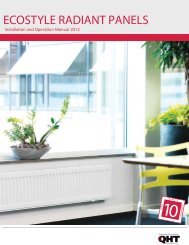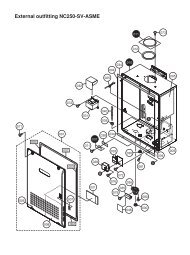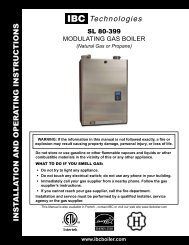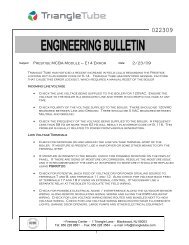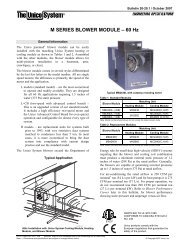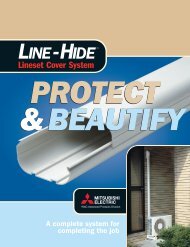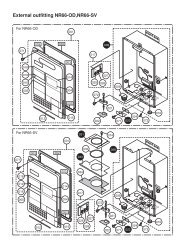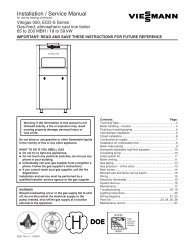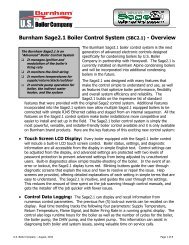VITOTRONIC 100, HC1 VITOCONTROL-S, WB2B Installation and ...
VITOTRONIC 100, HC1 VITOCONTROL-S, WB2B Installation and ...
VITOTRONIC 100, HC1 VITOCONTROL-S, WB2B Installation and ...
Create successful ePaper yourself
Turn your PDF publications into a flip-book with our unique Google optimized e-Paper software.
Initial start-upFurther step-by-step instructions (continued)Boiler sequenceA Heating circuit selectionB Reduced room temperatureC DHW temperatureD Normal room temperatureE St<strong>and</strong>by modeF DHW onlyG Heating <strong>and</strong> DHWH Economy modeK Party modeL InformationM St<strong>and</strong>ard settingsN ConfirmationO Adjusting valuesP Time programsR Holiday programS Time/dateT Heating curve level shiftU Heating curve slopeChecking the heating circuit allocation (Vitocontrol-S, <strong>WB2B</strong>) Check that the label for heatingcircuit allocation has been affixed tothe corresponding fields of theprogramming unit. Press the corresponding key beforecommencing all adjustments.Changing the display language (Vitocontrol-S, <strong>WB2B</strong>)1. Press i.3. Confirm with .2. Select the required languagewith .5414 553 v1.430