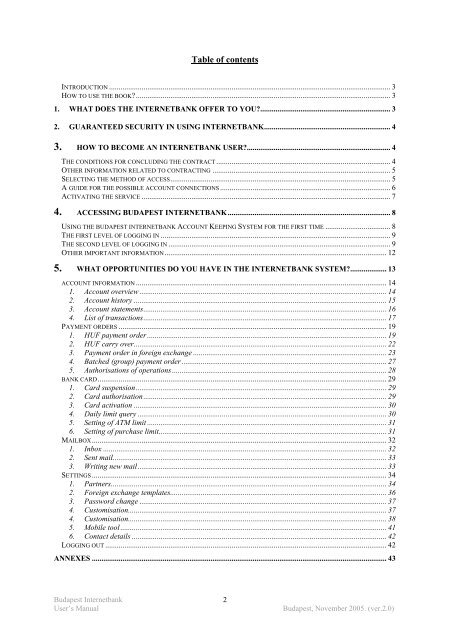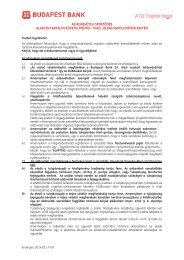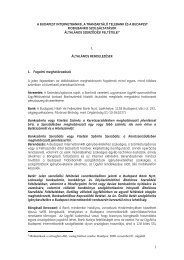Budapest Internetbank - Budapest Bank
Budapest Internetbank - Budapest Bank
Budapest Internetbank - Budapest Bank
You also want an ePaper? Increase the reach of your titles
YUMPU automatically turns print PDFs into web optimized ePapers that Google loves.
Table of contentsINTRODUCTION ................................................................................................................................................... 3HOW TO USE THE BOOK?..................................................................................................................................... 31. WHAT DOES THE INTERNETBANK OFFER TO YOU?.................................................................... 32. GUARANTEED SECURITY IN USING INTERNETBANK.................................................................. 43. HOW TO BECOME AN INTERNETBANK USER?........................................................................... 4THE CONDITIONS FOR CONCLUDING THE CONTRACT........................................................................................... 4OTHER INFORMATION RELATED TO CONTRACTING ............................................................................................. 5SELECTING THE METHOD OF ACCESS................................................................................................................... 5A GUIDE FOR THE POSSIBLE ACCOUNT CONNECTIONS ......................................................................................... 6ACTIVATING THE SERVICE .................................................................................................................................. 74. ACCESSING BUDAPEST INTERNETBANK..................................................................................... 8USING THE BUDAPEST INTERNETBANK ACCOUNT KEEPING SYSTEM FOR THE FIRST TIME .................................. 8THE FIRST LEVEL OF LOGGING IN ........................................................................................................................ 9THE SECOND LEVEL OF LOGGING IN .................................................................................................................... 9OTHER IMPORTANT INFORMATION.................................................................................................................... 125. WHAT OPPORTUNITIES DO YOU HAVE IN THE INTERNETBANK SYSTEM?................... 13ACCOUNT INFORMATION ................................................................................................................................... 141. Account overview ................................................................................................................................. 142. Account history .................................................................................................................................... 153. Account statements............................................................................................................................... 164. List of transactions............................................................................................................................... 17PAYMENT ORDERS ............................................................................................................................................ 191. HUF payment order ............................................................................................................................. 192. HUF carry over.................................................................................................................................... 223. Payment order in foreign exchange ..................................................................................................... 234. Batched (group) payment order ........................................................................................................... 275. Authorisations of operations ................................................................................................................ 28BANK CARD....................................................................................................................................................... 291. Card suspension................................................................................................................................... 292. Card authorisation............................................................................................................................... 293. Card activation .................................................................................................................................... 304. Daily limit query .................................................................................................................................. 305. Setting of ATM limit ............................................................................................................................. 316. Setting of purchase limit....................................................................................................................... 31MAILBOX.......................................................................................................................................................... 321. Inbox .................................................................................................................................................... 322. Sent mail............................................................................................................................................... 333. Writing new mail.................................................................................................................................. 33SETTINGS.......................................................................................................................................................... 341. Partners................................................................................................................................................ 342. Foreign exchange templates................................................................................................................. 363. Password change ................................................................................................................................. 374. Customisation....................................................................................................................................... 374. Customisation....................................................................................................................................... 385. Mobile tool ........................................................................................................................................... 416. Contact details ..................................................................................................................................... 42LOGGING OUT ................................................................................................................................................... 42ANNEXES .......................................................................................................................................................... 43<strong>Budapest</strong> <strong>Internetbank</strong>User’s Manual2<strong>Budapest</strong>, November 2005. (ver.2.0)