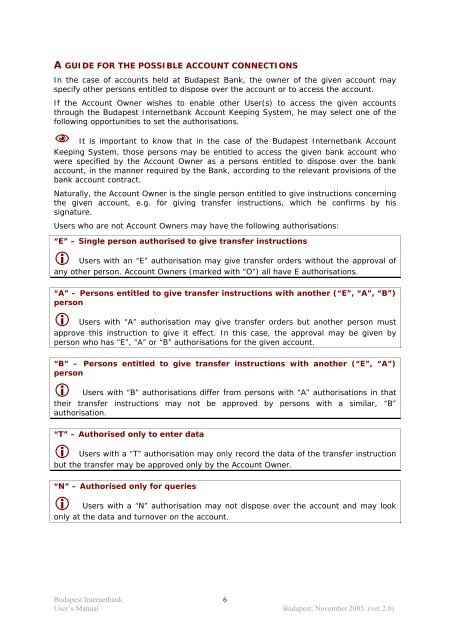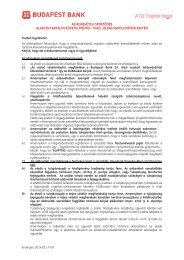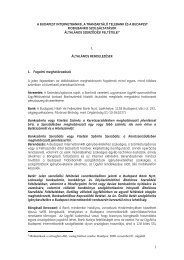Budapest Internetbank - Budapest Bank
Budapest Internetbank - Budapest Bank
Budapest Internetbank - Budapest Bank
Create successful ePaper yourself
Turn your PDF publications into a flip-book with our unique Google optimized e-Paper software.
A GUIDE FOR THE POSSIBLE ACCOUNT CONNECTIONSIn the case of accounts held at <strong>Budapest</strong> <strong>Bank</strong>, the owner of the given account mayspecify other persons entitled to dispose over the account or to access the account.If the Account Owner wishes to enable other User(s) to access the given accountsthrough the <strong>Budapest</strong> <strong>Internetbank</strong> Account Keeping System, he may select one of thefollowing opportunities to set the authorisations. It is important to know that in the case of the <strong>Budapest</strong> <strong>Internetbank</strong> AccountKeeping System, those persons may be entitled to access the given bank account whowere specified by the Account Owner as a persons entitled to dispose over the bankaccount, in the manner required by the <strong>Bank</strong>, according to the relevant provisions of thebank account contract.Naturally, the Account Owner is the single person entitled to give instructions concerningthe given account, e.g. for giving transfer instructions, which he confirms by hissignature.Users who are not Account Owners may have the following authorisations:“E” – Single person authorised to give transfer instructions Users with an “E” authorisation may give transfer orders without the approval ofany other person. Account Owners (marked with “O”) all have E authorisations.“A” – Persons entitled to give transfer instructions with another (“E”, “A”, “B”)person Users with “A” authorisation may give transfer orders but another person mustapprove this instruction to give it effect. In this case, the approval may be given byperson who has “E”, “A” or “B” authorisations for the given account.“B” – Persons entitled to give transfer instructions with another (“E”, “A”)person Users with “B” authorisations differ from persons with “A” authorisations in thattheir transfer instructions may not be approved by persons with a similar, “B”authorisation.“T” – Authorised only to enter data Users with a “T” authorisation may only record the data of the transfer instructionbut the transfer may be approved only by the Account Owner.“N” – Authorised only for queries Users with a “N” authorisation may not dispose over the account and may lookonly at the data and turnover on the account.<strong>Budapest</strong> <strong>Internetbank</strong>User’s Manual6<strong>Budapest</strong>, November 2005. (ver.2.0)