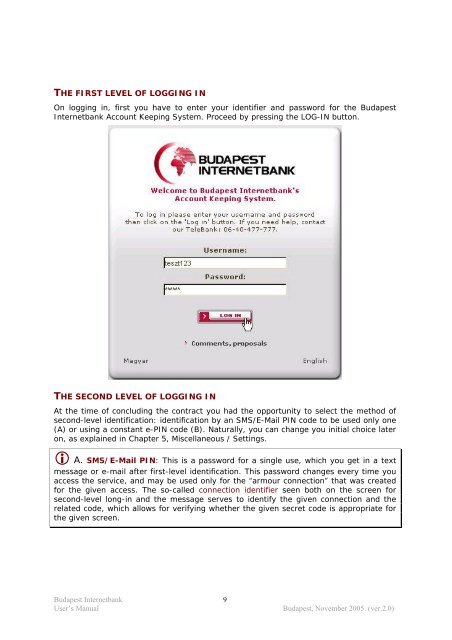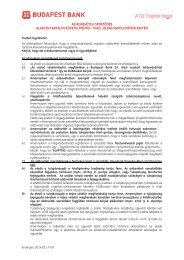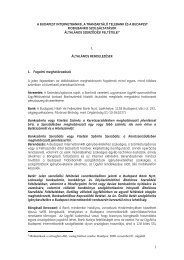Budapest Internetbank - Budapest Bank
Budapest Internetbank - Budapest Bank
Budapest Internetbank - Budapest Bank
You also want an ePaper? Increase the reach of your titles
YUMPU automatically turns print PDFs into web optimized ePapers that Google loves.
THE FIRST LEVEL OF LOGGING INOn logging in, first you have to enter your identifier and password for the <strong>Budapest</strong><strong>Internetbank</strong> Account Keeping System. Proceed by pressing the LOG-IN button.THE SECOND LEVEL OF LOGGING INAt the time of concluding the contract you had the opportunity to select the method ofsecond-level identification: identification by an SMS/E-Mail PIN code to be used only one(A) or using a constant e-PIN code (B). Naturally, you can change you initial choice lateron, as explained in Chapter 5, Miscellaneous / Settings. A. SMS/E-Mail PIN: This is a password for a single use, which you get in a textmessage or e-mail after first-level identification. This password changes every time youaccess the service, and may be used only for the “armour connection” that was createdfor the given access. The so-called connection identifier seen both on the screen forsecond-level long-in and the message serves to identify the given connection and therelated code, which allows for verifying whether the given secret code is appropriate forthe given screen.<strong>Budapest</strong> <strong>Internetbank</strong>User’s Manual9<strong>Budapest</strong>, November 2005. (ver.2.0)