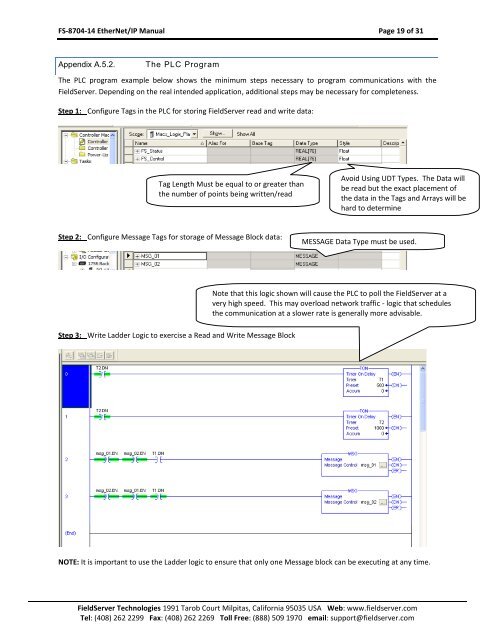Driver Manual FS-8704-14 EtherNet/IP - FieldServer Technologies
Driver Manual FS-8704-14 EtherNet/IP - FieldServer Technologies
Driver Manual FS-8704-14 EtherNet/IP - FieldServer Technologies
Create successful ePaper yourself
Turn your PDF publications into a flip-book with our unique Google optimized e-Paper software.
<strong>FS</strong>-<strong>8704</strong>-<strong>14</strong> <strong>EtherNet</strong>/<strong>IP</strong> <strong>Manual</strong> Page 19 of 31Appendix A.5.2.The PLC ProgramThe PLC program example below shows the minimum steps necessary to program communications with the<strong>FieldServer</strong>. Depending on the real intended application, additional steps may be necessary for completeness.Step 1: Configure Tags in the PLC for storing <strong>FieldServer</strong> read and write data:Tag Length Must be equal to or greater thanthe number of points being written/readAvoid Using UDT Types. The Data willbe read but the exact placement ofthe data in the Tags and Arrays will behard to determineStep 2: Configure Message Tags for storage of Message Block data:MESSAGE Data Type must be used.Note that this logic shown will cause the PLC to poll the <strong>FieldServer</strong> at avery high speed. This may overload network traffic - logic that schedulesthe communication at a slower rate is generally more advisable.Step 3: Write Ladder Logic to exercise a Read and Write Message BlockNOTE: It is important to use the Ladder logic to ensure that only one Message block can be executing at any time.<strong>FieldServer</strong> <strong>Technologies</strong> 1991 Tarob Court Milpitas, California 95035 USA Web: www.fieldserver.comTel: (408) 262 2299 Fax: (408) 262 2269 Toll Free: (888) 509 1970 email: support@fieldserver.com