Driver Manual FS-8704-14 EtherNet/IP - FieldServer Technologies
Driver Manual FS-8704-14 EtherNet/IP - FieldServer Technologies
Driver Manual FS-8704-14 EtherNet/IP - FieldServer Technologies
You also want an ePaper? Increase the reach of your titles
YUMPU automatically turns print PDFs into web optimized ePapers that Google loves.
<strong>FS</strong>-<strong>8704</strong>-<strong>14</strong> <strong>EtherNet</strong>/<strong>IP</strong> <strong>Manual</strong> Page 25 of 31Appendix B. TroubleshootingAppendix B.1. Firmware Update DownloadingIf you are trying to update firmware and continuously get failed messages it might be due to the traffic on the N1or N2 ports. <strong>EtherNet</strong>/<strong>IP</strong> is a high traffic protocol and once a connection is created continuous data transferoccurs. In this situation the best way to download new firmware would be to manually disconnect the scanner oradapter that the <strong>FieldServer</strong> is connected to.<strong>FieldServer</strong> <strong>Technologies</strong> 1991 Tarob Court Milpitas, California 95035 USA Web: www.fieldserver.comTel: (408) 262 2299 Fax: (408) 262 2269 Toll Free: (888) 509 1970 email: support@fieldserver.com