Driver Manual FS-8704-14 EtherNet/IP - FieldServer Technologies
Driver Manual FS-8704-14 EtherNet/IP - FieldServer Technologies
Driver Manual FS-8704-14 EtherNet/IP - FieldServer Technologies
Create successful ePaper yourself
Turn your PDF publications into a flip-book with our unique Google optimized e-Paper software.
<strong>FS</strong>-<strong>8704</strong>-<strong>14</strong> <strong>EtherNet</strong>/<strong>IP</strong> <strong>Manual</strong> Page 31 of 31GeneralStatusExtendedStatus0x7FFDescription0x02 n/a Connection Manager resources are unavailable to handle service request0x030x040x050x07n/aZero BasedWord OffsetZero BasedWord Offsetn/aInvalid connection number specified by the Get_Connection_Data service. This isalso returned by the Search_Connection_Data service if the specified connection isnot foundSegment Type in path is invalid. The Extended Status shall be the word offset (0based) to the word in the path where the error occurred. The offset starts at thefirst word after the path size. This error shall not be returned if an error occurswhen parsing the Connection Path.Destination in path is invalid. The Extended Status shall be the word offset (0based) to the word in the path where the error occurred. The offset starts at thefirst word after the path size. This error shall not be returned if an error occurswhen parsing the Connection Path.Connection has been lost. This is used by the Get/Set Services when they are madethrough a connection0x08 n/a Connection Manager does not support the requested Service0x090x0C0x100x11IndexElementOptionalOptionaln/atoError in Data Segment. Extended Status shall be index to where the error wasencountered in the Data Segment. The Configuration Revision Number if presentin the Data Segment shall always be index 1. If the error occurs with the Get/SetServices, then the extended status indicates the attribute number that failed.Service cannot be performed while Object is in current state. The 1st word ofExtended Status may optionally contain the object’s current state.Service cannot be performed while Device is in current state. The 1st word ofExtended Status may optionally contain the device’s current state.Response data too large. This is used by the get services to indicate the amount ofdata requested was too large to fit into the response buffer.0x13 n/a Not enough data was received.0x<strong>14</strong> Attribute Id Attribute specified in FIND service is not supported by Connection Manager0x15 n/a Too much data was received.0x250x250x250x01<strong>14</strong>0x01150x01160x026 n/a Invalid path sizeEither the Vendor Id or the Product Code in the key segment did not match thedevice. Used if the Key Segment was contained in the path.Product Type in the key segment did not match the device. Used if the KeySegment was contained in the path.Major or Minor Revision information in the key segment did not match the device.Used if the Key Segment was contained in the path.NOTE:The word “n/a” in the Extended Status Column is used to signify that there is no additional ExtendedStatus which is required to be returned for the particular General Status Code.The word “optional” in the Extended Status Column is used to signify that if Extended Status informationis used, then the first word of that extended status is already defined<strong>FieldServer</strong> <strong>Technologies</strong> 1991 Tarob Court Milpitas, California 95035 USA Web: www.fieldserver.comTel: (408) 262 2299 Fax: (408) 262 2269 Toll Free: (888) 509 1970 email: support@fieldserver.com