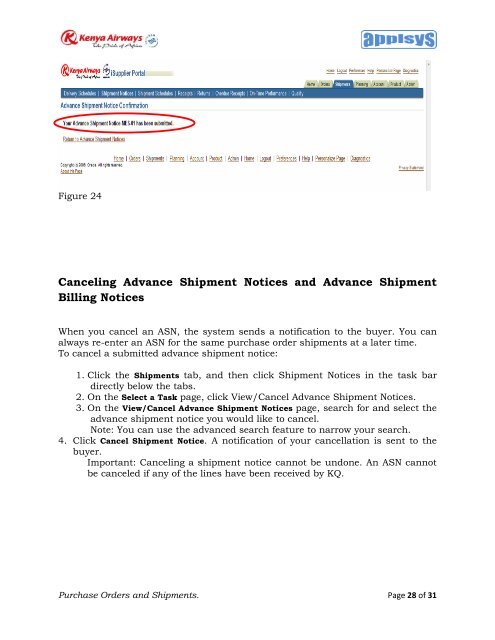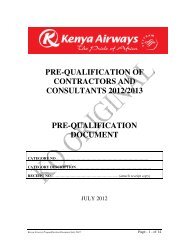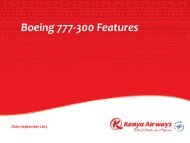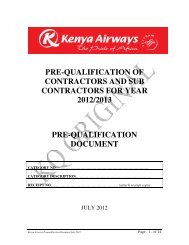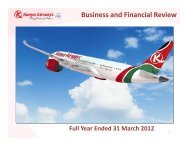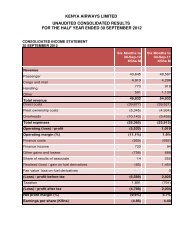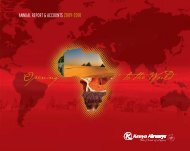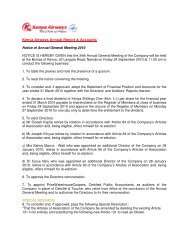Supplier User Manual - Kenya Airways
Supplier User Manual - Kenya Airways
Supplier User Manual - Kenya Airways
You also want an ePaper? Increase the reach of your titles
YUMPU automatically turns print PDFs into web optimized ePapers that Google loves.
Figure 24Canceling Advance Shipment Notices and Advance ShipmentBilling NoticesWhen you cancel an ASN, the system sends a notification to the buyer. You canalways re-enter an ASN for the same purchase order shipments at a later time.To cancel a submitted advance shipment notice:1. Click the Shipments tab, and then click Shipment Notices in the task bardirectly below the tabs.2. On the Select a Task page, click View/Cancel Advance Shipment Notices.3. On the View/Cancel Advance Shipment Notices page, search for and select theadvance shipment notice you would like to cancel.Note: You can use the advanced search feature to narrow your search.4. Click Cancel Shipment Notice. A notification of your cancellation is sent to thebuyer.Important: Canceling a shipment notice cannot be undone. An ASN cannotbe canceled if any of the lines have been received by KQ.Purchase Orders and Shipments. Page 28 of 31