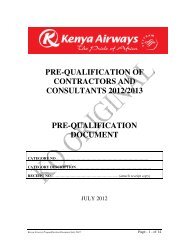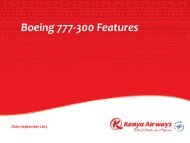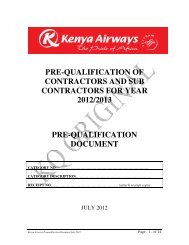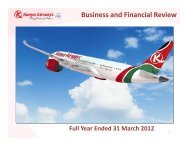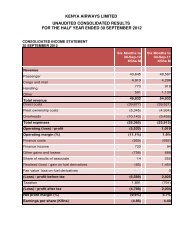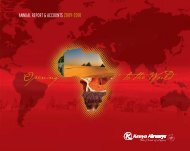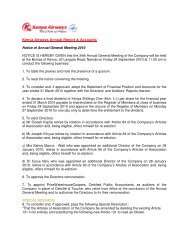Supplier User Manual - Kenya Airways
Supplier User Manual - Kenya Airways
Supplier User Manual - Kenya Airways
Create successful ePaper yourself
Turn your PDF publications into a flip-book with our unique Google optimized e-Paper software.
acknowledge, change, or ship the order, the <strong>Kenya</strong> <strong>Airways</strong> buyer gets anotification from you.Notifications can be reviewed on the Home page. Clicking on the NotificationSubject Line will allow you to respond to the notification if required. After you havereviewed and/or responded to a notification, it will drop from the list. You will alsoreceive email notifications. These notifications are sent in addition to thenotification on the home page.There are two general types of notifications. The first type is “FYI”, orinformational, and does not necessarily require any action on your part – meaningthat you do not have to respond to the notification. An example would benotification from a buyer that they have accepted (or rejected) your recommendedchanges to a purchase order. The second type of notification is one that requiressome action to be taken. An example of this type would be a request from a buyerfor acknowledgement of the order.When a notification requires action on the part of either the Buyer or the <strong>Supplier</strong>,no further changes can be made to that order until the action has been completed– generally meaning the change is either accepted or rejected. A notificationrequiring action will cause the purchase order status to change to “<strong>Supplier</strong> (orBuyer) Change Pending”. Because no further changes can be made to the order byeither the Buyer or the <strong>Supplier</strong> until action has been taken by the appropriateparty on the notification, it is important that you check your notificationsfrequently, and act on them in a timely manner.Viewing Purchase OrdersYou can view purchase order details such as terms and conditions, lines,shipments, and attachments. Click on the Orders tab. When you navigate to theView Purchase Orders page, the most recent 25 purchase orders are displayed.Alternatively, you can view all orders that require acknowledgment, and all orderspending supplier change.Purchase Orders and Shipments. Page 8 of 31