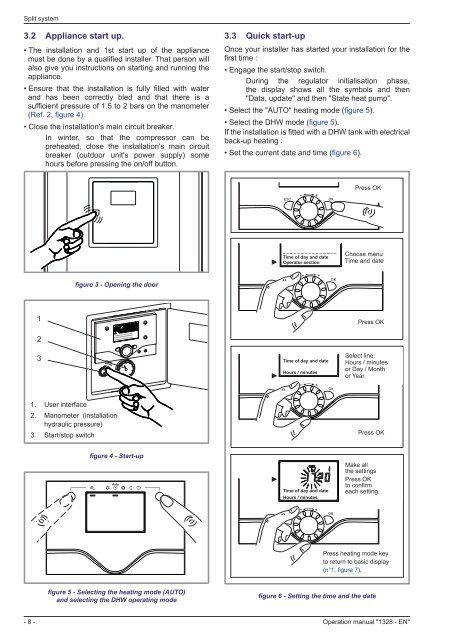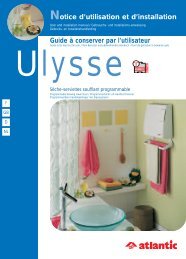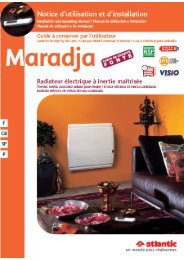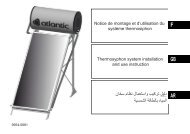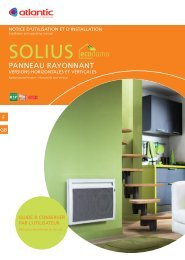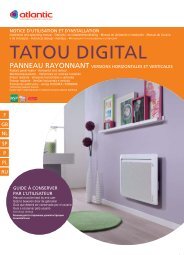Alféa S - Atlantic-comfort.com
Alféa S - Atlantic-comfort.com
Alféa S - Atlantic-comfort.com
- No tags were found...
Create successful ePaper yourself
Turn your PDF publications into a flip-book with our unique Google optimized e-Paper software.
Split system3.2 Appliance start up.• The installation and 1st start up of the appliancemust be done by a qualified installer. That person willalso give you instructions on starting and running theappliance.• Ensure that the installation is fully filled with waterand has been correctly bled and that there is asufficient pressure of 1.5 to 2 bars on the manometer(Ref. 2, figure 4).• Close the installation's main circuit breaker.In winter, so that the <strong>com</strong>pressor can bepreheated, close the installation's main circuitbreaker (outdoor unit's power supply) somehours before pressing the on/off button.3.3 Quick start-upOnce your installer has started your installation for thefirst time :• Engage the start/stop switch.During the regulator initialisation phase,the display shows all the symbols and then"Data, update" and then "State heat pump".• Select the "AUTO" heating mode (figure 5).• Select the DHW mode (figure 5).If the installation is fitted with a DHW tank with electricalback-up heating :• Set the current date and time (figure 6).Press OK►_ _ _ _ _ _ _ _ _ _ _ _ _ _ _Time of day and dateOperator sectionChoose menuTime and datefigure 3 - Opening the door1Press OK2XxxxxxxxxxxxxxxxxxxxxxxxxxXxxxxxxxxxxxxxxxxxxxxxxxxxXxxxxxxxxxxxxxxxxxxxxxxxxx3►Time of day and dateHours / minutesSelect line:Hours / minutesor Day / Monthor Year.1. User interface2. Manometer (installationhydraulic pressure)3. Start/stop switchPress OKfigure 4 - Start-up►Time of day and dateHours / minutesMake allthe settingsPress OKto confirmeach setting.Press heating mode keyto return to basic display(n°1, figure 7).figure 5 - Selecting the heating mode (AUTO)and selecting the DHW operating modefigure 6 - Setting the time and the date- 8 -Operation manual "1328 - EN"