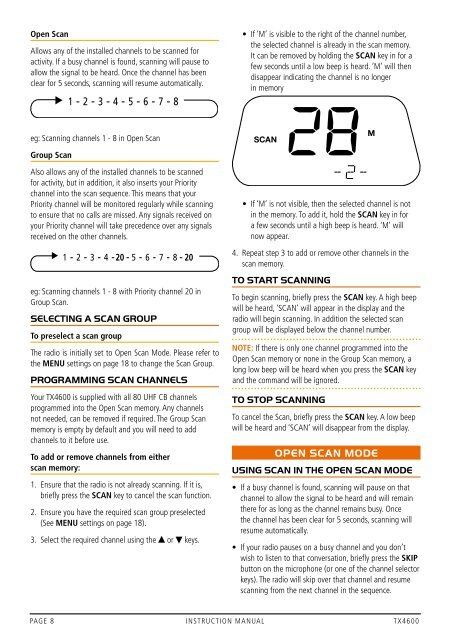Instruction Manual - GME
Instruction Manual - GME
Instruction Manual - GME
Create successful ePaper yourself
Turn your PDF publications into a flip-book with our unique Google optimized e-Paper software.
Open ScanAllows any of the installed channels to be scanned foractivity. If a busy channel is found, scanning will pause toallow the signal to be heard. Once the channel has beenclear for 5 seconds, scanning will resume automatically.1 2 3 4 5 6 7 8eg: Scanning channels 1 - 8 in Open ScanGroup ScanAlso allows any of the installed channels to be scannedfor activity, but in addition, it also inserts your Prioritychannel into the scan sequence. This means that yourPriority channel will be monitored regularly while scanningto ensure that no calls are missed. Any signals received onyour Priority channel will take precedence over any signalsreceived on the other channels.1 2 3 4 20 5 6 7 8 20eg: Scanning channels 1 - 8 with Priority channel 20 inGroup Scan.Selecting a Scan GroupTo preselect a scan groupThe radio is initially set to Open Scan Mode. Please refer tothe MENU settings on page 18 to change the Scan Group.Programming Scan ChannelsYour TX4600 is supplied with all 80 UHF CB channelsprogrammed into the Open Scan memory. Any channelsnot needed, can be removed if required. The Group Scanmemory is empty by default and you will need to addchannels to it before use.To add or remove channels from eitherscan memory:1. Ensure that the radio is not already scanning. If it is,briefly press the SCAN key to cancel the scan function.2. Ensure you have the required scan group preselected(See MENU settings on page 18).3. Select the required channel using the or keys.• If ‘M’ is visible to the right of the channel number,the selected channel is already in the scan memory.It can be removed by holding the SCAN key in for afew seconds until a low beep is heard. ‘M’ will thendisappear indicating the channel is no longerin memory• If ‘M’ is not visible, then the selected channel is notin the memory. To add it, hold the SCAN key in fora few seconds until a high beep is heard. ‘M’ willnow appear.4. Repeat step 3 to add or remove other channels in thescan memory.To Start ScanningTo begin scanning, briefly press the SCAN key. A high beepwill be heard, ‘SCAN’ will appear in the display and theradio will begin scanning. In addition the selected scangroup will be displayed below the channel number.NOTE: If there is only one channel programmed into theOpen Scan memory or none in the Group Scan memory, along low beep will be heard when you press the SCAN keyand the command will be ignored.To Stop ScanningTo cancel the Scan, briefly press the SCAN key. A low beepwill be heard and ‘SCAN’ will disappear from the display.OPEN SCAN MODEUsing Scan in the Open Scan Mode• If a busy channel is found, scanning will pause on thatchannel to allow the signal to be heard and will remainthere for as long as the channel remains busy. Oncethe channel has been clear for 5 seconds, scanning willresume automatically.• If your radio pauses on a busy channel and you don’twish to listen to that conversation, briefly press the SKIPbutton on the microphone (or one of the channel selectorkeys). The radio will skip over that channel and resumescanning from the next channel in the sequence.• If your radio is paused on a busy channel and you wish toremain there, briefly press the SCAN key. The radio willexit the Scan mode and remain on the busy channel.• To transmit while paused on a busy channel, simply pressthe PTT button. The radio will exit the Scan mode andremain on the busy channel. You can now converse onthat channel in the usual way. When you have finishedyour conversation, briefly press the SCAN key toresume scanning.• If your radio is scanning and you need to use yourPriority channel (for an urgent call or an emergency),briefly press the PRI key. The Scan mode will becancelled and the radio will jump straight to thePriority channel.Note: In the Open Scan mode your TX4600 will not allowyou to transmit while it is scanning. If the PTT button ispressed while scanning, the radio will give a low beep andwill ignore the command. Your radio will only transmit whileit is paused on a busy channel.GROUP SCAN MODEGroup Scan allows you to transmit and receive normally onyour priority (working) channel, while continuing to scanseveral other channels. The receiver will scan the otherchannels ONLY WHILE THERE ARE NO SIGNALS ONTHE PRIORITY CHANNEL.If a signal appears on the Priority channel it will overrideany signals being received on any of the other channels. Inaddition, if you press the PTT button at any time, the radiowill transmit on the priority channel in the usual way.Setting up the Group ScanReferring to the appropriate sections of this manual:1. Preselect the Group Scan mode (see MENU settingson page 18).2 . Store your preferred working channel into the Prioritychannel memory (see ‘Priority Channel’).3. Program the required ‘other’ channels into your GroupScan memory (see ‘Programming Scan Channels’).Scanning in the Group Scan ModeTo scan in the Group Scan mode, briefly press the SCANkey. A high beep will be heard, ‘SCAN’ will appear in thedisplay and the radio will begin scanning.Note: If there are no channels programmed in the GroupScan memory when you press the SCAN key (or thereis only one channel programmed and it is the same asthe Priority channel), a low beep will be heard and thecommand will be ignored.When scanning, the TX4600 scans all the channelsprogrammed into the Group Scan memory, with the Prioritychannel being scanned after every fourth channel (Dealerprogrammable option, if you require different timing foryour priority channel, please contact your Dealer).• If a signal appears on the priority channel - at anytime - the receiver will switch straight to the Prioritychannel and will stay there for as long as the channelis busy. During this time you can transmit on the prioritychannel in the usual way. Once there has been noactivity for 5 seconds, the radio will resume scanningthe other channels.• If a signal appears on one of the other channels, scanningwill pause on that channel and will remain there whilethe channel is busy, as long as there are no signals onthe priority channel. During this time the receiver willcontinue to check the priority channel for signals every2 seconds, resulting in a series of small ‘breaks’ in thereception of the paused channel. Once there has beenno activity on any channel for 5 seconds, the radio willresume scanning.• If your radio pauses on a busy channel and you don’twish to listen to that conversation, briefly press the SKIPbutton on the microphone (or one of the channel selectorkeys). The radio will skip over that channel and resumescanning from the next channel in the sequence.• If your radio is paused on a busy channel and youwish to remain there, briefly press the SCAN key. Theradio will exit the Scan mode and remain on the busychannel. Note that the radio will no longer be monitoringthe Priority channel (unless it is the same as the busychannel). To resume scanning, press the SCAN key again.• To transmit on a scanned channel, press the PTT buttonwhile the radio is paused on that channel, then talk in theusual way. The radio will resume scanning when you havefinished your conversation and there has been no furtheractivity on the channel for 5 seconds.• To transmit on the priority (working) channel AT ANYTIME, simply press the PTT button while the radio isscanning. The radio will switch straight to the prioritychannel. When you have finished your conversation andthere has been no further activity on the priority channelfor 5 seconds, the radio will resume scanning the otherchannels.• To go directly to the Priority channel, briefly press thePRI key. The radio will exit the Scan mode.PAGE 8 INSTRUCTION MANUAL TX4600 TX4600 INSTRUCTION MANUAL PAGE 9