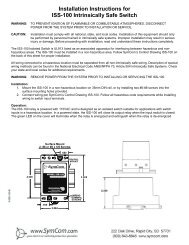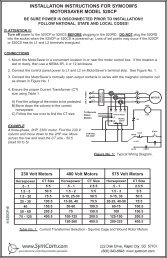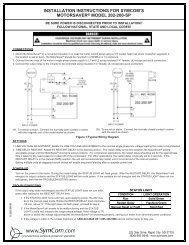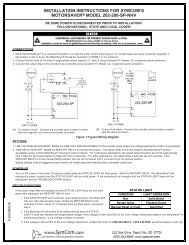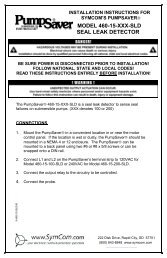MODEL 235P - SymCom
MODEL 235P - SymCom
MODEL 235P - SymCom
Create successful ePaper yourself
Turn your PDF publications into a flip-book with our unique Google optimized e-Paper software.
RUN HOURS / FAULT HISTORYThe PumpSaver ® Plus records pump run hours and the last 20 faults. These values can bedisplayed by a PumpSaver ® Informer (see USING AN INFORMER later in this document). Runhours and fault history can be cleared on the PumpSaver ® Plus. Read the following instructions fullybefore performing the procedure.NOTE: Turn the SENSITIVITY knob completely to the left (counter-clockwise) or completelyto the right (clockwise) when directed. The knob must be turned in quick succession.To Reset Run Hours and Clear Fault History:1. Remove power to the PumpSaver ® Plus.2. Set the RESTART DELAY/ CALIBRATION knob to RESET and the SENSITIVITY knob to themiddle (12:00) position.3. Apply power to the PumpSaver ® Plus—the CAL. LIGHT will turn on.4. Turn the SENSITIVITY knob to the right—the CAL. LIGHT will turn off and the RUN LIGHT willturn on.5. Turn the SENSITIVITY knob to the left—both lights will turn on.6. Turn the SENSITIVITY knob to the right.7. After 10 seconds, the CAL. and RUN LIGHTS will blink twice indicating the run hours and faulthistory have successfully been cleared.RAPID CYCLINGRapid cycling is defined as more than 4 restarts in a 60-second period. The PumpSaver ® Plus iscapable of detecting a rapid-cycle condition whether a control device, such as a pressure switch, isinstalled before* or after it. Upon detecting either form of rapid cycling, the PumpSaver ® Plus willlock-out, preventing damage to the pump. To reset the PumpSaver ® Plus, remove and re-applypower.RAPID CYCLING (Line-Side / Upstream)Rapid cycling of the line side of the PumpSaver ® Plus may be caused by several naturally occurringconditions which are indistinguishable from true rapid cycling. For this reason, once tripped, thePumpSaver ® Plus will wait 30 minutes and restart. If the restart is successful (the pump runs formore than one minute), the rapid cycle counter will reset to zero. If the PumpSaver ® Plus encountersrapid cycle 4 times without a successful restart, it will lock-out and require a manual reset. To resetthe PumpSaver ® Plus, remove and re-apply power.*Protection against rapid cycling of a control device installed before the PumpSaver ® Plus isdisabled by default. Read the following instructions fully before performing the procedure to enablehis feature.NOTE: Turn the SENSITIVITY knob completely to the left (counter-clockwise) or completelyto the right (clockwise) when directed. The knob must be turned in quick succession.To Enable Line-Side/Upstream Rapid-Cycle Protection: (to disable, follow the same procedure)1. Remove power to the PumpSaver ® Plus.2. Set the RESTART DELAY/ CALIBRATION knob to RESET and the SENSITIVITY knob to themiddle (12:00) position.3. Apply power to the PumpSaver ® Plus —the CAL. LIGHT will turn on.4. Turn the SENSITIVITY knob to the right—the CAL. LIGHT will turn off, RUN LIGHT will turn on.© 2009 <strong>SymCom</strong>, Inc. All Rights Reserved 6