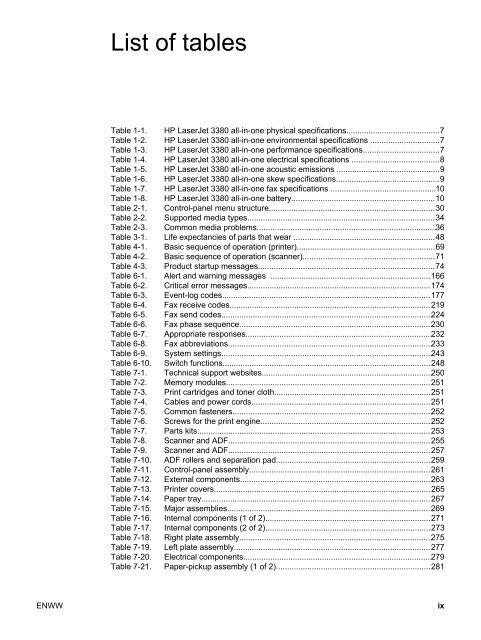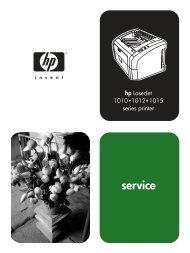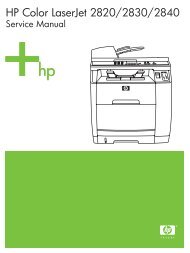HP LaserJet 3380 all-in-one service manual - ENWW
HP LaserJet 3380 all-in-one service manual - ENWW
HP LaserJet 3380 all-in-one service manual - ENWW
- No tags were found...
You also want an ePaper? Increase the reach of your titles
YUMPU automatically turns print PDFs into web optimized ePapers that Google loves.
List of tablesTable 1-1. <strong>HP</strong> <strong>LaserJet</strong> <strong>3380</strong> <strong>all</strong>-<strong>in</strong>-<strong>one</strong> physical specifications..........................................7Table 1-2. <strong>HP</strong> <strong>LaserJet</strong> <strong>3380</strong> <strong>all</strong>-<strong>in</strong>-<strong>one</strong> environmental specifications ...............................7Table 1-3. <strong>HP</strong> <strong>LaserJet</strong> <strong>3380</strong> <strong>all</strong>-<strong>in</strong>-<strong>one</strong> performance specifications..................................7Table 1-4. <strong>HP</strong> <strong>LaserJet</strong> <strong>3380</strong> <strong>all</strong>-<strong>in</strong>-<strong>one</strong> electrical specifications .......................................8Table 1-5. <strong>HP</strong> <strong>LaserJet</strong> <strong>3380</strong> <strong>all</strong>-<strong>in</strong>-<strong>one</strong> acoustic emissions ..............................................9Table 1-6. <strong>HP</strong> <strong>LaserJet</strong> <strong>3380</strong> <strong>all</strong>-<strong>in</strong>-<strong>one</strong> skew specifications..............................................9Table 1-7. <strong>HP</strong> <strong>LaserJet</strong> <strong>3380</strong> <strong>all</strong>-<strong>in</strong>-<strong>one</strong> fax specifications ...............................................10Table 1-8. <strong>HP</strong> <strong>LaserJet</strong> <strong>3380</strong> <strong>all</strong>-<strong>in</strong>-<strong>one</strong> battery................................................................10Table 2-1. Control-panel menu structure..........................................................................30Table 2-2. Supported media types....................................................................................34Table 2-3. Common media problems................................................................................36Table 3-1. Life expectancies of parts that wear ...............................................................48Table 4-1. Basic sequence of operation (pr<strong>in</strong>ter)..............................................................69Table 4-2. Basic sequence of operation (scanner)...........................................................71Table 4-3. Product startup messages...............................................................................74Table 6-1. Alert and warn<strong>in</strong>g messages ........................................................................166Table 6-2. Critical error messages..................................................................................174Table 6-3. Event-log codes.............................................................................................177Table 6-4. Fax receive codes..........................................................................................219Table 6-5. Fax send codes..............................................................................................224Table 6-6. Fax phase sequence......................................................................................230Table 6-7. Appropriate responses...................................................................................232Table 6-8. Fax abbreviations...........................................................................................233Table 6-9. System sett<strong>in</strong>gs..............................................................................................243Table 6-10. Switch functions.............................................................................................248Table 7-1. Technical support websites............................................................................250Table 7-2. Memory modules............................................................................................251Table 7-3. Pr<strong>in</strong>t cartridges and t<strong>one</strong>r cloth......................................................................251Table 7-4. Cables and power cords................................................................................251Table 7-5. Common fasteners.........................................................................................252Table 7-6. Screws for the pr<strong>in</strong>t eng<strong>in</strong>e............................................................................252Table 7-7. Parts kits.........................................................................................................253Table 7-8. Scanner and ADF...........................................................................................255Table 7-9. Scanner and ADF...........................................................................................257Table 7-10. ADF rollers and separation pad.....................................................................259Table 7-11. Control-panel assembly.................................................................................261Table 7-12. External comp<strong>one</strong>nts.....................................................................................263Table 7-13. Pr<strong>in</strong>ter covers.................................................................................................265Table 7-14. Paper tray.......................................................................................................267Table 7-15. Major assemblies...........................................................................................269Table 7-16. Internal comp<strong>one</strong>nts (1 of 2)..........................................................................271Table 7-17. Internal comp<strong>one</strong>nts (2 of 2)..........................................................................273Table 7-18. Right plate assembly......................................................................................275Table 7-19. Left plate assembly........................................................................................277Table 7-20. Electrical comp<strong>one</strong>nts....................................................................................279Table 7-21. Paper-pickup assembly (1 of 2).....................................................................281<strong>ENWW</strong>ix