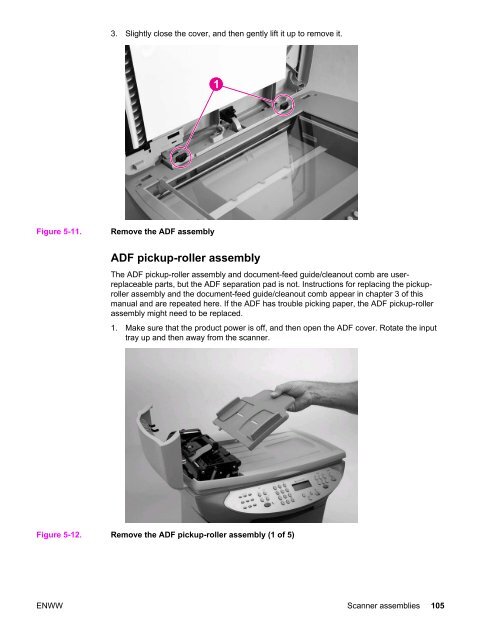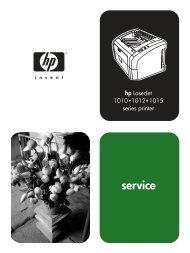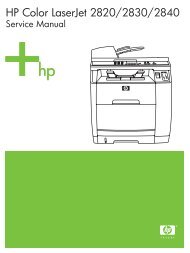- Page 1:
hpLaserJet 3380all-in-oneservice
- Page 4 and 5:
Copyright Information© 2004 Copyri
- Page 6 and 7:
Copy, scan, and start controls ....
- Page 8 and 9:
Left and right support covers (fron
- Page 10 and 11:
viiiENWW
- Page 12 and 13:
Table 7-22. Paper-pickup assembly (
- Page 14 and 15:
Figure 3-38. Replacing the ADF pick
- Page 16 and 17:
Figure 5-89. Remove the ECU pan (2
- Page 18 and 19:
Product configurationHardware descr
- Page 20 and 21:
Product featuresThe HP LaserJet 338
- Page 22 and 23:
Product identificationModel and ser
- Page 24 and 25:
Table 1-3. HP LaserJet 3380 all-in-
- Page 26 and 27:
Table 1-6. HP LaserJet 3380 all-in-
- Page 28 and 29:
Warranty statementHP PRODUCTHP Lase
- Page 30 and 31:
Extended warrantyIn most countries/
- Page 32 and 33:
Non-U.S. returnsNon-U.S. customers
- Page 34 and 35:
An FCC-compliant telephone cord and
- Page 36 and 37:
IC CS-03 requirementsNOTICE: The In
- Page 38 and 39:
Safety statementsLaser safety state
- Page 40 and 41:
Regulatory information for the Euro
- Page 42 and 43:
Operating environmentPlace the prod
- Page 44 and 45:
Alphanumeric buttonsUse the alphanu
- Page 46 and 47:
Control-panel menu structureUse the
- Page 48 and 49:
Table 2-1. Control-panel menu struc
- Page 50 and 51:
Product media specificationsThe pro
- Page 52 and 53:
Guidelines for using mediaUse the i
- Page 54 and 55:
Envelopes with double-side seamsAn
- Page 56 and 57:
Loading mediaThis section provides
- Page 58 and 59:
Media information for the flatbedUs
- Page 60 and 61:
4. Adjust the media guides until th
- Page 62 and 63:
46 Chapter 2 Operation ENWW
- Page 64 and 65:
Life expectancies of parts that wea
- Page 66 and 67:
Cleaning the productWARNING!Before
- Page 68 and 69:
NoteThis process requires using a t
- Page 70 and 71: 5. Plug the product in, and use the
- Page 72 and 73: User-replaceable partsThe following
- Page 74 and 75: 8. Reinstall the print cartridge, a
- Page 76 and 77: 6. With one hand, position the new
- Page 78 and 79: 3. Install the new ADF by inserting
- Page 80 and 81: 5. Lower the green lever so that th
- Page 82 and 83: 3. Align the tab in the center of t
- Page 84 and 85: Basic functionsThis chapter present
- Page 86 and 87: The timing diagram in Figure 4-2. P
- Page 88 and 89: Table 4-2. Basic sequence of operat
- Page 90 and 91: Product startup messagesThe LED dis
- Page 92 and 93: Scanner and ADF functions and opera
- Page 94 and 95: ADF paper path and ADF sensorsThe f
- Page 96 and 97: The ECU controls the following syst
- Page 98 and 99: ● +3.3 Vdc: FormatterLaser/beam-d
- Page 100 and 101: Paper-motion monitoring and control
- Page 102 and 103: 6. Fusing stage—During this proce
- Page 104 and 105: ●●●●Wrapping jam—The pape
- Page 106 and 107: The following are features that are
- Page 108 and 109: Line current controlThe dc current
- Page 110 and 111: 94 Chapter 4 Operational overview E
- Page 112 and 113: To reinstall the paper lift-plate a
- Page 114 and 115: ●●●Unplug the power cord from
- Page 116 and 117: Scanner/printer separation required
- Page 118 and 119: 4. Lift the right side of the produ
- Page 122 and 123: 2. Press the round, green button (c
- Page 124 and 125: 2. Unsnap the ADF document-feed gui
- Page 126 and 127: 2. Use a #8 torx driver to remove t
- Page 128 and 129: Control panel1. Four sliding tabs a
- Page 130 and 131: 2. Remove the control-panel chassis
- Page 132 and 133: 2. Disconnect four cables from the
- Page 134 and 135: ADF scanner glassCAUTIONAvoid touch
- Page 136 and 137: 3. Open the left-side door, and rem
- Page 138 and 139: External componentsThis section inc
- Page 140 and 141: 3. Remove two screws (callout 1).1F
- Page 142 and 143: 2. On both sides, pull the connecti
- Page 144 and 145: CAUTIONWhen removing the front cove
- Page 146 and 147: Printer assembliesThis section incl
- Page 148 and 149: Transfer upper guide assemblyNoteIt
- Page 150 and 151: 5. To separate the LIU PCA from the
- Page 152 and 153: 3. Remove three screws (callout 1).
- Page 154 and 155: 5. Remove two screws (one shown in
- Page 156 and 157: 2. Remove two screws (callout 1) on
- Page 158 and 159: 4. Remove the screw (callout 3) on
- Page 160 and 161: Pickup assembly1. Remove the right-
- Page 162 and 163: 3. Remove the solenoid clutch gears
- Page 164 and 165: 7. If you want to remove the pickup
- Page 166 and 167: 7. Remove the right plate assembly.
- Page 168 and 169: Bottom assembliesThis section inclu
- Page 170 and 171:
9. Gently lift the ECU pan in the p
- Page 172 and 173:
6. Remove one screw (callout 3) fro
- Page 174 and 175:
158 Chapter 5 Removal and replaceme
- Page 176 and 177:
Locations of connectors and switche
- Page 178 and 179:
Is the product ready?The control pa
- Page 180 and 181:
Does the product receive a fax?Use
- Page 182 and 183:
Control-panel messagesThe majority
- Page 184 and 185:
Table 6-1. Alert and warning messag
- Page 186 and 187:
Table 6-1. Alert and warning messag
- Page 188 and 189:
Table 6-1. Alert and warning messag
- Page 190 and 191:
Critical error messagesCritical err
- Page 192 and 193:
Table 6-2. Critical error messages
- Page 194 and 195:
Table 6-3. Event-log codes (continu
- Page 196 and 197:
Pages do not print.CauseThe product
- Page 198 and 199:
Vertical lines appear on the printe
- Page 200 and 201:
The toner is loose, and it does not
- Page 202 and 203:
Pages are skewed (crooked).CauseThe
- Page 204 and 205:
Vertical white stripes appear.Cause
- Page 206 and 207:
Vertical white stripes appear.Cause
- Page 208 and 209:
Scanned images have black dots or s
- Page 210 and 211:
Repetitive image-defect rulerUse th
- Page 212 and 213:
3. Grasp the handle on the print ca
- Page 214 and 215:
Print is misaligned on the page (sk
- Page 216 and 217:
You are notified of a media jam by
- Page 218 and 219:
Solving scanner (copier) paper-feed
- Page 220 and 221:
Solving problems with digital subsc
- Page 222 and 223:
NoteDo not connect more than three
- Page 224 and 225:
Functional checksUse the following
- Page 226 and 227:
4. Open the print cartridge drum sh
- Page 228 and 229:
NoteUse only isopropyl alcohol to c
- Page 230 and 231:
●●paper pickup-roller motiondri
- Page 232 and 233:
6. Turn on the product. It should s
- Page 234 and 235:
2. Use the < or > button to select
- Page 236 and 237:
Table 6-4. Fax receive codes (conti
- Page 238 and 239:
Table 6-4. Fax receive codes (conti
- Page 240 and 241:
Table 6-5. Fax send codesCode Descr
- Page 242 and 243:
Table 6-5. Fax send codes (continue
- Page 244 and 245:
Table 6-5. Fax send codes (continue
- Page 246 and 247:
Table 6-5. Fax send codes (continue
- Page 248 and 249:
Table 6-7. Appropriate responsesCom
- Page 250 and 251:
Table 6-8. Fax abbreviations (conti
- Page 252 and 253:
Figure 6-10.NoteExample of a T.30 t
- Page 254 and 255:
Service-mode functionsUse the follo
- Page 256 and 257:
4. Use the < or > button to navigat
- Page 258 and 259:
To perform NVRAM init1. Turn off th
- Page 260 and 261:
Table 6-9. System settings (continu
- Page 262 and 263:
Figure 6-13. Main wiring (2 of 2)24
- Page 264 and 265:
Locations of connectors and switche
- Page 266 and 267:
Ordering parts and suppliesPartsOrd
- Page 268 and 269:
Table 7-4. Cables and power cords (
- Page 270 and 271:
Scanner assembliesFigure 7-1.Scanne
- Page 272 and 273:
Figure 7-2.Scanner covers and ADF25
- Page 274 and 275:
Figure 7-3.ADF rollers and separati
- Page 276 and 277:
Figure 7-4.Control-panel assembly26
- Page 278 and 279:
External assembliesFigure 7-5.Exter
- Page 280 and 281:
1 2S1S739S7485S9107S66S9Figure 7-6.
- Page 282 and 283:
S11Figure 7-7.Paper tray266 Chapter
- Page 284 and 285:
Internal assembliesFigure 7-8.Inter
- Page 286 and 287:
S10S7S7S7S5S7S6Figure 7-9. Internal
- Page 288 and 289:
S5S8S5S9S5S8S6S5S9S7Figure 7-10. In
- Page 290 and 291:
S6S8S5S7S5Figure 7-11.Right plate a
- Page 292 and 293:
S5Figure 7-12.Left plate assembly27
- Page 294 and 295:
S3S3S2Figure 7-13.Electrical compon
- Page 296 and 297:
S9S4S10S9Figure 7-14. Paper-pickup
- Page 298 and 299:
S4S9S12S9S10S10S10S10Figure 7-15. P
- Page 300 and 301:
S4S4S6S9S4S10Figure 7-16.Fuser asse
- Page 302 and 303:
Alphabetical parts listTable 7-24.
- Page 304 and 305:
Table 7-24. Alphabetical parts list
- Page 306 and 307:
Table 7-24. Alphabetical parts list
- Page 308 and 309:
Table 7-24. Alphabetical parts list
- Page 310 and 311:
Table 7-24. Alphabetical parts list
- Page 312 and 313:
Table 7-25. Numerical parts list (c
- Page 314 and 315:
Table 7-25. Numerical parts list (c
- Page 316 and 317:
Table 7-25. Numerical parts list (c
- Page 318 and 319:
uffer memory 75buttonsalphanumeric
- Page 320 and 321:
element, heatingcheck 210operations
- Page 322 and 323:
Llabel, model and serial number 6la
- Page 324 and 325:
photosensorslocating 88paper feed s
- Page 326 and 327:
serial number 6service menu 33servi
- Page 328:
312 Index ENWW