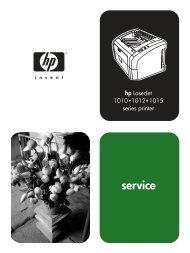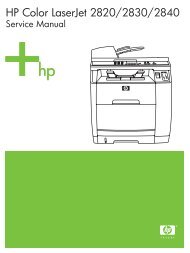HP LaserJet 3380 all-in-one service manual - ENWW
HP LaserJet 3380 all-in-one service manual - ENWW
HP LaserJet 3380 all-in-one service manual - ENWW
- No tags were found...
Create successful ePaper yourself
Turn your PDF publications into a flip-book with our unique Google optimized e-Paper software.
2 OperationThis chapter provides <strong>in</strong>formation about sett<strong>in</strong>g up and us<strong>in</strong>g the <strong>HP</strong> <strong>LaserJet</strong> <strong>3380</strong> <strong>all</strong>-<strong>in</strong>-<strong>one</strong>.Operat<strong>in</strong>g environment ............................................................................................................26Identify<strong>in</strong>g the control-panel comp<strong>one</strong>nts ...............................................................................27Fax controls ......................................................................................................................27Alphanumeric buttons .......................................................................................................28Menu and cancel controls .................................................................................................28Copy, scan, and start controls ..........................................................................................29Control-panel menu structure .................................................................................................30To use the control-panel buttons.......................................................................................30To pr<strong>in</strong>t the control-panel menu structure.........................................................................30Product media specifications ..................................................................................................34Supported media sizes and types ....................................................................................34Guidel<strong>in</strong>es for us<strong>in</strong>g media .....................................................................................................36Paper and transparencies ................................................................................................36Common media problems ................................................................................................36Labels ............................................................................................................................... 37Envelopes .........................................................................................................................37Card stock and heavy media ............................................................................................38Load<strong>in</strong>g media .........................................................................................................................40Media <strong>in</strong>put tray ................................................................................................................40Priority <strong>in</strong>put tray ...............................................................................................................40Specific types of media .....................................................................................................40Select<strong>in</strong>g orig<strong>in</strong>als for the automatic document feeder (ADF) ................................................41Specifications for ADF orig<strong>in</strong>als .......................................................................................41Media <strong>in</strong>formation for the flatbed ............................................................................................42Load<strong>in</strong>g orig<strong>in</strong>als to copy or scan ...........................................................................................43To load orig<strong>in</strong>als onto the flatbed scanner .......................................................................43To load orig<strong>in</strong>als <strong>in</strong>to the ADF <strong>in</strong>put tray ..........................................................................43Pr<strong>in</strong>ter output paths .................................................................................................................45Output b<strong>in</strong> and straight-through output path ....................................................................45<strong>ENWW</strong> 25