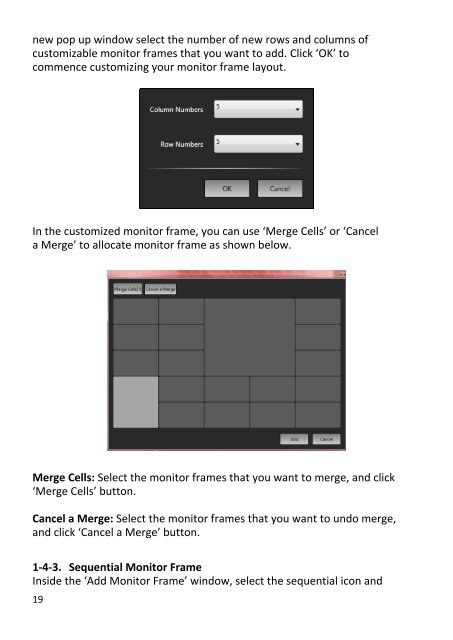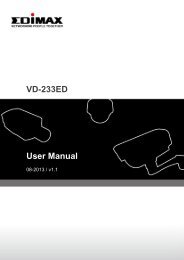EdiView 32 User Manual - Edimax
EdiView 32 User Manual - Edimax
EdiView 32 User Manual - Edimax
You also want an ePaper? Increase the reach of your titles
YUMPU automatically turns print PDFs into web optimized ePapers that Google loves.
new pop up window select the number of new rows and columns ofcustomizable monitor frames that you want to add. Click ‘OK’ tocommence customizing your monitor frame layout.In the customized monitor frame, you can use ‘Merge Cells’ or ‘Cancela Merge’ to allocate monitor frame as shown below.Merge Cells: Select the monitor frames that you want to merge, and click‘Merge Cells’ button.Cancel a Merge: Select the monitor frames that you want to undo merge,and click ‘Cancel a Merge’ button.1-4-3. Sequential Monitor FrameInside the ‘Add Monitor Frame’ window, select the sequential icon and19