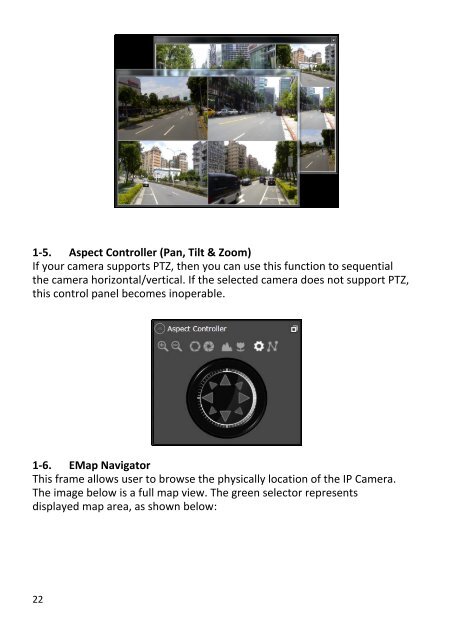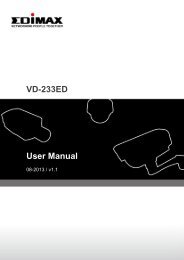EdiView 32 User Manual - Edimax
EdiView 32 User Manual - Edimax
EdiView 32 User Manual - Edimax
You also want an ePaper? Increase the reach of your titles
YUMPU automatically turns print PDFs into web optimized ePapers that Google loves.
1-5. Aspect Controller (Pan, Tilt & Zoom)If your camera supports PTZ, then you can use this function to sequentialthe camera horizontal/vertical. If the selected camera does not support PTZ,this control panel becomes inoperable.1-6. EMap NavigatorThis frame allows user to browse the physically location of the IP Camera.The image below is a full map view. The green selector representsdisplayed map area, as shown below:22