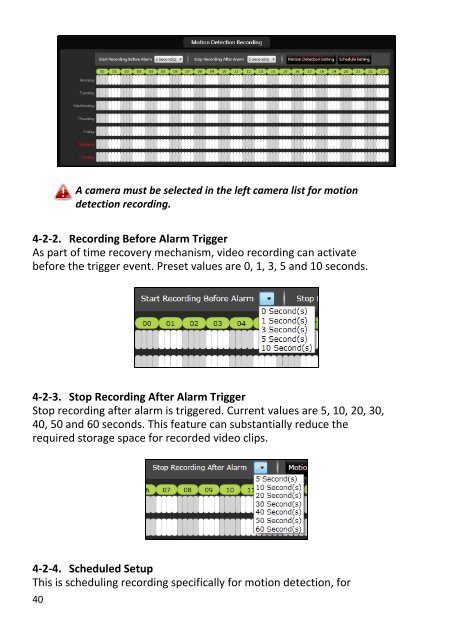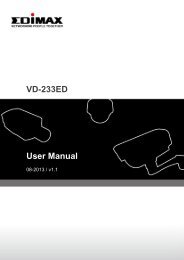EdiView 32 User Manual - Edimax
EdiView 32 User Manual - Edimax
EdiView 32 User Manual - Edimax
Create successful ePaper yourself
Turn your PDF publications into a flip-book with our unique Google optimized e-Paper software.
A camera must be selected in the left camera list for motiondetection recording.4-2-2. Recording Before Alarm TriggerAs part of time recovery mechanism, video recording can activatebefore the trigger event. Preset values are 0, 1, 3, 5 and 10 seconds.4-2-3. Stop Recording After Alarm TriggerStop recording after alarm is triggered. Current values are 5, 10, 20, 30,40, 50 and 60 seconds. This feature can substantially reduce therequired storage space for recorded video clips.4-2-4. Scheduled SetupThis is scheduling recording specifically for motion detection, for40