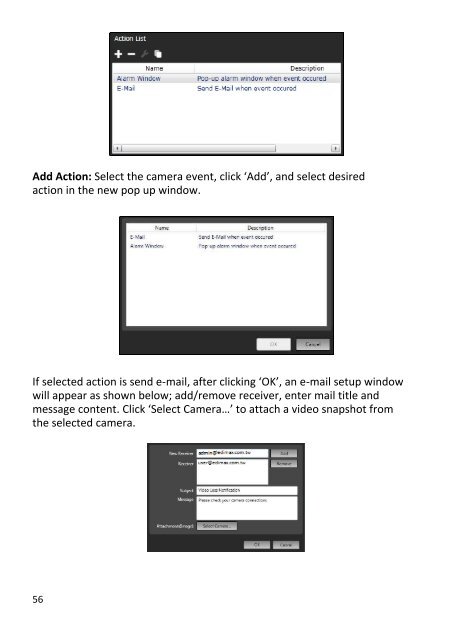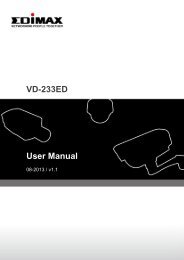EdiView 32 User Manual - Edimax
EdiView 32 User Manual - Edimax
EdiView 32 User Manual - Edimax
You also want an ePaper? Increase the reach of your titles
YUMPU automatically turns print PDFs into web optimized ePapers that Google loves.
Add Action: Select the camera event, click ‘Add’, and select desiredaction in the new pop up window.If selected action is send e-mail, after clicking ‘OK’, an e-mail setup windowwill appear as shown below; add/remove receiver, enter mail title andmessage content. Click ‘Select Camera…’ to attach a video snapshot fromthe selected camera.56