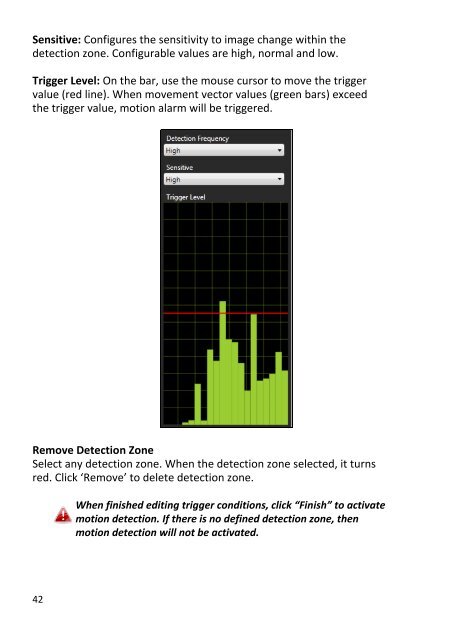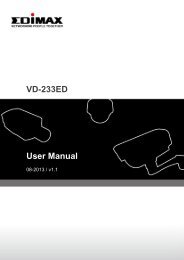EdiView 32 User Manual - Edimax
EdiView 32 User Manual - Edimax
EdiView 32 User Manual - Edimax
You also want an ePaper? Increase the reach of your titles
YUMPU automatically turns print PDFs into web optimized ePapers that Google loves.
Sensitive: Configures the sensitivity to image change within thedetection zone. Configurable values are high, normal and low.Trigger Level: On the bar, use the mouse cursor to move the triggervalue (red line). When movement vector values (green bars) exceedthe trigger value, motion alarm will be triggered.Remove Detection ZoneSelect any detection zone. When the detection zone selected, it turnsred. Click ‘Remove’ to delete detection zone.When finished editing trigger conditions, click “Finish” to activatemotion detection. If there is no defined detection zone, thenmotion detection will not be activated.42