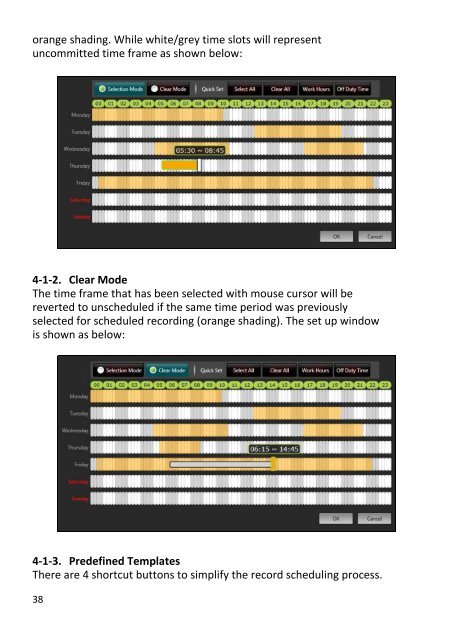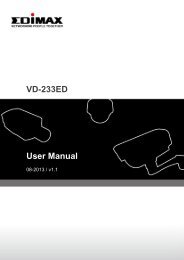EdiView 32 User Manual - Edimax
EdiView 32 User Manual - Edimax
EdiView 32 User Manual - Edimax
Create successful ePaper yourself
Turn your PDF publications into a flip-book with our unique Google optimized e-Paper software.
orange shading. While white/grey time slots will representuncommitted time frame as shown below:4-1-2. Clear ModeThe time frame that has been selected with mouse cursor will bereverted to unscheduled if the same time period was previouslyselected for scheduled recording (orange shading). The set up windowis shown as below:4-1-3. Predefined TemplatesThere are 4 shortcut buttons to simplify the record scheduling process.38