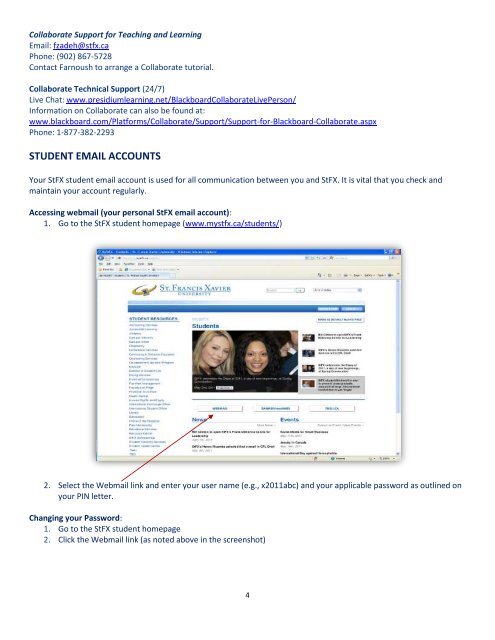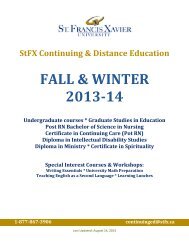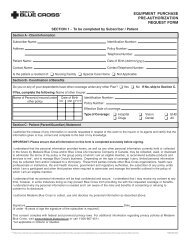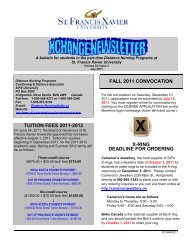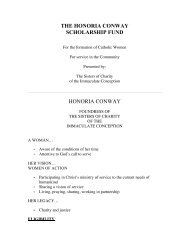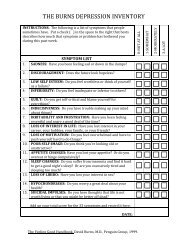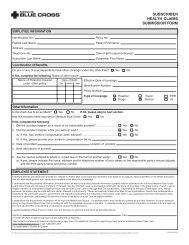Summer Calendar - St. Francis Xavier University
Summer Calendar - St. Francis Xavier University
Summer Calendar - St. Francis Xavier University
Create successful ePaper yourself
Turn your PDF publications into a flip-book with our unique Google optimized e-Paper software.
Collaborate Support for Teaching and LearningEmail: fzadeh@stfx.caPhone: (902) 867-5728Contact Farnoush to arrange a Collaborate tutorial.Collaborate Technical Support (24/7)Live Chat: www.presidiumlearning.net/BlackboardCollaborateLivePerson/Information on Collaborate can also be found at:www.blackboard.com/Platforms/Collaborate/Support/Support-for-Blackboard-Collaborate.aspxPhone: 1-877-382-2293STUDENT EMAIL ACCOUNTSYour <strong>St</strong>FX student email account is used for all communication between you and <strong>St</strong>FX. It is vital that you check andmaintain your account regularly.Accessing webmail (your personal <strong>St</strong>FX email account):1. Go to the <strong>St</strong>FX student homepage (www.mystfx.ca/students/)2. Select the Webmail link and enter your user name (e.g., x2011abc) and your applicable password as outlined onyour PIN letter.Changing your Password:1. Go to the <strong>St</strong>FX student homepage2. Click the Webmail link (as noted above in the screenshot)4