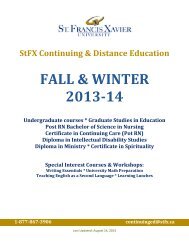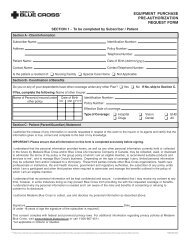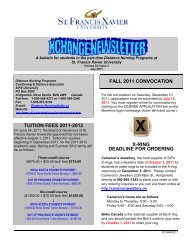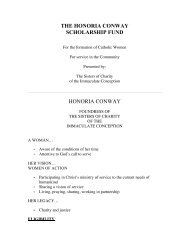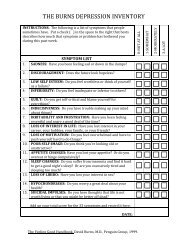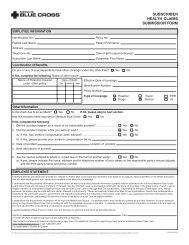Summer Calendar - St. Francis Xavier University
Summer Calendar - St. Francis Xavier University
Summer Calendar - St. Francis Xavier University
You also want an ePaper? Increase the reach of your titles
YUMPU automatically turns print PDFs into web optimized ePapers that Google loves.
<strong>St</strong>udents are required to register for all their own courses with exceptions. To register, you must have your ‘PIN Letter’which contains your <strong>St</strong>FX student ID and your 6-digit numeric password. If you are a new student and have not receivedyour PIN letter or if you a returning student having difficulties with our registration process, please contact our ProgramOffice at (902) 867-3906 / 2372 or toll free at 1-877-867-3906.Please note the link below that will bring you to our registration tutorial. This tutorial will guide you through theregistration process step-by-step with screen shots that will help ensure that you are on the right track.1. Select the following link www.mystfx.ca/services/registrar/SelfService.htm2. Click on ‘Log into mesAMIS,’ entering your student ID and your 6-digit numeric PINNote the webregistrationtutorial link3. Select the Registration link and then enter your student ID and your 6-digit numeric PIN once again4. Click on the ‘<strong>St</strong>udent Services’ tab5. Select ‘Registration’ emphasized by the colour purple6. Select the appropriate term, i.e., Full Academic Year 2011-2012, or Spring 2012 or <strong>Summer</strong> 20127. Select Add/Drop Classes8. Input the CRN(s) (Course Reference Number) into the field(s) at the bottom of the page9. Once CRNs are entered, click the ‘Submit Changes’ at the bottom of the screenWhen registering online, please ensure that you print a copy of your ‘myGrades’ report which will include any currentregistration you have in our system. If you do not see any current registration, please contact our Program Office forassistance as this may suggest you have encountered technical difficulties. The ‘myGrades’ link can be accessed throughyour personalized mesAMIS accessed via the right side of Banner @ X Portal or accessible via the following web link:mesamis.stfx.ca/reports/default.htm.NOTE: You may not see the tuition charges immediately on your <strong>St</strong>FX financial details. If you see the course listing onyour myGrades report as ‘IP’ (In Progress) you have registered successfully.7