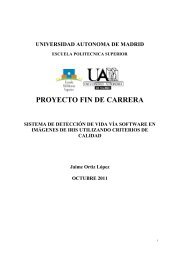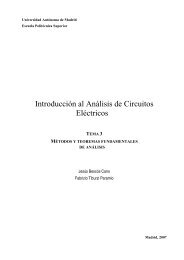- Page 2 and 3: IMPORTANT NOTICETexas Instruments (
- Page 6 and 7: Information About Cautions and Warn
- Page 8 and 9: Technical Related Documentation Art
- Page 10 and 11: Technical Articles17) Lovrich, A.,
- Page 12 and 13: Technical Articles8) Rabiner, L.R.,
- Page 14 and 15: Technical Articles6) Lovrich, A. an
- Page 16 and 17: If You Need AssistanceIf You Need A
- Page 18: Contents3 Central Processing Unit (
- Page 21 and 22: Contents8.6.2 External DMA . . . .
- Page 23 and 24: ContentsC.2.2 Pipeline . . . . . .
- Page 25 and 26: FiguresFigures1-1 Evolution of the
- Page 27 and 28: Figures9-31 SP/BSP Transmitter Func
- Page 29 and 30: Tables6-10 Control Instructions . .
- Page 31 and 32: TablesC-3 TMS320C2x-to-TMS320C5x Ac
- Page 33 and 34: Examples8-2 Moving External Data to
- Page 35 and 36: Chapter 1IntroductionThis user’s
- Page 37 and 38: TMS320 Family OverviewFigure 1-1. E
- Page 39 and 40: TMS320C5x Overview1.2 TMS320C5x Ove
- Page 41 and 42: TMS320C5x Key Features1.3 TMS320C5x
- Page 43 and 44: TMS320C5x Key Features On-chip peri
- Page 45 and 46: Chapter 2Architectural OverviewThis
- Page 47 and 48: Bus Structure2.1 Bus StructureSepar
- Page 49 and 50: Central Processing Unit (CPU)2.2.3
- Page 51 and 52: On-Chip Memoryblock B0 can be confi
- Page 53 and 54: On-Chip Peripherals2.4.4 Parallel I
- Page 55 and 56:
Test/Emulation2.5 Test/EmulationOn
- Page 57 and 58:
Chapter 3Central Processing Unit (C
- Page 59 and 60:
Functional OverviewFigure 3-1. Bloc
- Page 61 and 62:
Functional OverviewTable 3-1. ’C5
- Page 63 and 64:
Central Arithmetic Logic Unit (CALU
- Page 65 and 66:
Central Arithmetic Logic Unit (CALU
- Page 67 and 68:
Central Arithmetic Logic Unit (CALU
- Page 69 and 70:
Central Arithmetic Logic Unit (CALU
- Page 71 and 72:
Parallel Logic Unit (PLU)3.3 Parall
- Page 73 and 74:
Auxiliary Register Arithmetic Unit
- Page 75 and 76:
Auxiliary Register Arithmetic Unit
- Page 77 and 78:
Summary of Registers3.5 Summary of
- Page 79 and 80:
Summary of Registers3.5.8 Global Me
- Page 81 and 82:
Summary of Registers3.5.18 Status R
- Page 83 and 84:
Chapter 4Program ControlProgram con
- Page 85 and 86:
Program Counter (PC)Table 4-1. Addr
- Page 87 and 88:
Program-Memory Address Generation4.
- Page 89 and 90:
Status and Control RegistersFigure
- Page 91 and 92:
Status and Control RegistersTable 4
- Page 93 and 94:
Status and Control RegistersFigure
- Page 95 and 96:
CNF ÁÁStatus and Control Register
- Page 97 and 98:
Status and Control RegistersTable 4
- Page 99 and 100:
Conditional Operations4.5 Condition
- Page 101 and 102:
Conditional OperationsYou can combi
- Page 103 and 104:
Conditional OperationsThe condition
- Page 105 and 106:
Single Instruction Repeat FunctionT
- Page 107 and 108:
Single Instruction Repeat FunctionT
- Page 109 and 110:
Single Instruction Repeat FunctionT
- Page 111 and 112:
Single Instruction Repeat FunctionT
- Page 113 and 114:
Block Repeat Function4.7 Block Repe
- Page 115 and 116:
Block Repeat Functionprocessor will
- Page 117 and 118:
Block Repeat FunctionExample 4-12.
- Page 119 and 120:
---ÁÁÁÁÁ--- ÁÁÁÁÁ---ÁÁ
- Page 121 and 122:
Interrupts4.8.3 Interrupt Flag Regi
- Page 123 and 124:
Interrupts4.8.6 Nonmaskable Interru
- Page 125 and 126:
InterruptsExample 4-13. Modifying R
- Page 127 and 128:
Reset4.9 ResetReset (RS) is a nonma
- Page 129 and 130:
ResetTable 4-16.Peripheral Register
- Page 131 and 132:
ResetFigure 4-10. RS and HOLD Inter
- Page 133 and 134:
Power-Down Mode4.10.3 Power Down Us
- Page 135 and 136:
Chapter 5Addressing ModesThis chapt
- Page 137 and 138:
Direct AddressingNote:The DP is not
- Page 139 and 140:
Indirect Addressing5.2.1 Indirect A
- Page 141 and 142:
Indirect Addressing*0- Decrement by
- Page 143 and 144:
Indirect AddressingTable 5-2. Indir
- Page 145 and 146:
1 1 0 0 ÁÁ ÁÁÁÁ ÁÁ1 ÁÁ0
- Page 147 and 148:
Indirect AddressingExample 5-10. Se
- Page 149 and 150:
Immediate Addressing5.3.2 Long Imme
- Page 151 and 152:
Dedicated-Register Addressing5.4 De
- Page 153 and 154:
Memory-Mapped Register Addressing5.
- Page 155 and 156:
Circular Addressing5.6 Circular Add
- Page 157 and 158:
Chapter 6Assembly Language Instruct
- Page 159 and 160:
Instruction Set Symbols and Notatio
- Page 161 and 162:
Instruction Set Symbols and Notatio
- Page 163 and 164:
Instruction Set Symbols and Notatio
- Page 165 and 166:
Instruction Set Summaryextra cycle
- Page 167 and 168:
Instruction Set SummaryTable 6-4. A
- Page 169 and 170:
Instruction Set SummaryTable 6-5. A
- Page 171 and 172:
Instruction Set SummaryTable 6-7. T
- Page 173 and 174:
Instruction Set SummaryTable 6-7. T
- Page 175 and 176:
Instruction Set SummaryTable 6-8. B
- Page 177 and 178:
Instruction Set SummaryTable 6-10.C
- Page 179 and 180:
Instruction Set Descriptions6.3 Ins
- Page 181 and 182:
Execution(PC) + 1 → PC(ACC) + (dm
- Page 183 and 184:
Table 6-11 lists the on-chip single
- Page 185 and 186:
SyntaxOperandsABSNoneOpcode 15 14 1
- Page 187 and 188:
SyntaxOperandsADCBNoneOpcode 15 14
- Page 189 and 190:
Short immediate addressing:(PC) + 1
- Page 191 and 192:
Example 2 ADD *+,0,AR0Before Instru
- Page 193 and 194:
Syntax Direct: ADDC dmaIndirect: AD
- Page 195 and 196:
Syntax Direct: ADDS dmaIndirect: AD
- Page 197 and 198:
Syntax Direct: ADDT dmaIndirect: AD
- Page 199 and 200:
Syntax ADRK #kOperands 0 ≤ k ≤
- Page 201 and 202:
WordsCycles1 (Direct or indirect ad
- Page 203 and 204:
SyntaxOperandsANDBNoneOpcode 15 14
- Page 205 and 206:
Syntax Direct: APL [#lk,] dmaIndire
- Page 207 and 208:
Example 1 APL #0023h,DAT96 ;(DP = 0
- Page 209 and 210:
SyntaxOperandsBACCNoneOpcode 15 14
- Page 211 and 212:
Syntax BANZ pma [, {ind} [,ARn ]]Op
- Page 213 and 214:
Syntax BANZD pma [, {ind} [,ARn ]]O
- Page 215 and 216:
Syntax BCND pma, cond [,cond1] [,..
- Page 217 and 218:
Syntax BCNDD pma, cond [,cond1] [,.
- Page 219 and 220:
Syntax BD pma [, {ind} [,ARn ]]Oper
- Page 221 and 222:
Words 1CyclesCycles for a Single In
- Page 223 and 224:
Words 1You can maintain software co
- Page 225 and 226:
Indirect addressing with DEST speci
- Page 227 and 228:
Cycles for a Repeat (RPT) Execution
- Page 229 and 230:
Example 1 BLDD #300h,20h ;(DP = 6)B
- Page 231 and 232:
Words 1CyclesCycles for a Single In
- Page 233 and 234:
Syntax General syntax: BLPD src, ds
- Page 235 and 236:
OperandSource: SARAMDestination: Ex
- Page 237 and 238:
OperandSource: ExternalDestination:
- Page 239 and 240:
SyntaxBSAR shiftOperands 1 ≤ shif
- Page 241 and 242:
SyntaxOperandsCALADNoneOpcode 15 14
- Page 243 and 244:
SyntaxCALLD pma [,{ind} [,ARn]]Oper
- Page 245 and 246:
Syntax CC pma cond [,cond1] [,...]O
- Page 247 and 248:
Syntax CCD pma cond [,cond1] [,...]
- Page 249 and 250:
SyntaxOperandsCLRC control bitcontr
- Page 251 and 252:
SyntaxOperandsCMPLNoneOpcode 15 14
- Page 253 and 254:
CyclesCycles for a Single Instructi
- Page 255 and 256:
DescriptionIf a long immediate cons
- Page 257 and 258:
SyntaxOperandsCRGTNoneOpcode 15 14
- Page 259 and 260:
SyntaxOperandsCRLTNoneOpcode 15 14
- Page 261 and 262:
Syntax Direct: DMOV dmaIndirect: DM
- Page 263 and 264:
SyntaxOperandsEXARNoneOpcode 15 14
- Page 265 and 266:
SyntaxOperandsIDLE2NoneOpcode 15 14
- Page 267 and 268:
CyclesCycles for a Single Instructi
- Page 269 and 270:
The reserved interrupt vectors can
- Page 271 and 272:
Syntax Direct: LACC dma [,shift]Ind
- Page 273 and 274:
Example 1 LACC DAT6,4 ;(DP = 8, SXM
- Page 275 and 276:
CyclesFor the short immediate addre
- Page 277 and 278:
Syntax Direct: LACT dmaIndirect: LA
- Page 279 and 280:
Syntax Direct: LAMM dmaIndirect: LA
- Page 281 and 282:
Syntax Direct: LAR ARx, dmaIndirect
- Page 283 and 284:
Cycles for a Single Instruction (sh
- Page 285 and 286:
CyclesFor the short immediate addre
- Page 287 and 288:
Syntax Direct: LMMR dma, #addrIndir
- Page 289 and 290:
Example 1Example 2LMMR DBMR,#300hBe
- Page 291 and 292:
Example 1 LPH DAT0 ;(DP = 4)Before
- Page 293 and 294:
Words 1CyclesCycles for a Single In
- Page 295 and 296:
Syntax Direct: LT dmaIndirect: LT {
- Page 297 and 298:
Syntax Direct: LTA dmaIndirect: LTA
- Page 299 and 300:
Syntax Direct: LTD dmaIndirect: LTD
- Page 301 and 302:
Example 2 LTD *,AR3 ;(TRM = 0)Befor
- Page 303 and 304:
CyclesCycles for a Single Instructi
- Page 305 and 306:
CyclesCycles for a Single Instructi
- Page 307 and 308:
Words 2contents of the dma are mult
- Page 309 and 310:
Example 1 MAC 0FF00h,02h ;(DP = 6,
- Page 311 and 312:
DescriptionThe contents of the prod
- Page 313 and 314:
Cycles for a Repeat (RPT) Execution
- Page 315 and 316:
Syntax Direct: MADD dmaIndirect: MA
- Page 317 and 318:
Operand1: DARAM/ROM2: External1: SA
- Page 319 and 320:
Syntax Direct: MADS dmaIndirect: MA
- Page 321 and 322:
Cycles for a Repeat (RPT) Execution
- Page 323 and 324:
Syntax Direct: MAR dmaIndirect: MAR
- Page 325 and 326:
Syntax Direct: MPY dmaIndirect:MPY
- Page 327 and 328:
Example 1 MPY DAT13 ;(DP = 8)Before
- Page 329 and 330:
CyclesCycles for a Single Instructi
- Page 331 and 332:
CyclesCycles for a Single Instructi
- Page 333 and 334:
CyclesCycles for a Single Instructi
- Page 335 and 336:
Example 2 NEG ;(OVM = 0)Before Inst
- Page 337 and 338:
SyntaxOperandsNOPNoneOpcode 15 14 1
- Page 339 and 340:
The NORM instruction executes the a
- Page 341 and 342:
Syntax Direct: OPL [#lk], dmaIndire
- Page 343 and 344:
Example 1Example 2Example 3Example
- Page 345 and 346:
DescriptionIf a long immediate cons
- Page 347 and 348:
SyntaxOperandsORBNoneOpcode 15 14 1
- Page 349 and 350:
CyclesCycles for a Single Instructi
- Page 351 and 352:
SyntaxOperandsPOPNoneOpcode 15 14 1
- Page 353 and 354:
Syntax Direct: POPD dmaIndirect: PO
- Page 355 and 356:
Syntax Direct: PSHD dmaIndirect: PS
- Page 357 and 358:
SyntaxOperandsPUSHNoneOpcode 15 14
- Page 359 and 360:
SyntaxOperandsRETNoneOpcode 15 14 1
- Page 361 and 362:
ExampleRETC GEQ,NOV ;A return, RET,
- Page 363 and 364:
Example RETCD C ;A return, RET, is
- Page 365 and 366:
SyntaxOperandsRETENoneOpcode 15 14
- Page 367 and 368:
SyntaxOperandsROLNoneOpcode 15 14 1
- Page 369 and 370:
SyntaxOperandsRORNoneOpcode 15 14 1
- Page 371 and 372:
Syntax Direct: RPT dmaIndirect:RPT
- Page 373 and 374:
Example 3Example 4RPT #1 ;Repeat ne
- Page 375 and 376:
CyclesThe RPTB instruction is not r
- Page 377 and 378:
SyntaxOperandsSACBNoneOpcode 15 14
- Page 379 and 380:
Example 1 SACH DAT10,1 ;(DP = 4)Bef
- Page 381 and 382:
Example 1 SACL DAT11,1 ;(DP = 4)Bef
- Page 383 and 384:
Example 1 SAMM PRD ;(DP = 6)Before
- Page 385 and 386:
CyclesCycles for a Single Instructi
- Page 387 and 388:
Example 2 SATH ;(SXM = 1)Before Ins
- Page 389 and 390:
SyntaxOperandsSBBNoneOpcode 15 14 1
- Page 391 and 392:
Syntax SBRK #kOperands 0 ≤ k ≤
- Page 393 and 394:
An IDLE instruction must not follow
- Page 395 and 396:
SyntaxOperandsSFLBNoneOpcode 15 14
- Page 397 and 398:
Example 1 SFR ;(SXM = 0)Before Inst
- Page 399 and 400:
CyclesCycles for a Single Instructi
- Page 401 and 402:
CyclesCycles for a Single Instructi
- Page 403 and 404:
SyntaxOperandsSPACNoneOpcode 15 14
- Page 405 and 406:
Example 1 SPH DAT3 ;(DP = 4, PM = 0
- Page 407 and 408:
Example 1 SPL DAT5 ;(DP = 1, PM = 2
- Page 409 and 410:
SyntaxSPM constantOperands 0 ≤ co
- Page 411 and 412:
CyclesCycles for a Single Instructi
- Page 413 and 414:
CyclesCycles for a Single Instructi
- Page 415 and 416:
CyclesCycles for a Single Instructi
- Page 417 and 418:
Short immediate addressing:(PC) + 1
- Page 419 and 420:
Example 2 SUB *-,1,AR0 ;(SXM = 0)Be
- Page 421 and 422:
Cycles for a Repeat (RPT) Execution
- Page 423 and 424:
Words 1CyclesCycles for a Single In
- Page 425 and 426:
CyclesCycles for a Single Instructi
- Page 427 and 428:
CyclesCycles for a Single Instructi
- Page 429 and 430:
CyclesCycles for a Single Instructi
- Page 431 and 432:
Syntax Direct: TBLW dmaIndirect: TB
- Page 433 and 434:
OperandSource: SARAMDestination: SA
- Page 435 and 436:
Syntax XC n ,cond [,cond1] [,...]Op
- Page 437 and 438:
Syntax Direct: XOR dmaIndirect:XOR
- Page 439 and 440:
Example 1 XOR DAT127 ;(DP = 511)Bef
- Page 441 and 442:
Syntax Direct: XPL [#lk,] dmaIndire
- Page 443 and 444:
Example 1 XPL #100h,DAT60 ;(DP = 0)
- Page 445 and 446:
Example 1 ZALR DAT3 ;(DP = 32)Befor
- Page 447 and 448:
SyntaxOperandsZPRNoneOpcode 15 14 1
- Page 449 and 450:
Pipeline Structure7.1 Pipeline Stru
- Page 451 and 452:
Pipeline OperationAssume memory loc
- Page 453 and 454:
Pipeline OperationCycle 5: F) Fetch
- Page 455 and 456:
Pipeline OperationR) Dummy operatio
- Page 457 and 458:
Pipeline OperationCycle 4: F) Fetch
- Page 459 and 460:
Pipeline OperationAssume memory loc
- Page 461 and 462:
Pipeline OperationCycle 16: F)Fetch
- Page 463 and 464:
Pipeline OperationCycle 7: F) Fetch
- Page 465 and 466:
Pipeline OperationCycle 6: F) Fetch
- Page 467 and 468:
Pipeline OperationCycle 6: F) Fetch
- Page 469 and 470:
Pipeline OperationAssume memory loc
- Page 471 and 472:
Pipeline Latency7.3 Pipeline Latenc
- Page 473 and 474:
7-26
- Page 475 and 476:
Memory Space Overview8.1 Memory Spa
- Page 477 and 478:
Memory Space OverviewFigure 8-1.
- Page 479 and 480:
Memory Space OverviewFigure 8-5.
- Page 481 and 482:
0 ÁÁÁÁÁ1 ÁÁÁÁÁProgram Mem
- Page 483 and 484:
Program MemoryTable 8-4. ’C53 and
- Page 485 and 486:
ÁÁÁÁÁ2ÁÁÁÁÁÁÁ2ÁÁÁÁ
- Page 487 and 488:
Program MemoryInstruction addresses
- Page 489 and 490:
Local Data MemoryTable 8-8. ’C50
- Page 491 and 492:
Local Data Memory The 32-word scrat
- Page 493 and 494:
Global Data Memory8.4 Global Data M
- Page 495 and 496:
Input/Output (I/O) Space8.5 Input/O
- Page 497 and 498:
Direct Memory Access (DMA)8.6.2 Ext
- Page 499 and 500:
Memory Management8.7 Memory Managem
- Page 501 and 502:
Memory Management8.7.2.2 Moving Dat
- Page 503 and 504:
Memory ManagementExample 8-4. Movin
- Page 505 and 506:
Boot Loader8.8 Boot LoaderSeveral o
- Page 507 and 508:
Boot LoaderAn alternative to the HP
- Page 509 and 510:
Boot Loader8.8.3.2 8-Bit Word Paral
- Page 511 and 512:
Boot Loaderother means (for example
- Page 513 and 514:
External Parallel Interface Operati
- Page 515 and 516:
Software Wait-State Generation8.10
- Page 517 and 518:
ÁÁÁ3233 ÁÁÁ3637 ÁÁÁÁÁÁ4
- Page 519 and 520:
ÁÁÁ9293 ÁÁÁ94 ÁÁÁPeriphera
- Page 521 and 522:
Peripheral Control9.1.3 Peripheral
- Page 523 and 524:
Clock Generator9.2.2 PLL Clock Opti
- Page 525 and 526:
5 ÁÁTRB ÁÁTimerFigure 9-3. Time
- Page 527 and 528:
TimerExample 9-1. Code Initializati
- Page 529 and 530:
Software-Programmable Wait-State Ge
- Page 531 and 532:
Software-Programmable Wait-State Ge
- Page 533 and 534:
Software-Programmable Wait-State Ge
- Page 535 and 536:
General-Purpose I/O Pins9.5 General
- Page 537 and 538:
Parallel I/O Ports9.6 Parallel I/O
- Page 539 and 540:
Serial Port Interface9.7.1 Serial P
- Page 541 and 542:
Serial Port InterfaceTable 9-12.Ser
- Page 543 and 544:
ÁÁÁÁÁÁÁÁÁÁ14 13 12 9 Free
- Page 545 and 546:
Serial Port InterfaceTable 9-13.Ser
- Page 547 and 548:
Serial Port InterfaceDLB BitFigure
- Page 549 and 550:
Serial Port InterfaceXRST and RRST
- Page 551 and 552:
Serial Port InterfaceWhen XSREMPTY
- Page 553 and 554:
Serial Port InterfaceFigure 9-16. B
- Page 555 and 556:
Serial Port InterfaceFigure 9-18. B
- Page 557 and 558:
Serial Port InterfaceUnlike transmi
- Page 559 and 560:
Serial Port InterfaceAs shown in Fi
- Page 561 and 562:
Serial Port InterfaceFigure 9-26. C
- Page 563 and 564:
Serial Port InterfaceTransmitter ex
- Page 565 and 566:
Serial Port InterfaceAnother cause
- Page 567 and 568:
Serial Port InterfaceExample 9-4 sh
- Page 569 and 570:
Buffered Serial Port (BSP) Interfac
- Page 571 and 572:
Buffered Serial Port (BSP) Interfac
- Page 573 and 574:
Buffered Serial Port (BSP) Interfac
- Page 575 and 576:
Buffered Serial Port (BSP) Interfac
- Page 577 and 578:
Buffered Serial Port (BSP) Interfac
- Page 579 and 580:
Buffered Serial Port (BSP) Interfac
- Page 581 and 582:
Buffered Serial Port (BSP) Interfac
- Page 583 and 584:
Buffered Serial Port (BSP) Interfac
- Page 585 and 586:
Buffered Serial Port (BSP) Interfac
- Page 587 and 588:
Buffered Serial Port (BSP) Interfac
- Page 589 and 590:
Time-Division Multiplexed (TDM) Ser
- Page 591 and 592:
Time-Division Multiplexed (TDM) Ser
- Page 593 and 594:
X2 ÁÁXRDY RRDY ÁÁ ÁÁÁS2 ÁÁ
- Page 595 and 596:
Time-Division Multiplexed (TDM) Ser
- Page 597 and 598:
Time-Division Multiplexed (TDM) Ser
- Page 599 and 600:
Time-Division Multiplexed (TDM) Ser
- Page 601 and 602:
Time-Division Multiplexed (TDM) Ser
- Page 603 and 604:
Host Port InterfaceThe HPI provides
- Page 605 and 606:
Host Port InterfaceTable 9-24 summa
- Page 607 and 608:
ÁÁÁÁÁÁÁÁÁÁÁÁÁÁÁÁÁ
- Page 609 and 610:
Host Port InterfaceTable 9-26.HPI I
- Page 611 and 612:
HINT ÁÁÁ0 ÁÁÁÁÁÁ11 ÁÁÁ1
- Page 613 and 614:
Host Port InterfaceFigure 9-52. HPI
- Page 615 and 616:
Internal HPI RAM read complete ÁÁ
- Page 617 and 618:
Host Port InterfaceHost Port Interf
- Page 619 and 620:
Comes out of reset ÁÁÁÁHost Por
- Page 621 and 622:
100-Pin QFP Pinout (’C52)A.1 100-
- Page 623 and 624:
100-Pin TQFP Pinout (’C51, ’C52
- Page 625 and 626:
128-Pin TQFP Pinout (’LC57)A.3 12
- Page 627 and 628:
132-Pin BQFP Pinout (’C50, ’C51
- Page 629 and 630:
144-Pin TQFP Pinout (’C57S)A.5 14
- Page 631 and 632:
100-Pin TQFP Device-Specific Pinout
- Page 633 and 634:
Signal DescriptionsTable A-8. Memor
- Page 635 and 636:
Signal DescriptionsTable A-10.Initi
- Page 637 and 638:
Signal DescriptionsTable A-13.Oscil
- Page 639 and 640:
Signal DescriptionsTable A-15.Seria
- Page 641 and 642:
Signal DescriptionsTable A-17.Host
- Page 643 and 644:
Signal DescriptionsTable A-18.Emula
- Page 645 and 646:
Cycle Class-to-Instruction Set Summ
- Page 647 and 648:
Cycle Class-to-Instruction Set Summ
- Page 649 and 650:
Instruction Set-to-Cycle Class Summ
- Page 651 and 652:
Instruction Set-to-Cycle Class Summ
- Page 653 and 654:
Instruction Set-to-Cycle Class Summ
- Page 655 and 656:
Instruction Set-to-Cycle Class Summ
- Page 657 and 658:
Package and Pin LayoutC.1 Package a
- Page 659 and 660:
Package and Pin LayoutWhen a ’C25
- Page 661 and 662:
Package and Pin LayoutThe ’C5x MP
- Page 663 and 664:
TimingThe ’C5x has two additional
- Page 665 and 666:
On-Chip Peripheral InterfacingC.3 O
- Page 667 and 668:
’C2x-to-’C5x Instruction SetC.4
- Page 669 and 670:
’C2x-to-’C5x Instruction SetTab
- Page 671 and 672:
’C2x-to-’C5x Instruction SetTab
- Page 673 and 674:
’C2x-to-’C5x Instruction SetTab
- Page 675 and 676:
Appendix DADesign Considerations fo
- Page 677 and 678:
Bus ProtocolD.2 Bus ProtocolThe IEE
- Page 679 and 680:
Emulator Cable PodFigure D-2. Emula
- Page 681 and 682:
Target System Test ClockD.5 Target
- Page 683 and 684:
Connections Between the Emulator an
- Page 685 and 686:
Emulation Timing CalculationsD.8 Em
- Page 687 and 688:
Emulation Timing CalculationsCase 4
- Page 689 and 690:
Appendix EAMemories, Sockets, and C
- Page 691 and 692:
CrystalsE.3 CrystalsThis section li
- Page 693 and 694:
Appendix FASubmitting ROM Codes to
- Page 695 and 696:
TMS320 Development FlowF.2 TMS320 D
- Page 697 and 698:
Appendix GADevelopment Support and
- Page 699 and 700:
Development SupportG.1.3Technical T
- Page 701 and 702:
Part Order InformationG.2.2Device N
- Page 703 and 704:
Part Order InformationTable G-1. TM
- Page 705 and 706:
Hewlett-Packard E2442A Preprocessor
- Page 707 and 708:
Appendix HAGlossaryAA0-A15:ABU:ACC:
- Page 709 and 710:
Glossaryautobuffering unit (ABU): A
- Page 711 and 712:
GlossaryBSP address transmit regist
- Page 713 and 714:
Glossarycircular buffer 1 start reg
- Page 715 and 716:
Glossarydata receive shift register
- Page 717 and 718:
GlossaryFFT:FIG:FO:See fast Fourier
- Page 719 and 720:
Glossaryhost port interface (HPI):
- Page 721 and 722:
Glossaryinterrupt mode (INTM) bit:
- Page 723 and 724:
GlossaryOoff-chip:on-chip:A device
- Page 725 and 726:
Glossaryprogram/data wait-state reg
- Page 727 and 728:
Glossaryserial port control registe
- Page 729 and 730:
GlossaryTDM data (TDAT): A single,
- Page 731 and 732:
Glossarytimer prescaler counter (PS
- Page 733 and 734:
GlossaryXXF:XH:XINT:See external fl
- Page 735 and 736:
Summary of Updates in This Document
- Page 737 and 738:
Summary of Updates in This Document
- Page 739 and 740:
Summary of Updates in This Document
- Page 741 and 742:
Summary of Updates in This Document
- Page 743 and 744:
Summary of Updates in This Document
- Page 745 and 746:
Summary of Updates in This Document
- Page 747 and 748:
Summary of Updates in This Document
- Page 749 and 750:
Summary of Updates in This Document
- Page 751 and 752:
Summary of Updates in This Document
- Page 753 and 754:
Summary of Updates in This Document
- Page 755 and 756:
Index’C2x instruction compatibili
- Page 757 and 758:
BCNDD instructiondescription 6-61ex
- Page 759 and 760:
circular buffer 2 auxiliary registe
- Page 761 and 762:
frame synchronization mode (FSM) bi
- Page 763 and 764:
internal hardware summary 3-2 to 3-
- Page 765 and 766:
MP/MC bit 4-9, 8-7, H-16MP/MC pin 8
- Page 767 and 768:
product register (PREG) 3-7, 3-24,
- Page 769 and 770:
SSACB instructiondescription 6-221s
- Page 771 and 772:
status register 1 (ST1) (continued)
- Page 773 and 774:
TMS320C5x (continued)compatibility