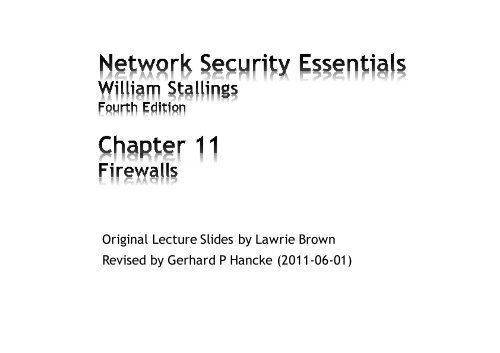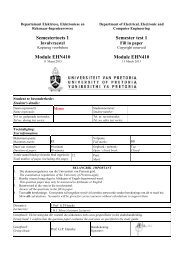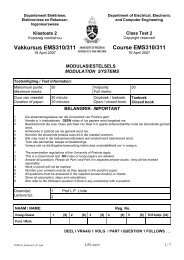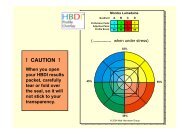Create successful ePaper yourself
Turn your PDF publications into a flip-book with our unique Google optimized e-Paper software.
Original Lecture Slides by Lawrie Brown<br />
Revised by Gerhard P Hancke (20<strong>11</strong>-06-01)
* *seen evolution of information systems<br />
*now everyone want to be on the Internet<br />
*and to interconnect networks<br />
*has persistent security concerns<br />
*can’t easily secure every system in org<br />
*typically use a Firewall<br />
*to provide perimeter defence<br />
*as part of comprehensive security strategy
*<br />
*a choke point of control and monitoring<br />
*interconnects networks with differing trust<br />
*imposes restrictions on network services<br />
*only authorized traffic is allowed<br />
*auditing and controlling access<br />
*can implement alarms for abnormal behavior<br />
*provide NAT & usage monitoring<br />
*implement VPNs using IPSec<br />
*must be immune to penetration
*<br />
Stallings Figure <strong>11</strong>.1a illustrates the general model of firewall use on<br />
the security perimeter, as a choke point for traffic between the<br />
external less-trusted Internet and the internal more trusted private<br />
network.<br />
Figure <strong>11</strong>.1a
*<br />
*cannot protect from attacks bypassing it<br />
*e.g. sneaker net, utility modems, trusted organisations, trusted<br />
services (e.g. SSL/SSH)<br />
*cannot protect against internal threats<br />
*e.g. disgruntled or colluding employees<br />
*cannot protect against access via WLAN<br />
*if improperly secured against external use<br />
*cannot protect against malware imported via laptop, PDA,<br />
storage infected outside
*<br />
*simplest, fastest firewall component<br />
*foundation of any firewall system<br />
*examine each IP packet (no context) and permit or deny<br />
according to rules<br />
*hence restrict access to services (ports)<br />
*possible default policies<br />
*that not expressly permitted is prohibited<br />
*that not expressly prohibited is permitted
*<br />
Stallings Figure <strong>11</strong>.1b illustrates the<br />
packet filter firewall role as utilising<br />
information from the transport, network<br />
& data link layers to make decisions on<br />
allowable traffic flows, and its<br />
placement in the border router<br />
between the external less-trusted<br />
Internet and the internal more trusted<br />
private network.<br />
Figure <strong>11</strong>.1b
*<br />
Stallings Table <strong>11</strong>.1 gives some examples of packet-filtering rule sets. In each set, the rules are<br />
applied top to bottom.<br />
A. Inbound mail is allowed to a gateway host only (port 25 is for SMTP incoming<br />
B. explicit statement of the default policy<br />
C. tries to specify that any inside host can send mail to the outside, but has problem that an outside<br />
machine could be configured to have some other application linked to port 25<br />
D. properly implements mail sending rule, by checking ACK flag of a TCP segment is set<br />
E. this rule set is one approach to handling FTP connections
*<br />
Some of the attacks that can be made on packet-filtering<br />
routers & countermeasures are:<br />
*IP address spoofing<br />
*fake source address to be trusted<br />
*add filters on router to block<br />
*source routing attacks<br />
*attacker sets a route other than default<br />
*block source routed packets<br />
*tiny fragment attacks<br />
*split header info over several tiny packets<br />
*either discard or reassemble before check
*<br />
*traditional packet filters do not examine higher layer context<br />
*ie matching return packets with outgoing flow<br />
*stateful packet filters address this need<br />
*they examine each IP packet in context<br />
*keep track of client-server sessions<br />
*check each packet validly belongs to one<br />
*hence are better able to detect bogus packets out of context<br />
*may even inspect limited application data
*<br />
*have application specific gateway / proxy<br />
*has full access to protocol<br />
*user requests service from proxy<br />
*proxy validates request as legal<br />
*then actions request and returns result to user<br />
*can log / audit traffic at application level<br />
*need separate proxies for each service<br />
*some services naturally support proxying<br />
*others are more problematic
*<br />
Stallings Figure <strong>11</strong>.1d illustrates an<br />
application-level gateway (or proxy<br />
server), emphasizing that it only<br />
supports a specific list of application<br />
services.<br />
Figure <strong>11</strong>.1d
*<br />
A fourth type of firewall is the circuit-level gateway or<br />
circuit-level proxy. This can be a stand-alone system or it<br />
can be a specialized function performed by an applicationlevel<br />
gateway for certain applications.<br />
*relays two TCP connections<br />
*imposes security by limiting which such connections are<br />
allowed<br />
*once created usually relays traffic without examining<br />
contents<br />
*typically used when trust internal users by allowing<br />
general outbound connections<br />
*SOCKS is commonly used
* Stallings Figure <strong>11</strong>.1e illustrates a circuitlevel<br />
gateway, showing how it relays between<br />
2 TCP connections. Note that it can be<br />
implemented in a stand-alone system or can<br />
be a specialized function in an applicationlevel<br />
gateway for certain applications. Note<br />
also that relaying UDP packets is more<br />
problematical, because of the lack of<br />
connection context, and require a parallel<br />
TCP connection to provide these details.<br />
Figure <strong>11</strong>.1e
* It is common to base a firewall on a stand-alone<br />
machine running a common operating system, such as<br />
UNIX or Linux. Firewall functionality can also be<br />
implemented as a software module in a router or LAN<br />
switch.<br />
*highly secure host system<br />
*runs circuit / application level gateways<br />
*or provides externally accessible services<br />
*potentially exposed to "hostile" elements<br />
*hence is secured to withstand this<br />
*hardened O/S, essential services, extra auth<br />
*proxies small, secure, independent, non-privileged<br />
*may support 2 or more net connections<br />
*may be trusted to enforce policy of trusted<br />
separation between these net connections
*<br />
A host-based firewall is a software module used to secure<br />
an individual host.<br />
*s/w module used to secure individual host<br />
*available in many operating systems<br />
*or can be provided as an add-on package<br />
*often used on servers<br />
*advantages:<br />
*can tailor filtering rules to host environment<br />
*protection is provided independent of topology<br />
*provides an additional layer of protection
*<br />
*controls traffic between PC/workstation and Internet or<br />
enterprise network<br />
*a software module on personal computer<br />
*or in home/office DSL/cable/ISP router<br />
*typically much less complex than other firewall types<br />
*primary role to deny unauthorized remote access to the<br />
computer<br />
*and monitor outgoing activity for malware
* An example of a personal firewall is the capability built in to the Mac OS X<br />
operating system. When the user enables the personal firewall in Mac OS X, all<br />
inbound connections are denied except for those the user explicitly permits.<br />
Stallings Figure <strong>11</strong>.2 shows this simple interface.<br />
Figure <strong>11</strong>.2<br />
Figure <strong>11</strong>.2
* As Figure <strong>11</strong>.1a indicates, a firewall is positioned to provide a protective barrier between<br />
an external, potentially untrusted source of traffic and an internal network. With that<br />
general principle in mind, a security administrator must decide on the location and on<br />
the number of firewalls needed.<br />
The figure below shows the “screened host firewall, single-homed bastion configuration”,<br />
where the firewall consists of two systems:<br />
• a packet-filtering router - allows Internet packets to/from bastion only<br />
• a bastion host - performs authentication and proxy functions<br />
This configuration has greater security, as it implements both packet-level & applicationlevel<br />
filtering, forces an intruder to generally penetrate two separate systems to<br />
compromise internal security, & also affords flexibility in providing direct Internet access<br />
to specific internal servers (eg web) if desired.
* THE figure below illustrates the “screened host firewall, dual-homed bastion<br />
configuration” which physically separates the external and internal networks,<br />
ensuring two systems must be compromised to breach security. The<br />
advantages of dual layers of security are also present here. Again, an<br />
information server or other hosts can be allowed direct communication with<br />
the router if this is in accord with the security policy, but are now separated<br />
from the internal network.
*<br />
The figure below shows the “screened subnet firewall configuration”, being the<br />
most secure shown. It has two packet-filtering routers, one between the bastion<br />
host and the Internet and the other between the bastion host and the internal<br />
network, creating an isolated sub network. This may consist of simply the bastion<br />
host but may also include one or more information servers and modems for dialin<br />
capability. Typically, both the Internet and the internal network have access to<br />
hosts on the screened subnet, but traffic across the screened subnet is blocked.
* Figure <strong>11</strong>.3 (next slide) further illustrates the use of a “screened subnet”, also known as<br />
a demilitarized zone (DMZ), located between an internal and an external firewall. An<br />
external firewall is placed at the edge of a local or enterprise network, just inside the<br />
boundary router that connects to the Internet or some wide area network (WAN). One or<br />
more internal firewalls protect the bulk of the enterprise network. Systems that are<br />
externally accessible but need some protections are usually located on DMZ networks.<br />
Typically, the systems in the DMZ require or foster external connectivity, such as a<br />
corporate Web site, an e-mail server, or a DNS (domain name system) server. The<br />
external firewall provides a measure of access control and protection for the DMZ<br />
systems consistent with their need for external connectivity. The external firewall also<br />
provides a basic level of protection for the remainder of the enterprise network. In this<br />
type of configuration, internal firewalls serve three purposes:<br />
The internal firewall adds more stringent filtering capability, vs the external firewall, to<br />
protect enterprise servers and workstations from external attack.<br />
The internal firewall provides two-way protection with respect to the DMZ, as it protects<br />
the remainder of the network from attacks launched from DMZ systems, and protects<br />
DMZ systems from attack by internal hosts.<br />
Multiple internal firewalls can be used to protect portions of the internal network from<br />
each other.<br />
A common practice is to place the DMZ on a different network interface on the external<br />
firewall from that used to access the internal networks.
*<br />
Figure <strong>11</strong>.3
* In today's distributed computing environment, the virtual private network (VPN)<br />
offers an attractive solution to network managers. The VPN consists of a set of<br />
computers that interconnect by means of a relatively unsecure network and that<br />
make use of encryption and special protocols to provide security. At each<br />
corporate site, workstations, servers, and databases are linked by one or more<br />
local area networks (LANs). The Internet or some other public network can be<br />
used to interconnect sites, providing a cost savings over the use of a private<br />
network and offloading the wide area network management task to the public<br />
network provider. That same public network provides an access path for<br />
telecommuters and other mobile employees to log on to corporate systems from<br />
remote sites.<br />
A logical means of implementing an IPSec is in a firewall, as shown in Figure<br />
<strong>11</strong>.4 (next slide). If IPSec is implemented in a separate box behind (internal to)<br />
the firewall, then VPN traffic passing through the firewall in both directions is<br />
encrypted. In this case, the firewall is unable to perform its filtering function or<br />
other security functions, such as access control, logging, or scanning for<br />
viruses. IPSec could be implemented in the boundary router, outside the<br />
firewall. However, this device is likely to be less secure than the firewall and<br />
thus less desirable as an IPSec platform.
*<br />
Figure <strong>11</strong>.4
* A distributed firewall configuration involves stand-alone firewall devices plus<br />
host-based firewalls working together under a central administrative control.<br />
Figure <strong>11</strong>.5 (next slide) suggests a distributed firewall configuration.<br />
Administrators can configure host-resident firewalls on hundreds of servers<br />
and workstation as well as configure personal firewalls on local and remote<br />
user systems. Tools let the network administrator set policies and monitor<br />
security across the entire network. These firewalls protect against internal<br />
attacks and provide protection tailored to specific machines and applications.<br />
Stand-alone firewalls provide global protection, including internal firewalls and<br />
an external firewall, as discussed previously. With distributed firewalls, it may<br />
make sense to establish both an internal and an external DMZ. Web servers<br />
that need less protection because they have less critical information on them<br />
could be placed in an external DMZ, outside the external firewall. What<br />
protection is needed is provided by host-based firewalls on these servers. An<br />
important aspect of a distributed firewall configuration is security monitoring.<br />
Such monitoring typically includes log aggregation and analysis, firewall<br />
statistics, and fine-grained remote monitoring of individual hosts if needed.
*<br />
Figure <strong>11</strong>.5
*<br />
*host-resident firewall<br />
*screening router<br />
*single bastion inline<br />
*single bastion T<br />
*double bastion inline<br />
*double bastion T<br />
*distributed firewall configuration
*<br />
*have considered:<br />
*firewalls<br />
*types of firewalls<br />
* packet-filter, stateful inspection, application proxy,<br />
circuit-level<br />
*basing<br />
* bastion, host, personal<br />
*location and configurations<br />
* DMZ, VPN, distributed, topologies