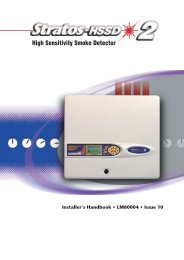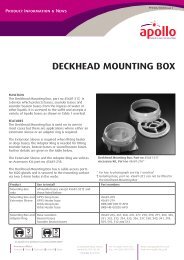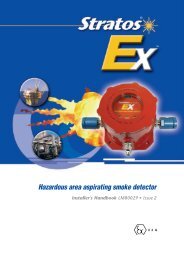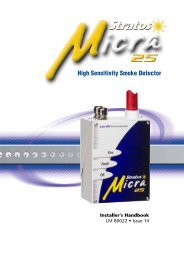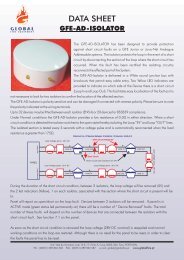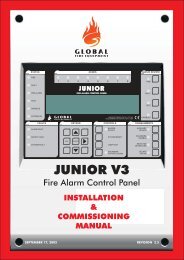680-046-01 Bezel Fitting Instructions.pdf - Fire & Security Solutions Ltd
680-046-01 Bezel Fitting Instructions.pdf - Fire & Security Solutions Ltd
680-046-01 Bezel Fitting Instructions.pdf - Fire & Security Solutions Ltd
Create successful ePaper yourself
Turn your PDF publications into a flip-book with our unique Google optimized e-Paper software.
Mx4<strong>01</strong>0, Mx402<strong>01</strong>) Lay the panel front dace down on aclean dry surface.2) Slide the bezel assembly over thepanel until it rests against the rearedge of the front cover.3) Use a proprietary adhesive tape totemporarily hold the bezel assemblyto the back box.4) Using the holes in the bezelassembly as a guide, drill throughthe back box using a 5.0mm drill bitin the four positions available.5) Remove the cover and clear anyswarf from inside the enclosureusing a soft brush.6) Affix the bezel assembly to thepanel using the four M4 screws,nuts and washers supplied.Mx410X1) Lay the panel front dace down on aclean dry surface.2) Slide the bezel assembly over thepanel until it rests against the rearedge of the front cover.3) Use a proprietary adhesive tape totemporarily hold the bezel assemblyto the back box.4) Using the holes in the bezelassembly as a guide, drill throughthe back box using a 5.0mm drill bitin the six positions available.5) Remove the cover and clear anyswarf from inside the enclosureusing a soft brush.6) Affix the bezel assembly to thepanel using the six M4 screws, nutsand washers supplied.Figure 1 - Section View of Mx4<strong>01</strong>0/Mx4020.Figure 2 - Section View of Mx4100.Document Reference <strong>680</strong>-<strong>046</strong> Rev <strong>01</strong> Author PS RFM-MXM-032 Page 2 of 3