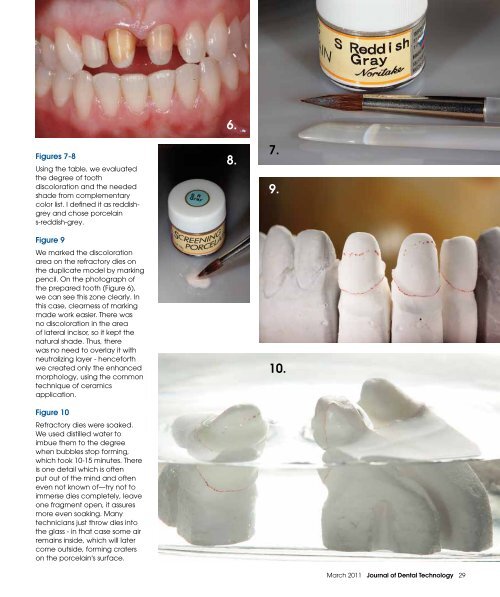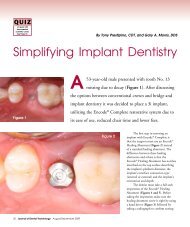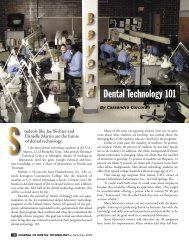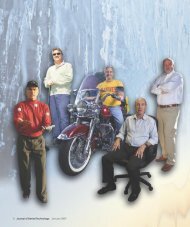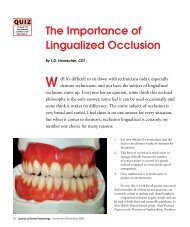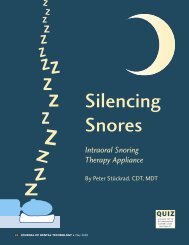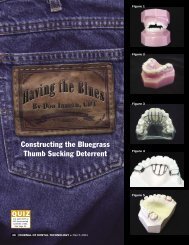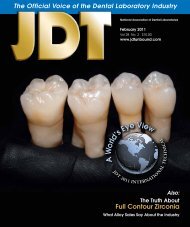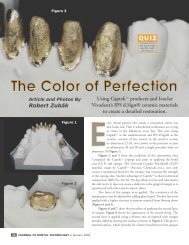Color Correction - JDT Unbound
Color Correction - JDT Unbound
Color Correction - JDT Unbound
- No tags were found...
Create successful ePaper yourself
Turn your PDF publications into a flip-book with our unique Google optimized e-Paper software.
Figures 7-8Using the table, we evaluatedthe degree of toothdiscoloration and the neededshade from complementarycolor list. I defined it as reddishgreyand chose porcelains-reddish-grey.Figure 9We marked the discolorationarea on the refractory dies onthe duplicate model by markingpencil. On the photograph ofthe prepared tooth (Figure 6),we can see this zone clearly. Inthis case, clearness of markingmade work easier. There wasno discoloration in the areaof lateral incisor, so it kept thenatural shade. Thus, therewas no need to overlay it withneutralizing layer - henceforthwe created only the enhancedmorphology, using the commontechnique of ceramicsapplication.Figure 10Refractory dies were soaked.We used distilled water toimbue them to the degreewhen bubbles stop forming,which took 10-15 minutes. Thereis one detail which is oftenput out of the mind and ofteneven not known of—try not toimmerse dies completely, leaveone fragment open, it assuresmore even soaking. Manytechnicians just throw dies intothe glass - in that case some airremains inside, which will latercome outside, forming craterson the porcelain's surface.6.8.7.9.10.March 2011 Journal of Dental Technology 29