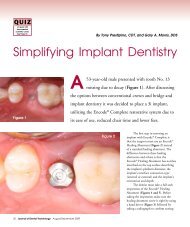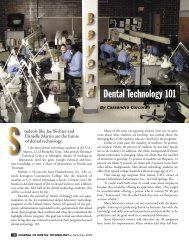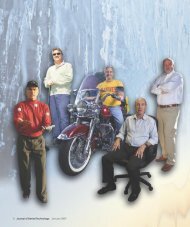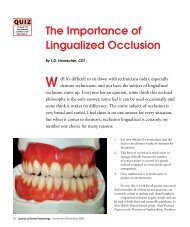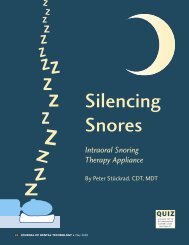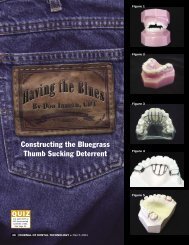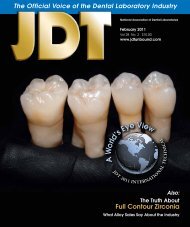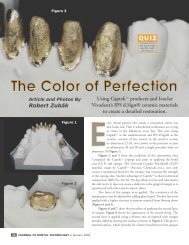Color Correction - JDT Unbound
Color Correction - JDT Unbound
Color Correction - JDT Unbound
- No tags were found...
You also want an ePaper? Increase the reach of your titles
YUMPU automatically turns print PDFs into web optimized ePapers that Google loves.
21. 22. 23.Figure 21We obtained dentine fingers -mamelones. These have an irregular,chiseled edge. Dentine of the naturaltooth doesn't have smooth edgesin the incisal area and forms tridentstylepattern. To get a good porcelainrestoration, we have to imitate thatfeature thoroughly. Thus, we form thedentine edge with three main risesand notches between them.24.Figure 22Then we used transparent material inthe mamelones area into gaps andthe deepest areas to divide threemain fingers more clearly. Layeringis carried out by small portions, butsubsequently it makes remarkableeffect. Large amounts of ceramicsshould not be used, everything shouldbe made very carefully.Figure 23Afterwards, on perimeter we laid theincisal enamel, in this case that is E1.Not trying to cover the labial plate,we did this on perimeter to controlthe degree of overlapping. After that,fluorescent mass was used—it can bemamelon-1, mamelon-2, or mixture ofboth. We applied them evenly, so themamelons were not very bright, buthad some softening.25.Figure 24In the incisal area, slightly thickerlayer is applied, which is graduallywhittled down towards the cervicalarea. As a result, we have a smoothcloud-shaped design.32 Journal of Dental Technology March 2011