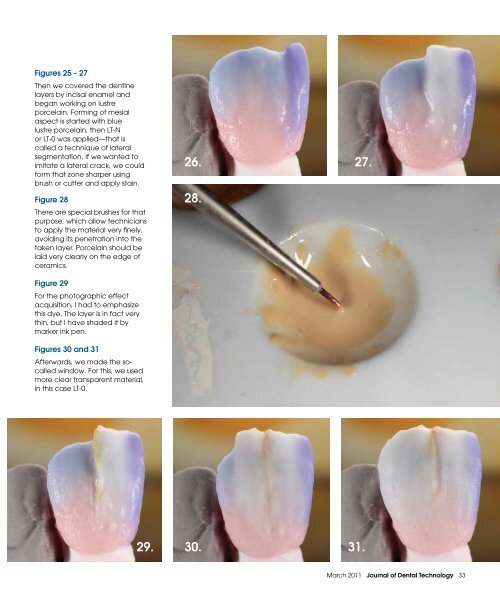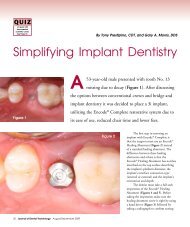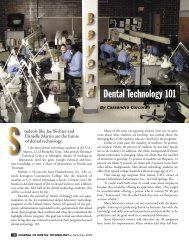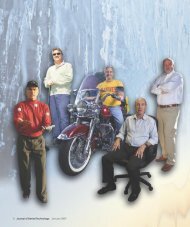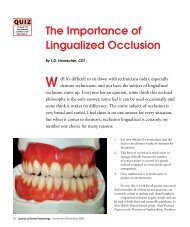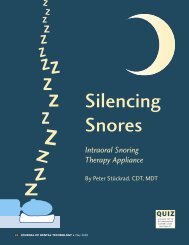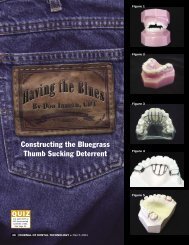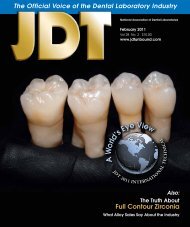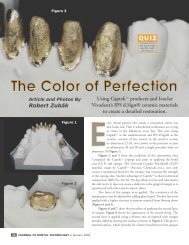Color Correction - JDT Unbound
Color Correction - JDT Unbound
Color Correction - JDT Unbound
- No tags were found...
You also want an ePaper? Increase the reach of your titles
YUMPU automatically turns print PDFs into web optimized ePapers that Google loves.
Figures 25 - 27Then we covered the dentinelayers by incisal enamel andbegan working on lustreporcelain. Forming of mesialaspect is started with bluelustre porcelain, then LT-Nor LT-0 was applied—that iscalled a technique of lateralsegmentation. If we wanted toimitate a lateral crack, we couldform that zone sharper usingbrush or cutter and apply stain.Figure 28There are special brushes for thatpurpose, which allow techniciansto apply the material very finely,avoiding its penetration into thetaken layer. Porcelain should belaid very clearly on the edge ofceramics.26. 27.28.Figure 29For the photographic effectacquisition, I had to emphasizethis dye. The layer is in fact verythin, but I have shaded it bymarker ink pen.Figures 30 and 31Afterwards, we made the socalledwindow. For this, we usedmore clear transparent material,in this case LT-0.29. 30. 31.March 2011 Journal of Dental Technology 33