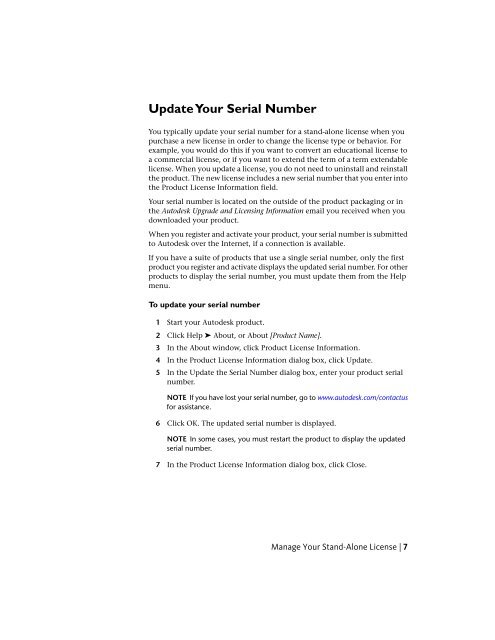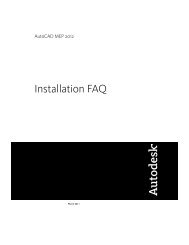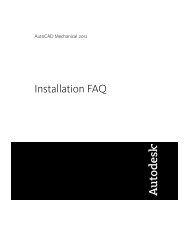Licensing Guide - Exchange - Autodesk
Licensing Guide - Exchange - Autodesk
Licensing Guide - Exchange - Autodesk
You also want an ePaper? Increase the reach of your titles
YUMPU automatically turns print PDFs into web optimized ePapers that Google loves.
Update Your Serial NumberYou typically update your serial number for a stand-alone license when youpurchase a new license in order to change the license type or behavior. Forexample, you would do this if you want to convert an educational license toa commercial license, or if you want to extend the term of a term extendablelicense. When you update a license, you do not need to uninstall and reinstallthe product. The new license includes a new serial number that you enter intothe Product License Information field.Your serial number is located on the outside of the product packaging or inthe <strong>Autodesk</strong> Upgrade and <strong>Licensing</strong> Information email you received when youdownloaded your product.When you register and activate your product, your serial number is submittedto <strong>Autodesk</strong> over the Internet, if a connection is available.If you have a suite of products that use a single serial number, only the firstproduct you register and activate displays the updated serial number. For otherproducts to display the serial number, you must update them from the Helpmenu.To update your serial number1 Start your <strong>Autodesk</strong> product.2 Click Help ➤ About, or About [Product Name].3 In the About window, click Product License Information.4 In the Product License Information dialog box, click Update.5 In the Update the Serial Number dialog box, enter your product serialnumber.NOTE If you have lost your serial number, go to www.autodesk.com/contactusfor assistance.6 Click OK. The updated serial number is displayed.NOTE In some cases, you must restart the product to display the updatedserial number.7 In the Product License Information dialog box, click Close.Manage Your Stand-Alone License | 7