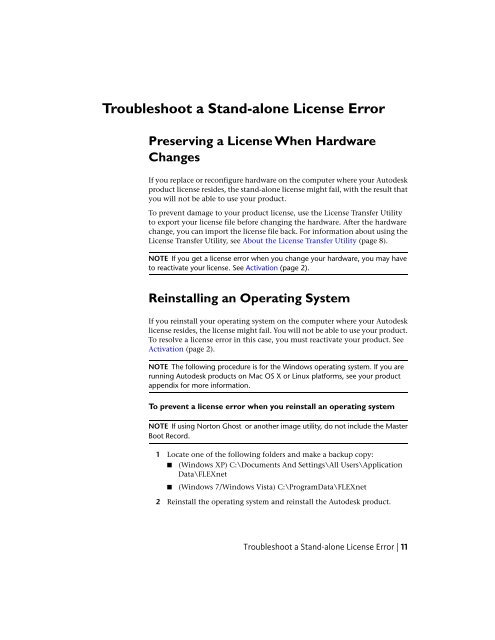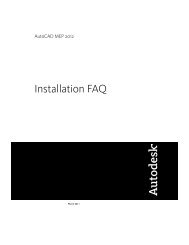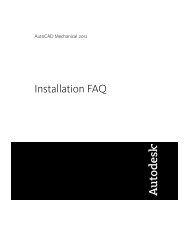Licensing Guide - Exchange - Autodesk
Licensing Guide - Exchange - Autodesk
Licensing Guide - Exchange - Autodesk
Create successful ePaper yourself
Turn your PDF publications into a flip-book with our unique Google optimized e-Paper software.
Troubleshoot a Stand-alone License ErrorPreserving a License When HardwareChangesIf you replace or reconfigure hardware on the computer where your <strong>Autodesk</strong>product license resides, the stand-alone license might fail, with the result thatyou will not be able to use your product.To prevent damage to your product license, use the License Transfer Utilityto export your license file before changing the hardware. After the hardwarechange, you can import the license file back. For information about using theLicense Transfer Utility, see About the License Transfer Utility (page 8).NOTE If you get a license error when you change your hardware, you may haveto reactivate your license. See Activation (page 2).Reinstalling an Operating SystemIf you reinstall your operating system on the computer where your <strong>Autodesk</strong>license resides, the license might fail. You will not be able to use your product.To resolve a license error in this case, you must reactivate your product. SeeActivation (page 2).NOTE The following procedure is for the Windows operating system. If you arerunning <strong>Autodesk</strong> products on Mac OS X or Linux platforms, see your productappendix for more information.To prevent a license error when you reinstall an operating systemNOTE If using Norton Ghost or another image utility, do not include the MasterBoot Record.1 Locate one of the following folders and make a backup copy:■ (Windows XP) C:\Documents And Settings\All Users\ApplicationData\FLEXnet■(Windows 7/Windows Vista) C:\ProgramData\FLEXnet2 Reinstall the operating system and reinstall the <strong>Autodesk</strong> product.Troubleshoot a Stand-alone License Error | 11