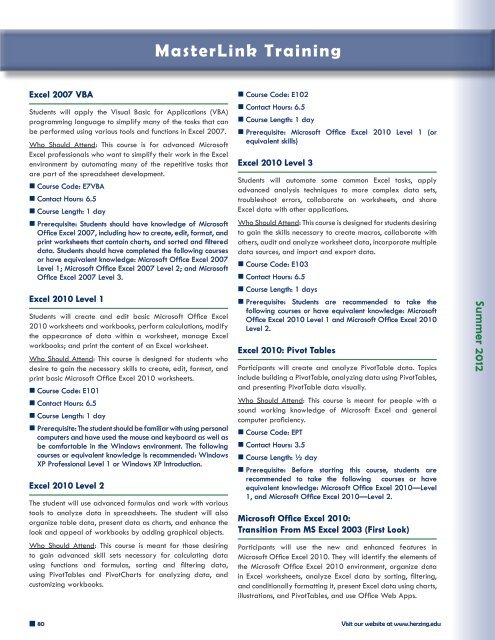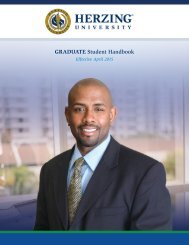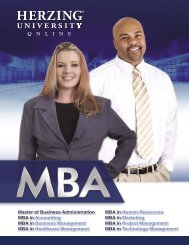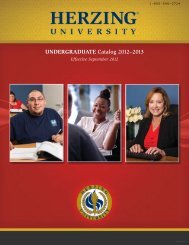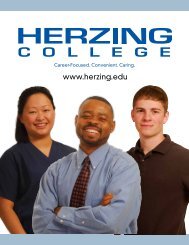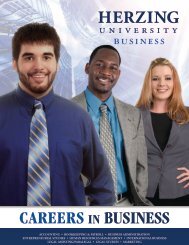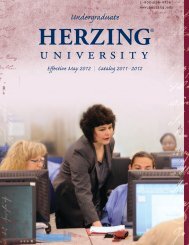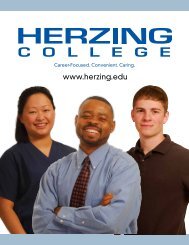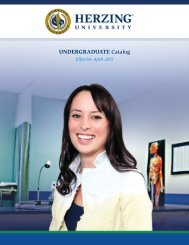MasterLink Training - Herzing University
MasterLink Training - Herzing University
MasterLink Training - Herzing University
Create successful ePaper yourself
Turn your PDF publications into a flip-book with our unique Google optimized e-Paper software.
<strong>MasterLink</strong> <strong>Training</strong>Excel 2007 VBAStudents will apply the Visual Basic for Applications (VBA)programming language to simplify many of the tasks that canbe performed using various tools and functions in Excel 2007.Who Should Attend: This course is for advanced MicrosoftExcel professionals who want to simplify their work in the Excelenvironment by automating many of the repetitive tasks thatare part of the spreadsheet development.• Course Code: E7VBA• Contact Hours: 6.5• Course Length: 1 day• Prerequisite: Students should have knowledge of MicrosoftOffice Excel 2007, including how to create, edit, format, andprint worksheets that contain charts, and sorted and filtereddata. Students should have completed the following coursesor have equivalent knowledge: Microsoft Office Excel 2007Level 1; Microsoft Office Excel 2007 Level 2; and MicrosoftOffice Excel 2007 Level 3.Excel 2010 Level 1Students will create and edit basic Microsoft Office Excel2010 worksheets and workbooks, perform calculations, modifythe appearance of data within a worksheet, manage Excelworkbooks; and print the content of an Excel worksheet.Who Should Attend: This course is designed for students whodesire to gain the necessary skills to create, edit, format, andprint basic Microsoft Office Excel 2010 worksheets.• Course Code: E101• Contact Hours: 6.5• Course Length: 1 day• Prerequisite: The student should be familiar with using personalcomputers and have used the mouse and keyboard as well asbe comfortable in the Windows environment. The followingcourses or equivalent knowledge is recommended: WindowsXP Professional Level 1 or Windows XP Introduction.Excel 2010 Level 2The student will use advanced formulas and work with varioustools to analyze data in spreadsheets. The student will alsoorganize table data, present data as charts, and enhance thelook and appeal of workbooks by adding graphical objects.Who Should Attend: This course is meant for those desiringto gain advanced skill sets necessary for calculating datausing functions and formulas, sorting and filtering data,using PivotTables and PivotCharts for analyzing data, andcustomizing workbooks.• Course Code: E102• Contact Hours: 6.5• Course Length: 1 day• Prerequisite: Microsoft Office Excel 2010 Level 1 (orequivalent skills)Excel 2010 Level 3Students will automate some common Excel tasks, applyadvanced analysis techniques to more complex data sets,troubleshoot errors, collaborate on worksheets, and shareExcel data with other applications.Who Should Attend: This course is designed for students desiringto gain the skills necessary to create macros, collaborate withothers, audit and analyze worksheet data, incorporate multipledata sources, and import and export data.• Course Code: E103• Contact Hours: 6.5• Course Length: 1 days• Prerequisite: Students are recommended to take thefollowing courses or have equivalent knowledge: MicrosoftOffice Excel 2010 Level 1 and Microsoft Office Excel 2010Level 2.Excel 2010: Pivot TablesParticipants will create and analyze PivotTable data. Topicsinclude building a PivotTable, analyzing data using PivotTables,and presenting PivotTable data visually.Who Should Attend: This course is meant for people with asound working knowledge of Microsoft Excel and generalcomputer proficiency.• Course Code: EPT• Contact Hours: 3.5• Course Length: ½ day• Prerequisite: Before starting this course, students arerecommended to take the following courses or haveequivalent knowledge: Microsoft Office Excel 2010—Level1, and Microsoft Office Excel 2010—Level 2.Microsoft Office Excel 2010:Transition From MS Excel 2003 (First Look)Participants will use the new and enhanced features inMicrosoft Office Excel 2010. They will identify the elements ofthe Microsoft Office Excel 2010 environment, organize datain Excel worksheets, analyze Excel data by sorting, filtering,and conditionally formatting it, present Excel data using charts,illustrations, and PivotTables, and use Office Web Apps.Summer 2012• 80Visit our website at www.herzing.edu