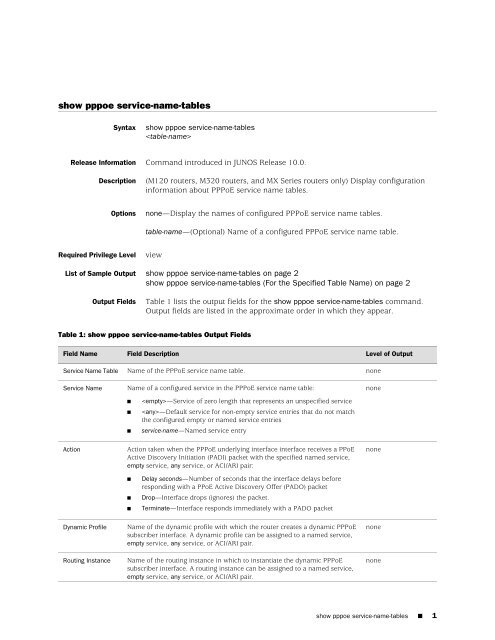Create successful ePaper yourself
Turn your PDF publications into a flip-book with our unique Google optimized e-Paper software.
<strong>show</strong> <strong>pppoe</strong> <strong>service</strong>-<strong>name</strong>-<strong>tables</strong><br />
Syntax <strong>show</strong> <strong>pppoe</strong> <strong>service</strong>-<strong>name</strong>-<strong>tables</strong><br />
<br />
Release Information Command introduced in JUNOS Release 10.0.<br />
Description (M120 routers, M320 routers, and MX Series routers only) Display configuration<br />
information about PPPoE <strong>service</strong> <strong>name</strong> <strong>tables</strong>.<br />
Required Privilege Level view<br />
Options none—Display the <strong>name</strong>s of configured PPPoE <strong>service</strong> <strong>name</strong> <strong>tables</strong>.<br />
table-<strong>name</strong>—(Optional) Name of a configured PPPoE <strong>service</strong> <strong>name</strong> table.<br />
List of Sample Output <strong>show</strong> <strong>pppoe</strong> <strong>service</strong>-<strong>name</strong>-<strong>tables</strong> on page 2<br />
<strong>show</strong> <strong>pppoe</strong> <strong>service</strong>-<strong>name</strong>-<strong>tables</strong> (For the Specified Table Name) on page 2<br />
Output Fields Table 1 lists the output fields for the <strong>show</strong> <strong>pppoe</strong> <strong>service</strong>-<strong>name</strong>-<strong>tables</strong> command.<br />
Output fields are listed in the approximate order in which they appear.<br />
Table 1: <strong>show</strong> <strong>pppoe</strong> <strong>service</strong>-<strong>name</strong>-<strong>tables</strong> Output Fields<br />
Field Name<br />
Service Name Table<br />
Service Name<br />
Action<br />
Dynamic Profile<br />
Routing Instance<br />
Field Description<br />
Name of the PPPoE <strong>service</strong> <strong>name</strong> table.<br />
Name of a configured <strong>service</strong> in the PPPoE <strong>service</strong> <strong>name</strong> table:<br />
■ —Service of zero length that represents an unspecified <strong>service</strong><br />
■ —Default <strong>service</strong> for non-empty <strong>service</strong> entries that do not match<br />
the configured empty or <strong>name</strong>d <strong>service</strong> entries<br />
■ <strong>service</strong>-<strong>name</strong>—Named <strong>service</strong> entry<br />
Action taken when the PPPoE underlying interface interface receives a PPoE<br />
Active Discovery Initiation (PADI) packet with the specified <strong>name</strong>d <strong>service</strong>,<br />
empty <strong>service</strong>, any <strong>service</strong>, or ACI/ARI pair:<br />
■ Delay seconds—Number of seconds that the interface delays before<br />
responding with a PPoE Active Discovery Offer (PADO) packet<br />
■ Drop—Interface drops (ignores) the packet.<br />
■ Terminate—Interface responds immediately with a PADO packet<br />
Name of the dynamic profile with which the router creates a dynamic PPPoE<br />
subscriber interface. A dynamic profile can be assigned to a <strong>name</strong>d <strong>service</strong>,<br />
empty <strong>service</strong>, any <strong>service</strong>, or ACI/ARI pair.<br />
Name of the routing instance in which to instantiate the dynamic PPPoE<br />
subscriber interface. A routing instance can be assigned to a <strong>name</strong>d <strong>service</strong>,<br />
empty <strong>service</strong>, any <strong>service</strong>, or ACI/ARI pair.<br />
Level of Output<br />
none<br />
none<br />
none<br />
none<br />
none<br />
<strong>show</strong> <strong>pppoe</strong> <strong>service</strong>-<strong>name</strong>-<strong>tables</strong> ■ 1
Table 1: <strong>show</strong> <strong>pppoe</strong> <strong>service</strong>-<strong>name</strong>-<strong>tables</strong> Output Fields (continued)<br />
Field Name<br />
Max Sessions<br />
Active Sessions<br />
ACI<br />
ARI<br />
Static Interface<br />
<strong>show</strong> <strong>pppoe</strong><br />
<strong>service</strong>-<strong>name</strong>-<strong>tables</strong><br />
<strong>show</strong> <strong>pppoe</strong><br />
<strong>service</strong>-<strong>name</strong>-<strong>tables</strong> (For<br />
the Specified Table<br />
Name)<br />
Field Description<br />
2 ■ <strong>show</strong> <strong>pppoe</strong> <strong>service</strong>-<strong>name</strong>-<strong>tables</strong><br />
Maximum number of active PPPoE sessions that the router can establish with<br />
the specified <strong>name</strong>d <strong>service</strong>, empty <strong>service</strong>, or any <strong>service</strong>.<br />
Current count of active PPPoE sessions created using the specified <strong>name</strong>d<br />
<strong>service</strong>, empty <strong>service</strong>, or any <strong>service</strong>. The Active Sessions value cannot exceed<br />
the Max Sessions value.<br />
Agent circuit identifier (ACI) that corresponds to the DSLAM interface that<br />
initiated the client <strong>service</strong> request. An asterisk is interpreted as a wildcard<br />
character and can appear at the beginning, the end, or both the beginning and<br />
end of the string. An ACI can be configured as part of an ACI/ARI pair for a<br />
<strong>name</strong>d <strong>service</strong>, empty <strong>service</strong>, or any <strong>service</strong>.<br />
Agent remote identifier (ARI) that corresponds to the subscriber associated<br />
with the DSLAM interface that initiated the <strong>service</strong> request. An asterisk is<br />
interpreted as a wildcard character and can appear at the beginning, the end,<br />
or both at the beginning and end of the string. An ARI can be configured as<br />
part of an ACI/ARI pair for a <strong>name</strong>d <strong>service</strong>, empty <strong>service</strong>, or any <strong>service</strong>.<br />
Name of the static PPPoE interface reserved for exclusive use by the PPPoE<br />
client with matching ACI/ARI information. A static interface can be configured<br />
only for an ACI/ARI pair.<br />
user@host> <strong>show</strong> <strong>pppoe</strong> <strong>service</strong>-<strong>name</strong>-<strong>tables</strong><br />
Service Name Table: test1<br />
Service Name Table: test2<br />
Service Name Table: test3<br />
user@host> <strong>show</strong> <strong>pppoe</strong> <strong>service</strong>-<strong>name</strong>-<strong>tables</strong> Table1<br />
Service Name Table: Table1<br />
Service Name: <br />
Action: Terminate<br />
Dynamic Profile: BasicPppoeProfile<br />
Max Sessions: 100<br />
Active Sessions: 3<br />
Service Name: <br />
Action: Drop<br />
ACI: velorum-ge-2/0/3<br />
ARI: westford<br />
Action: Terminate<br />
Static Interface: pp0.100<br />
ACI: volantis-ge-5/0/5<br />
ARI: sunnyvale<br />
Action: Terminate<br />
Static Interface: pp0.101<br />
Service Name: Wholesale<br />
Action: Terminate<br />
Dynamic Profile: WholesalePppoeProfile<br />
Routing Instance: WholesaleRI<br />
Level of Output<br />
none<br />
none<br />
none<br />
none<br />
none
Published: 2010-04-28<br />
Max Sessions: 16000<br />
Active Sessions: 4<br />
<strong>show</strong> <strong>pppoe</strong> <strong>service</strong>-<strong>name</strong>-<strong>tables</strong> ■ 3