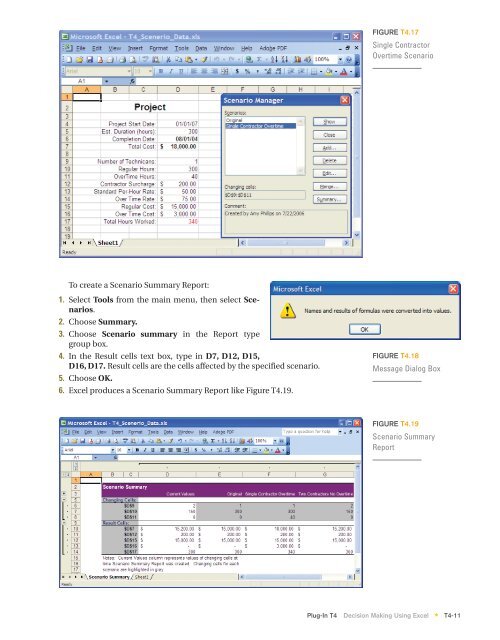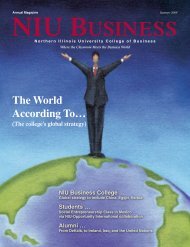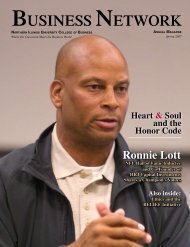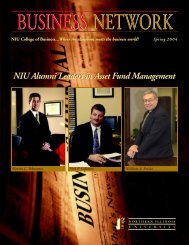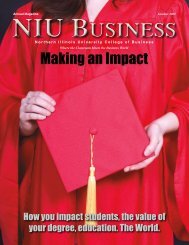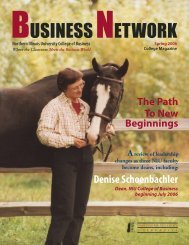T4 Decision Making Using Excel - Computer and Information Science
T4 Decision Making Using Excel - Computer and Information Science
T4 Decision Making Using Excel - Computer and Information Science
- No tags were found...
Create successful ePaper yourself
Turn your PDF publications into a flip-book with our unique Google optimized e-Paper software.
FIGURE <strong>T4</strong>.17Single ContractorOvertime ScenarioTo create a Scenario Summary Report:1. Select Tools from the main menu, then select Scenarios.2. Choose Summary.3. Choose Scenario summary in the Report typegroup box.4. In the Result cells text box, type in D7, D12, D15,D16, D17. Result cells are the cells affected by the specified scenario.5. Choose OK.6. <strong>Excel</strong> produces a Scenario Summary Report like Figure <strong>T4</strong>.19.FIGURE <strong>T4</strong>.18Message Dialog BoxFIGURE <strong>T4</strong>.19Scenario SummaryReportPlug-In <strong>T4</strong> <strong>Decision</strong> <strong>Making</strong> <strong>Using</strong> <strong>Excel</strong> <strong>T4</strong>-11*