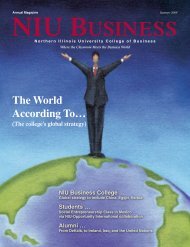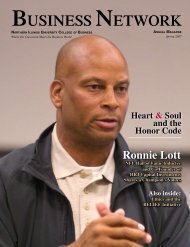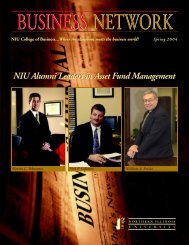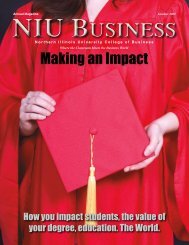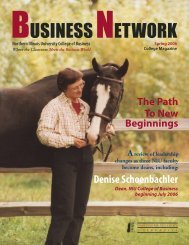T4 Decision Making Using Excel - Computer and Information Science
T4 Decision Making Using Excel - Computer and Information Science
T4 Decision Making Using Excel - Computer and Information Science
- No tags were found...
Create successful ePaper yourself
Turn your PDF publications into a flip-book with our unique Google optimized e-Paper software.
Scenario ManagerFIGURE <strong>T4</strong>.10Solver Parameterswith ConstraintsA scenario is a set of input values <strong>and</strong> correspondingresults from calculations that <strong>Excel</strong> can save <strong>and</strong> reportas needed. A worksheet can be used to conduct a“what-if” analysis on a particular set of data. Severalinput values in a worksheet might change dependingon different situations or circumstances. Values thatproduce different results can be stored as scenarios.<strong>Excel</strong>’s Scenario Manager allows 32 different scenariosor groups of values to be defined. The Scenario Managercan then be used to selectively display the desiredvalues or scenario in the worksheet. The Scenario Manager eliminates the need tohave multiple copies of the same worksheet representing different situations. For eachgroup of input values a scenario must be named <strong>and</strong> stored before it can be used.SETTING UP SCENARIOSEach group of input values or scenarios must benamed <strong>and</strong> stored before it can be used. Scenarios arestored with the worksheet. To set up a scenario:FIGURE <strong>T4</strong>.11Solver Results DialogBox1. Open the file <strong>T4</strong>_Scenario_Data.xls on the CD. (seeFigure <strong>T4</strong>.15).2. Select the cells containing the first set of values tostore in a scenario.3. On the toolbar, select Tools, from the main menu, then select Scenarios.4. Click Add to display the Add Scenario dialog box.5. Enter Original for the Scenario name.6. In the Changing Cells text box, type D9:D11 or use the Collapse Dialog button atthe right side of the text box to manually select the cells that hold the Number ofFIGURE <strong>T4</strong>.12Optimum Revenue forSolver Results<strong>T4</strong>-8 Plug-In <strong>T4</strong> <strong>Decision</strong> <strong>Making</strong> <strong>Using</strong> <strong>Excel</strong>*