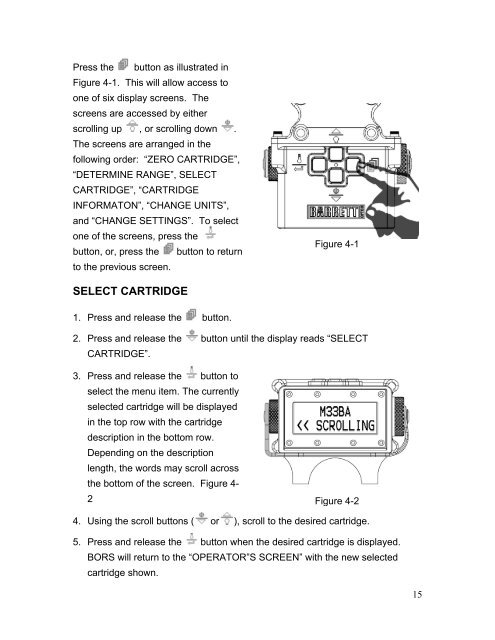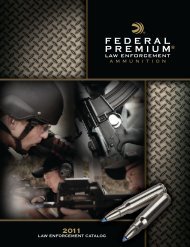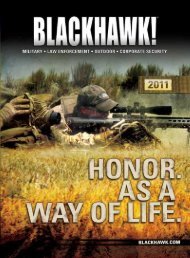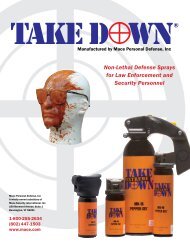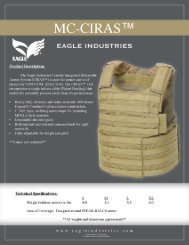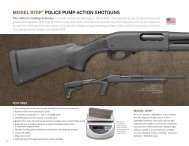Operator Manual - Barrett BORS - NIOA LEM
Operator Manual - Barrett BORS - NIOA LEM
Operator Manual - Barrett BORS - NIOA LEM
You also want an ePaper? Increase the reach of your titles
YUMPU automatically turns print PDFs into web optimized ePapers that Google loves.
Press the button as illustrated inFigure 4-1. This will allow access toone of six display screens.Thescreens are accessed by eitherscrolling up , or scrolling down .The screens arearranged in thefollowing order: “ZERO CARTRIDGE”,“DETERMINE RANGE”, SELECTCARTRIDGE”,“CARTRIDGEINFORMATON””, “CHANGE UNITS”,and “CHANGE SETTINGS”. To selectone of the screens, press thebutton, or, presss the button to returnto theprevious screen.Figure 4-1SELECT CARTRIDGE1. Press and release the2. Press and release theCARTRIDGE”.button.button until the display reads“SELECT3. Press and release the button toselect the menu item. The currentlyselected cartridge will be displayedinthe top rowwith the cartridgedescription in the bottom row.Depending on the descriptionlength, the words may scroll acrossthe bottom of the screen. Figure 4-2Figure 4-24. Using the scroll buttons( or), scroll to the desiredd cartridge.5. Press and release the button when the desired cartridge is displayed.<strong>BORS</strong> will return to the“OPERATOR”S SCREEN” with the new selectedcartridge shown.15