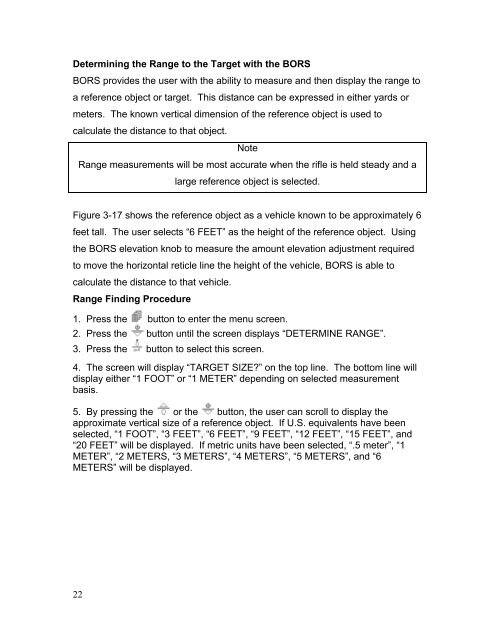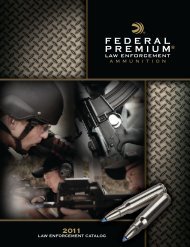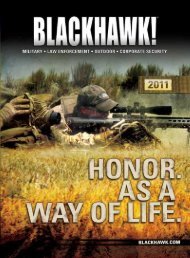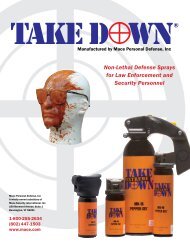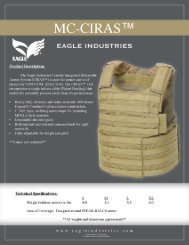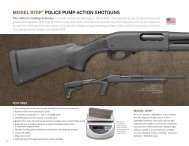Operator Manual - Barrett BORS - NIOA LEM
Operator Manual - Barrett BORS - NIOA LEM
Operator Manual - Barrett BORS - NIOA LEM
Create successful ePaper yourself
Turn your PDF publications into a flip-book with our unique Google optimized e-Paper software.
Determining the Range to the Target with the <strong>BORS</strong><strong>BORS</strong> provides the user with the ability to measure and then display the range toa reference object or target. This distance can be expressed in either yards ormeters. The known vertical dimension of the reference object is used tocalculate the distance to that object.NoteRange measurements will be most accurate when the rifle is held steady and alarge reference object is selected.Figure 3-17 shows the reference object as a vehicle known to be approximately 6feet tall. The user selects “6 FEET” as the height of the reference object. Usingthe <strong>BORS</strong> elevation knob to measure the amount elevation adjustment requiredto move the horizontal reticle line the height of the vehicle, <strong>BORS</strong> is able tocalculate the distance to that vehicle.Range Finding Procedure1. Press the button to enter the menu screen.2. Press the button until the screen displays “DETERMINE RANGE”.3. Press the button to select this screen.4. The screen will display “TARGET SIZE?” on the top line. The bottom line willdisplay either “1 FOOT” or “1 METER” depending on selected measurementbasis.5. By pressing the or the button, the user can scroll to display theapproximate vertical size of a reference object. If U.S. equivalents have beenselected, “1 FOOT”, “3 FEET”, “6 FEET”, “9 FEET”, “12 FEET”, “15 FEET”, and“20 FEET” will be displayed. If metric units have been selected, “.5 meter”, “1METER”, “2 METERS, “3 METERS”, “4 METERS”, “5 METERS”, and “6METERS” will be displayed.22