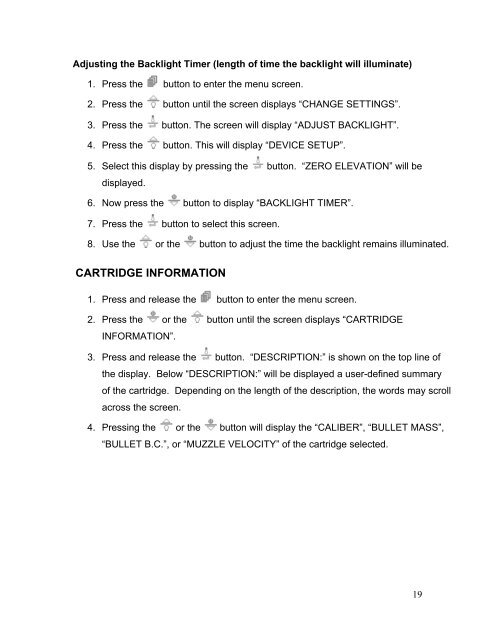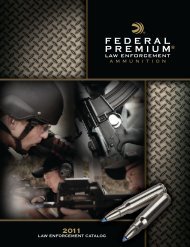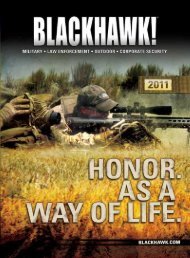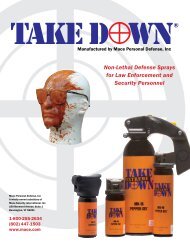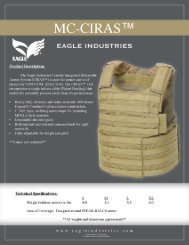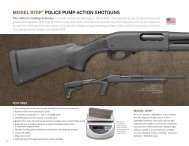Operator Manual - Barrett BORS - NIOA LEM
Operator Manual - Barrett BORS - NIOA LEM
Operator Manual - Barrett BORS - NIOA LEM
You also want an ePaper? Increase the reach of your titles
YUMPU automatically turns print PDFs into web optimized ePapers that Google loves.
Adjusting the Backlight Timer (length of time the backlight will illuminate)1. Press the button to enter the menu screen.2. Press the button until the screen displays “CHANGE SETTINGS”.3. Press the button. The screen will display “ADJUST BACKLIGHT”.4. Press the button. This will display “DEVICE SETUP”.5. Select this display by pressing the button. “ZERO ELEVATION” will bedisplayed.6. Now press the button to display “BACKLIGHT TIMER”.7. Press the button to select this screen.8. Use the or the button to adjust the time the backlight remains illuminated.CARTRIDGE INFORMATION1. Press and release the button to enter the menu screen.2. Press the or the button until the screen displays “CARTRIDGEINFORMATION”.3. Press and release the button. “DESCRIPTION:” is shown on the top line ofthe display. Below “DESCRIPTION:” will be displayed a user-defined summaryof the cartridge. Depending on the length of the description, the words may scrollacross the screen.4. Pressing the or the button will display the “CALIBER”, “BULLET MASS”,“BULLET B.C.”, or “MUZZLE VELOCITY” of the cartridge selected.19