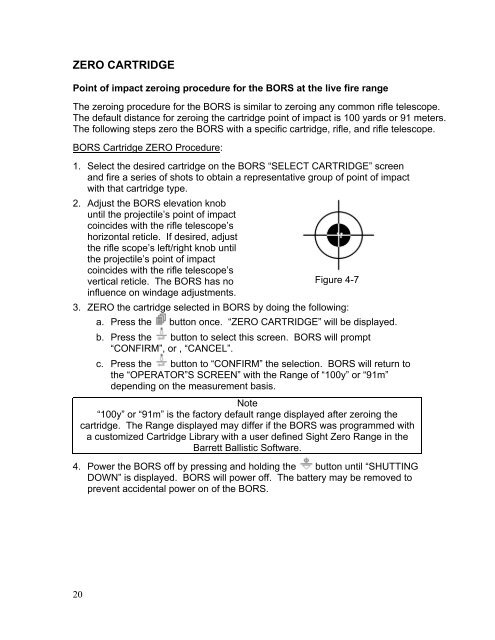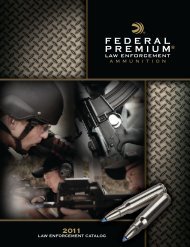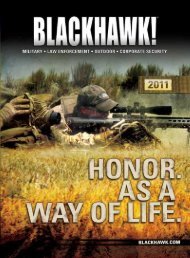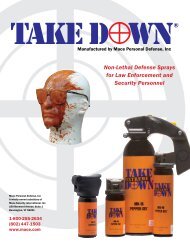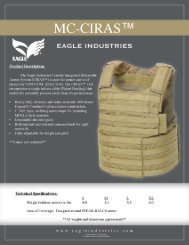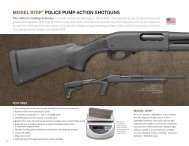Operator Manual - Barrett BORS - NIOA LEM
Operator Manual - Barrett BORS - NIOA LEM
Operator Manual - Barrett BORS - NIOA LEM
Create successful ePaper yourself
Turn your PDF publications into a flip-book with our unique Google optimized e-Paper software.
ZERO CARTRIDGEPoint of impact zeroing procedure for the <strong>BORS</strong> at the live fire rangeThe zeroing procedure for the <strong>BORS</strong> is similar to zeroing any common rifle telescope.The default distance for zeroing the cartridge point of impact is 100 yards or 91 meters.The following steps zero the <strong>BORS</strong> with a specific cartridge, rifle, and rifle telescope.<strong>BORS</strong> Cartridge ZERO Procedure:1. Select the desired cartridge on the <strong>BORS</strong> “SELECT CARTRIDGE” screenand fire a series of shots to obtain a representative group of point of impactwith that cartridge type.2. Adjust the <strong>BORS</strong> elevation knobuntil the projectile’s point of impactcoincides with the rifle telescope’shorizontal reticle. If desired, adjustthe rifle scope’s left/right knob untilthe projectile’s point of impactcoincides with the rifle telescope’svertical reticle. The <strong>BORS</strong> has noinfluence on windage adjustments.Figure 4-73. ZERO the cartridge selected in <strong>BORS</strong> by doing the following:a. Press the button once. “ZERO CARTRIDGE” will be displayed.b. Press the button to select this screen. <strong>BORS</strong> will prompt“CONFIRM”, or , “CANCEL”.c. Press the button to “CONFIRM” the selection. <strong>BORS</strong> will return tothe “OPERATOR”S SCREEN” with the Range of “100y” or “91m”depending on the measurement basis.Note“100y” or “91m” is the factory default range displayed after zeroing thecartridge. The Range displayed may differ if the <strong>BORS</strong> was programmed witha customized Cartridge Library with a user defined Sight Zero Range in the<strong>Barrett</strong> Ballistic Software.4. Power the <strong>BORS</strong> off by pressing and holding the button until “SHUTTINGDOWN” is displayed. <strong>BORS</strong> will power off. The battery may be removed toprevent accidental power on of the <strong>BORS</strong>.20