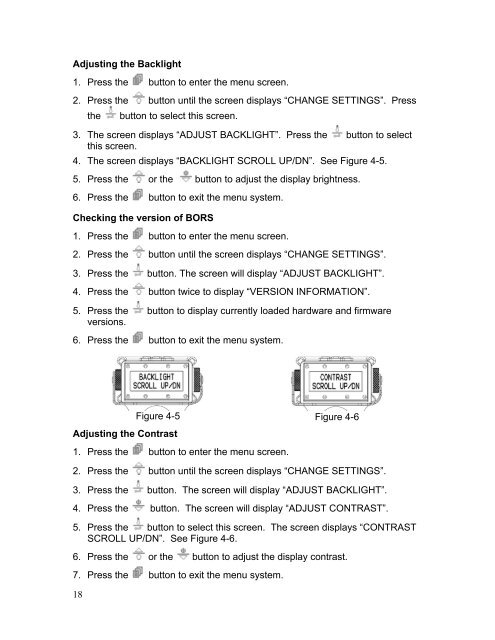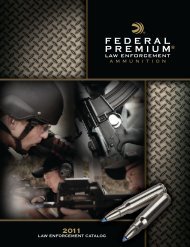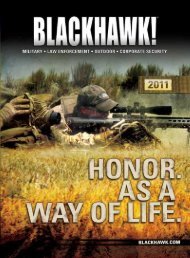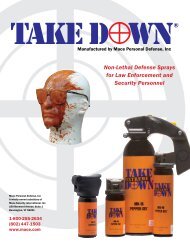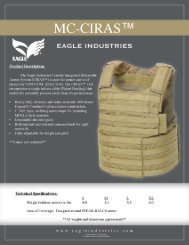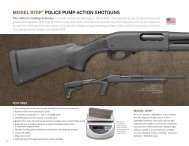Operator Manual - Barrett BORS - NIOA LEM
Operator Manual - Barrett BORS - NIOA LEM
Operator Manual - Barrett BORS - NIOA LEM
Create successful ePaper yourself
Turn your PDF publications into a flip-book with our unique Google optimized e-Paper software.
Adjusting the Backlight1. Press the button to enter the menu screen.2. Press the button until the screen displays “CHANGE SETTINGS”. Pressthe button to select this screen.3. The screen displays “ADJUST BACKLIGHT”. Press the button to selectthis screen.4. The screen displays “BACKLIGHT SCROLL UP/DN”. See Figure 4-5.5. Press the or the button to adjust the display brightness.6. Press the button to exit the menu system.Checking the version of <strong>BORS</strong>1. Press the button to enter the menu screen.2. Press the button until the screen displays “CHANGE SETTINGS”.3. Press the button. The screen will display “ADJUST BACKLIGHT”.4. Press the button twice to display “VERSION INFORMATION”.5. Press the button to display currently loaded hardware and firmwareversions.6. Press the button to exit the menu system.Adjusting the Contrast18Figure 4-5 Figure 4-61. Press the button to enter the menu screen.2. Press the button until the screen displays “CHANGE SETTINGS”.3. Press the button. The screen will display “ADJUST BACKLIGHT”.4. Press the button. The screen will display “ADJUST CONTRAST”.5. Press the button to select this screen. The screen displays “CONTRASTSCROLL UP/DN”. See Figure 4-6.6. Press the or the button to adjust the display contrast.7. Press the button to exit the menu system.