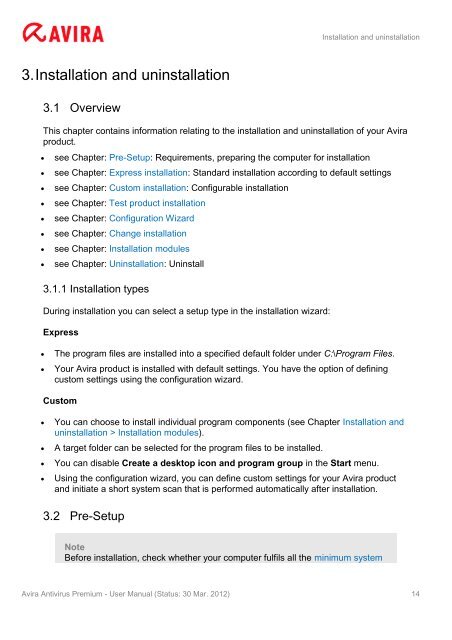User Manual
User Manual
User Manual
You also want an ePaper? Increase the reach of your titles
YUMPU automatically turns print PDFs into web optimized ePapers that Google loves.
3. Installation and uninstallation<br />
3.1 Overview<br />
Installation and uninstallation<br />
This chapter contains information relating to the installation and uninstallation of your Avira<br />
product.<br />
� see Chapter: Pre-Setup: Requirements, preparing the computer for installation<br />
� see Chapter: Express installation: Standard installation according to default settings<br />
� see Chapter: Custom installation: Configurable installation<br />
� see Chapter: Test product installation<br />
� see Chapter: Configuration Wizard<br />
� see Chapter: Change installation<br />
� see Chapter: Installation modules<br />
� see Chapter: Uninstallation: Uninstall<br />
3.1.1 Installation types<br />
During installation you can select a setup type in the installation wizard:<br />
Express<br />
� The program files are installed into a specified default folder under C:\Program Files.<br />
� Your Avira product is installed with default settings. You have the option of defining<br />
custom settings using the configuration wizard.<br />
Custom<br />
� You can choose to install individual program components (see Chapter Installation and<br />
uninstallation > Installation modules).<br />
� A target folder can be selected for the program files to be installed.<br />
� You can disable Create a desktop icon and program group in the Start menu.<br />
� Using the configuration wizard, you can define custom settings for your Avira product<br />
and initiate a short system scan that is performed automatically after installation.<br />
3.2 Pre-Setup<br />
Note<br />
Before installation, check whether your computer fulfils all the minimum system<br />
Avira Antivirus Premium - <strong>User</strong> <strong>Manual</strong> (Status: 30 Mar. 2012) 14