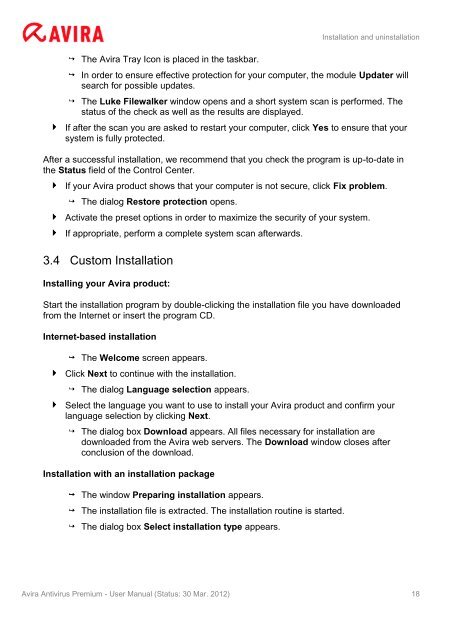User Manual
User Manual
User Manual
Create successful ePaper yourself
Turn your PDF publications into a flip-book with our unique Google optimized e-Paper software.
The Avira Tray Icon is placed in the taskbar.<br />
Installation and uninstallation<br />
In order to ensure effective protection for your computer, the module Updater will<br />
search for possible updates.<br />
The Luke Filewalker window opens and a short system scan is performed. The<br />
status of the check as well as the results are displayed.<br />
If after the scan you are asked to restart your computer, click Yes to ensure that your<br />
system is fully protected.<br />
After a successful installation, we recommend that you check the program is up-to-date in<br />
the Status field of the Control Center.<br />
If your Avira product shows that your computer is not secure, click Fix problem.<br />
The dialog Restore protection opens.<br />
Activate the preset options in order to maximize the security of your system.<br />
If appropriate, perform a complete system scan afterwards.<br />
3.4 Custom Installation<br />
Installing your Avira product:<br />
Start the installation program by double-clicking the installation file you have downloaded<br />
from the Internet or insert the program CD.<br />
Internet-based installation<br />
The Welcome screen appears.<br />
Click Next to continue with the installation.<br />
The dialog Language selection appears.<br />
Select the language you want to use to install your Avira product and confirm your<br />
language selection by clicking Next.<br />
The dialog box Download appears. All files necessary for installation are<br />
downloaded from the Avira web servers. The Download window closes after<br />
conclusion of the download.<br />
Installation with an installation package<br />
The window Preparing installation appears.<br />
The installation file is extracted. The installation routine is started.<br />
The dialog box Select installation type appears.<br />
Avira Antivirus Premium - <strong>User</strong> <strong>Manual</strong> (Status: 30 Mar. 2012) 18