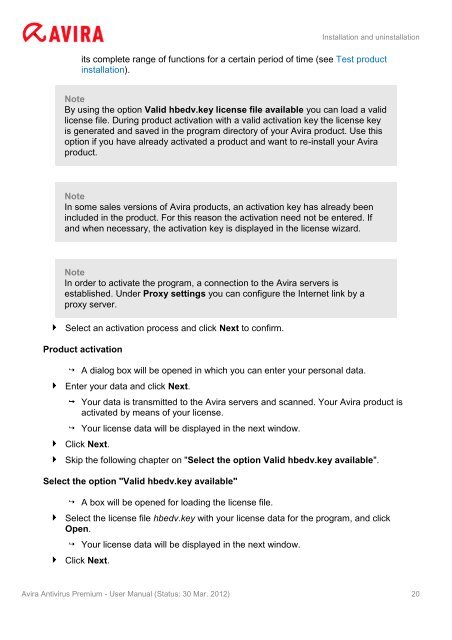User Manual
User Manual
User Manual
Create successful ePaper yourself
Turn your PDF publications into a flip-book with our unique Google optimized e-Paper software.
Installation and uninstallation<br />
its complete range of functions for a certain period of time (see Test product<br />
installation).<br />
Note<br />
By using the option Valid hbedv.key license file available you can load a valid<br />
license file. During product activation with a valid activation key the license key<br />
is generated and saved in the program directory of your Avira product. Use this<br />
option if you have already activated a product and want to re-install your Avira<br />
product.<br />
Note<br />
In some sales versions of Avira products, an activation key has already been<br />
included in the product. For this reason the activation need not be entered. If<br />
and when necessary, the activation key is displayed in the license wizard.<br />
Note<br />
In order to activate the program, a connection to the Avira servers is<br />
established. Under Proxy settings you can configure the Internet link by a<br />
proxy server.<br />
Select an activation process and click Next to confirm.<br />
Product activation<br />
A dialog box will be opened in which you can enter your personal data.<br />
Enter your data and click Next.<br />
Your data is transmitted to the Avira servers and scanned. Your Avira product is<br />
activated by means of your license.<br />
Your license data will be displayed in the next window.<br />
Click Next.<br />
Skip the following chapter on "Select the option Valid hbedv.key available".<br />
Select the option "Valid hbedv.key available"<br />
A box will be opened for loading the license file.<br />
Select the license file hbedv.key with your license data for the program, and click<br />
Open.<br />
Your license data will be displayed in the next window.<br />
Click Next.<br />
Avira Antivirus Premium - <strong>User</strong> <strong>Manual</strong> (Status: 30 Mar. 2012) 20