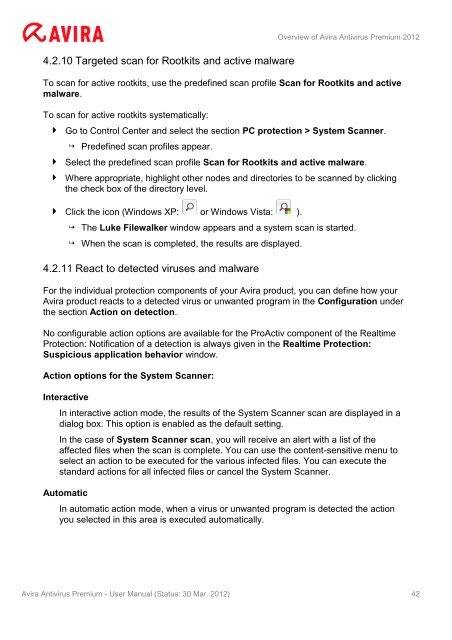User Manual
User Manual
User Manual
Create successful ePaper yourself
Turn your PDF publications into a flip-book with our unique Google optimized e-Paper software.
4.2.10 Targeted scan for Rootkits and active malware<br />
Overview of Avira Antivirus Premium 2012<br />
To scan for active rootkits, use the predefined scan profile Scan for Rootkits and active<br />
malware.<br />
To scan for active rootkits systematically:<br />
Go to Control Center and select the section PC protection > System Scanner.<br />
Predefined scan profiles appear.<br />
Select the predefined scan profile Scan for Rootkits and active malware.<br />
Where appropriate, highlight other nodes and directories to be scanned by clicking<br />
the check box of the directory level.<br />
Click the icon (Windows XP: or Windows Vista: ).<br />
The Luke Filewalker window appears and a system scan is started.<br />
When the scan is completed, the results are displayed.<br />
4.2.11 React to detected viruses and malware<br />
For the individual protection components of your Avira product, you can define how your<br />
Avira product reacts to a detected virus or unwanted program in the Configuration under<br />
the section Action on detection.<br />
No configurable action options are available for the ProActiv component of the Realtime<br />
Protection: Notification of a detection is always given in the Realtime Protection:<br />
Suspicious application behavior window.<br />
Action options for the System Scanner:<br />
Interactive<br />
In interactive action mode, the results of the System Scanner scan are displayed in a<br />
dialog box. This option is enabled as the default setting.<br />
In the case of System Scanner scan, you will receive an alert with a list of the<br />
affected files when the scan is complete. You can use the content-sensitive menu to<br />
select an action to be executed for the various infected files. You can execute the<br />
standard actions for all infected files or cancel the System Scanner.<br />
Automatic<br />
In automatic action mode, when a virus or unwanted program is detected the action<br />
you selected in this area is executed automatically.<br />
Avira Antivirus Premium - <strong>User</strong> <strong>Manual</strong> (Status: 30 Mar. 2012) 42