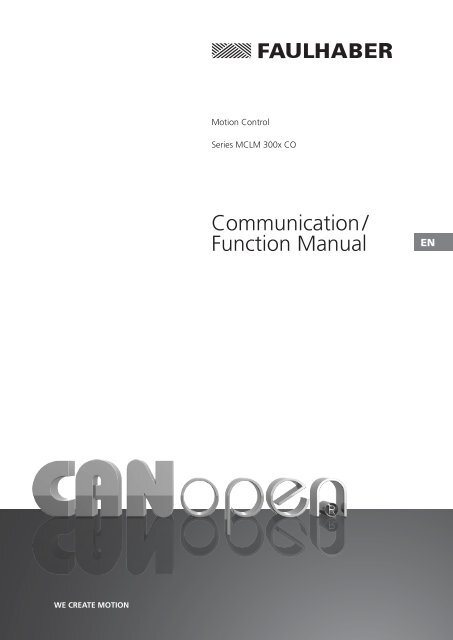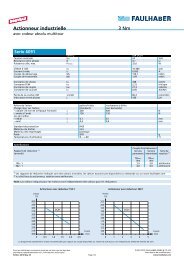FAULHABER Motion Control Systems LM-Motors ... - MicroMo
FAULHABER Motion Control Systems LM-Motors ... - MicroMo
FAULHABER Motion Control Systems LM-Motors ... - MicroMo
You also want an ePaper? Increase the reach of your titles
YUMPU automatically turns print PDFs into web optimized ePapers that Google loves.
<strong>Motion</strong> <strong>Control</strong>Series MC<strong>LM</strong> 300x COCommunication /Function ManualENWE CREATE MOTION
ImprintVersion:2nd edition, 11.11.2013Copyrightby Dr. Fritz Faulhaber GmbH & Co. KGDaimlerstr. 23 / 25 · 71101 SchönaichAll rights reserved, including those to the translation.No part of this description may be duplicated, reproduced,stored in an information system or processed ortransferred in any other form without prior express writtenpermission of Dr. Fritz Faulhaber GmbH & Co. KG.This technical manual has been prepared with care.Dr. Fritz Faulhaber GmbH & Co. KG cannot accept anyliability for any errors in this technical manual or for theconsequences of such errors. Equally, no liability can beaccepted for direct or consequential damages resultingfrom improper use of the equipment.The relevant regulations regarding safety engineeringand interference suppression as well as the requirementsspecified in this technical manual are to be noted and followedwhen using the software.Subject to change without notice.The respective current version of this technical manual isavailable on <strong>FAULHABER</strong>‘s internet site:www.faulhaber.com2
OverviewOverview of the <strong>FAULHABER</strong> <strong>Motion</strong> <strong>Control</strong> Drives documentsDocumentTechnical ManualCommunication and function manual (CANopen <strong>FAULHABER</strong>)Communication and function manual (CANopen CiA)Communication and function manual (RS232)<strong>Motion</strong> Manager instruction manualProduct data sheetsContentsDevice installation, safety, specificationInitial start-up, function overview, protocol descriptionand parameter description.Operation of the "<strong>FAULHABER</strong> <strong>Motion</strong> Manager"PC software for configuration and commissioningTechnical limit and operating dataGuide to the documentNotes on the initial start-up of a <strong>FAULHABER</strong> <strong>Motion</strong> <strong>Control</strong> system at the PC in the defaultconfigurationQuick Start Page 8Specification of the CANopen communication protocolCANopen protocol description Page 15Overview of the supported drive profiles according to CiA 402Functional description Page 35Detailed description of the parameters for the implementedFunction blocks within the driveCommissioning Page 72Description of all the drive's parameters and commands, broken down into functional areasParameter description Page 833
Table of Contents1 Important Information 61.1 Symbols used in this manual 61.2 Additional information 72 Quick Start 82.1 Start with unconfigured controller 82.2 Set node number and baud rate 92.3 Operation using <strong>FAULHABER</strong> <strong>Motion</strong> Manager 102.3.1 Configuring the drives 102.3.2 Activate CANopen nodes 102.3.3 Operation in one of the CANopen CiA 402 drive profiles 112.4 Operation using own host application 132.4.1 Activate CANopen nodes 132.4.2 Configuring the drives 132.4.3 Operation in one of the CANopen CiA 402 drive profiles 143 CANopen protocol description 153.1 Introduction 153.2 PDOs (process data objects) 183.3 SDO (service data object) 203.4 Emergency object (error message) 223.5 SYNC Object 243.6 NMT (network management) 253.7 Entries in the object dictionary 294 Functional description 354.1 Device control 364.1.1 State machine of the drive 364.1.2 Selection of the operating mode 404.2 Factor group 414.3 Profile position mode and position control function 444.4 Homing mode 494.5 Profile Velocity Mode 534.6 Drive data 564.7 Inputs / outputs 574.7.1 Limit switch connections and switching level 574.7.2 Special functions of the fault pin 594.7.3 Query the input states 614.8 Error handling 624.8.1 Query of the device state 634
Table of Contents4.9 Technical information 644.9.1 Ramp generator 644.9.2 Sinus commutation 674.9.3 Current controller and I²t current limitation 674.9.4 Overtemperature protection 694.9.5 Under-voltage monitoring 694.9.6 Overvoltage regulation 694.9.7 Setting the controller parameters for velocity and position controller 695 Commissioning 725.1 Node number and baud rate 725.2 Basic settings 745.3 Configuration using the <strong>Motion</strong> Manager 755.3.1 Connection setting 765.3.2 Motor selection 775.3.3 Drive configuration 775.4 Data set management 825.5 Diagnosis 825.5.1 Status display 825.5.2 Trace function 826 Parameter description 836.1 Communication objects according to CiA 301 836.2 Manufacturer-specific objects 896.3 Drive profile objects according to CiA 402 955
1 Important Information1.1 Symbols used in this manualWARNING!Warning!This pictogram with the wording "Warning!" indicates an imminent danger which can result inphysical injuries.ffThis arrow points out the appropriate action to take to prevent the imminent danger.CAUTION!Caution!This pictogram with the wording "Caution!" indicates an imminent danger which can result in slightphysical injuries or material damage.ffThis arrow points out the appropriate precautions.REGULATION!Regulations, guidelines and directivesThis pictogram with the wording "Regulation" indicates a statutory regulation, guideline or directivewhich must be observed in the respective context of the text.NOTENoteThis "Note" pictogram provides tips and recommendations for use and handling of the component.6
2 Quick Start2.4 Operation using own host application2.4.1 Activate CANopen nodesThe broadcast command “Start Remote Node” with CAN ID 0 is used to start either an individualnode or the whole network and to set it to “operational“ status:11 bit identifier 2 bytes user dataID 0x000 01 00The first data byte contains the start command “Start Remote Node”, the second data byte containsthe node address or 0 for the whole network.All functions can be proceeded after the node has been started. The drive can now be activated andoperated using the device control functions according to CiA DSP402.The identifiers of the individual objects are preset according to the predefined connection set anddepend on the node number (see Chapter 3.6 “NMT (network management)”):Object CAN ID DescriptionTxPDO1 0x180 + Node ID Receive drive data (e.g. status values)RxPDO1 0x200 + Node ID Send data to the drives (e.g. control commands)TxPDO2 0x280 + Node ID Receive drive data (e.g. status values)RxPDO2 0x300 + Node ID Send data to the drives (e.g. control commands)TxPDO3 0x380 + Node ID Receive drive data (e.g. status values)RxPDO3 0x400 + Node ID Send data to the drives (e.g. control commands)TxPDO4 0x480 + Node ID Receive drive data (e.g. status values)RxPDO4 0x500 + Node ID Send data to the drives (e.g. control commands)TxSDO1 0x580 + Node ID Read entry of the object dictionaryRxSDO1 0x600 + Node ID Write entry of the object dictionaryIn delivery status, after they are switched on, the drives are in operating mode modes of operation= 1 (profile position mode). The drive is controlled by using the device control state machine, whichis operating using the controlword (object 0x6040 or RxPDO) and is queried using the statusword(object 0x6041 or TxPDO).2.4.2 Configuring the drivesThe drive can be configured by means of SDO transfer using the objects of the object dictionary.NOTE Use of the <strong>FAULHABER</strong> <strong>Motion</strong> Manager is recommended for the basic settings (see Chapter 5.2“Basic settings”).13
2 Quick Start2.4 Operation using own host application2.4.3 Operation in one of the CANopen CiA 402 drive profilesA CiA 402 drive must be activated according to a fixed sequence of steps (see Chapter 4.1 “Devicecontrol”). Write access to the controlword is possible using the object dictionary at address 0x6040 orusing RxPDO:1. Shutdown:<strong>Control</strong>word = 0x00 062. Switch on:<strong>Control</strong>word = 0x00 07The drive is then in “Switched On” status. Operation must then be released to enable drive commandsto be executed.3. Enable operation:<strong>Control</strong>word = 0x00 0FThe drive is then in “operation enabled” status, in which it can be operated using the correspondingobjects of the adjusted control mode (see Chapter 4.1 “Device control” and Chapter 4.2“Factor group”).4. Drive motor (example):Move motor relatively by 1 000 increments:Modes of operation (object 0x6060): Set 1 (profile position mode) by SDO access.Target position (object 0x607A): 1 000<strong>Control</strong>word = 0x00 7F (new set-point, change set immediately, rel)14
3 CANopen protocol descriptionGuideIntroduction Page 15PDOs (process data objects) Page 18SDO (service data object) Page 20Emergency object (error message) Page 22SYNC Object Page 24NMT (network management) Page 25Entries in the object dictionary Page 293.1 Introduction• CANopen is a standardised software protocol based on the CAN hardware (<strong>Control</strong>ler Area Network).• The international CAN Organisation CAN in Automation e.V. (CiA) defines the communicationprofile in DS301 (description of the communication structure and methods for parameter access,control and monitoring functions).• Device profiles are specified for the different devices, such as DSP402 for drives and DS401 for I / Odevices (general device description from the view of the user).• Public data is managed using the object dictionary (parameter table, access to entries via Indexand subindex).• There are two data communication objects:• PDOs (process data objects for control and monitoring)• SDOs (service data objects for access to the object dictionary)• Further objects are available for network management, node monitoring and synchronisation.• CANopen supports up to 127 nodes per network segment with transmission rates up to 1 Mbit/s.• The communication is message based, each communication object is assigned its own 11 bit identifier.15
3 CANopen protocol description3.1 Introduction<strong>FAULHABER</strong> <strong>Motion</strong> <strong>Control</strong>lers support the CANopen communication profile in accordance with CiADS301 V4 and the device profile for drives and <strong>Motion</strong> <strong>Control</strong> in accordance with CiA DSP402 V3;these support the following communication objects:• 4 transmit PDOs• 4 receive PDOs• 1 server SDO• 1 emergency object• NMT with node guarding and heartbeat• 1 SYNC objectThe identifier configuration of the CANopen objects is preset according to the “predefined connectionset” (see Chapter 3.6 “NMT (network management)”). The data assignment of the PDOs ispreset according to the “PDO set for servo drive” according to CiA DSP402 V3 and can be changed bythe user (dynamic PDO mapping).Many manufacturers offer CANopen libraries for PC and PCS systems, via which the individual objectscan be conveniently accessed, without having to worry about the internal structure.The <strong>FAULHABER</strong> <strong>Motion</strong> Manager also enables easy access to the individual objects via a graphic userinterface.CANCiA 301 CANopen State Machine<strong>Control</strong> WordCiA 402 Drive State MachineCAN nodeNMTGuardingSDOPDO1 … DPO4Object DictionaryStatus Wordn*, Pos*n, PosMotor <strong>Control</strong>MotorEMCYError HandlingA Faulhaber <strong>Motion</strong> <strong>Control</strong>ler addressed via CANopen is, like all CANopen devices, separated intothe communication part and the actual controller. In the communication part the communicationservices are implemented according to CiA 301, the drive itself is implemented according to the CANopendevice profile 402. The drive’s parameters are accessed via the CANopen object dictionary.16
3 CANopen protocol description3.1 IntroductionThe tasks of the communication services are first described here briefly. A detailed description isgiven in sections 3.1 to 3.6.Network management: NMTFor each CANopen node, communication is activated via the network management of the CANopenMaster and can therefore also be monitored for its current state.Parameter storage in the object dictionaryAll the drive’s parameters, as well as the setpoint and actual values, can be addressed in the objectdictionary under an index number (0x1000 – 0x6FFF) and a subindex (0x00 – 0xFF). A differentiationis made between simple parameters, such as setpoint value, and structured parameters such as theparameters of the velocity controller.All CANopen accesses to the controller are made via the object dictionary.Access to all parameters: SDOThe CANopen Master can access the parameters of the CANopen node via the Service Data Object.To this end, with each SDO access, precisely one parameter is read, or if possible is also written. Witheach SDO access, precisely one node can be addressed in the network; write accesses are also alwaysconfirmed.Access to realtime data: PDOThe Process Data Objects can be used to access several drive parameters simultaneously via a CANtelegram. This means, for example, that setpoint values can be specified or several actual values canbe queried simultaneously.The parameters to be sent or received in a PDO can be freely configured. As the message IDs of thePDOs can be freely configured this means, for example, that several drive nodes can also receivesetpoint values with the same PDO.To this end, Faulhaber <strong>Motion</strong> <strong>Control</strong>lers or CO variant <strong>Motion</strong> <strong>Control</strong> systems provide up to 4PDOs per node and data direction. PDOs are only sent or received if communication is in the “operational”state.Synchronisation: SYNC objectA Sync telegram can be used to synchronise the different applications at the CAN bus. Setpoint andactual values sent via PDOs are typically synchronised.Error handling: EMCYWith the EMCY telegram the higher-level control can be informed about errors that have occurredin the drive node, either in the communication or in the actual drive. To this end, the error code istransmitted asynchronously in a CAN message; it is not necessary to continuously query the state.<strong>Control</strong> of the drive: CiA 402 state machineThe drive is switched on and if necessary deactivated again via the drive’s state machine. In case ofan error the drive can switch to error state.Transitions to other states are initiated by the high-level control using bits 0 … 3 of the controlword.The current state is indicated by bits 0 … x of the statusword.In order for the drive to be operated in one of the modes, it must be in “Operation Enabled” state.17
3 CANopen protocol description3.2 PDOs (process data objects)PDOs correspond to a CAN message frame with up to 8 bytes and are used to transmit process data,i.e. to control and monitor the device’s behaviour. The PDOs are designated from the point of viewof the field device. Receive PDOs (RxPDOs) are received by the field device and contain, e.g. controldata, send PDOs (TxPDOs) are sent by the field device and contain, e.g. monitoring data.PDOs can only be transmitted if the device is in “operational” state (see Chapter 3.6 “NMT (networkmanagement)”).PDO communication types:• Event controlled: Data are automatically sent following a change to the device.• Remote request (RTR): Data are sent following a request message frame.• Synchronised: Data are sent following receipt of a SYNC object.See Chapter 3.5 “SYNC Object” for information on setting the various types of transmission.<strong>FAULHABER</strong> <strong>Motion</strong> <strong>Control</strong>lers provide the following PDOs in their default configuration: the usercan adjust the identifier (COB ID) and data content (PDO mapping) of the PDO to their individualneeds. A maximum of 4 parameters can be mapped in a PDO.RxPDO1: <strong>Control</strong>word11 bit identifier 2 bytes user data0x200 (512d) + Node ID LB HBContains the 16 bit controlword according to CiA DSP402, which controls the state machine of thedrive unit. The PDO refers to object index 0x6040 in the object dictionary. The bit allocation is describedin Chapter 4.1 “Device control”.TxPDO1: Statusword11 bit identifier 2 bytes user data0x180 (384d) + Node ID LB HBContains the 16 bit statusword according to CiA DSP402, which displays the state machine of thedrive unit. The PDO refers to object index 0x6041 in the object dictionary. The bit allocation is describedin Chapter 4.1 “Device control”.RxPDO2: <strong>Control</strong>word, Target Position (pp)11 bit identifier 2 to 6 bytes user data0x300 (768d) + Node ID LB HB LLB LHB HLB HHBContains the 16-bit controlword and, in Profile Position Mode (pp), the 32-bit value of the targetposition (Object 0x607A).18
3 CANopen protocol description3.2 PDOs (process data objects)TxPDO2: Statusword, Position Actual Value11 bit identifier 2 to 6 bytes user data0x280 (640d) + Node ID LB HB LLB LHB HLB HHBContains the 16-bit statusword and the 32-bit value of the actual position (object 0x6064).RxPDO3: <strong>Control</strong>word, Target Velocity (pv)11 bit identifier 2 to 6 bytes user data0x400 (1024d) + Node ID LB HB LLB LHB HLB HHBContains the 16-bit controlword and in Profile Velocity Mode (pv) the 32-bit value of the targetvelocity (Object 0x60FF).TxPDO3: Statusword, Velocity Actual Value11 bit identifier 2 to 6 byte user data0x380 (896d) + Node ID LB HB LLB LHB HLB HHBContains the 16-bit statusword and the 32-bit value of the actual speed (object 0x6064).RxPDO4: <strong>Control</strong>word, target position internal value (pp)11 bit identifier 2 bytes user data0x500 (1280d) + Node ID LB HB LLB LHB HLB HHBContains the 16-bit controlword and in Profile Position Mode (pp) the 32-bit value of the target positionin internal units (Object 0x357A).TxPDO4: Position Actual Value, Velocity Actual Value11 bit identifier 8 bytes user data0x480 (1152d) + Node ID LB HB LLB LHB HLB HHBContains the 32-bit value of the actual position (object 0x6064) and the 32-bit value of the actualspeed (object 0x606C).The mapping settings are stored in the communication objects 0x1600 to 0x1603 and 0x1A00 to0x1A03.NOTEChanging the data content of individual PDOs requires a CANopen configuration tool, which supportsdynamic PDO mapping. The <strong>FAULHABER</strong> <strong>Motion</strong> Manager can be used for this task.If mapping parameters are described without complying with the specified mapping procedure,SDO error 0x06090030 is sent. If, for a number of mapped objects, a larger value is entered thanthe valid entries that exist in the respective subindices of the mapping parameter objects, SDO error0x06020000 is sent.If the number of mapped objects is 0, a PDO with length 0 is sent.NOTEIn the default configuration (transmission type 255), TxPDOs, which contain the statusword, are sentautomatically if the status of the statusword changes.Alternatively, PDOs can be queried cyclically via SYNC or RTR.19
3 CANopen protocol description3.3 SDO (service data object)The service data object can be used to read and describe parameters in the object dictionary (OD).They are accessed via the 16 bit index and the 8 bit subindex. The <strong>Motion</strong> <strong>Control</strong>ler functions as aserver, i.e. it makes data available (upload) at the request of the client (PC, PCS) (Upload) or receivesdata from the client (download).Byte0 Byte1-2 Byte3 Byte4Command Specifier 16 bit index 8 bit subindex 1-4 byte parameter data Entry in the object dictionaryA differentiation is made between 2 SDO transfer types:• Expedited transfer: Transfer of 4 bytes maximum• Segmented transfer: Transfer of more than 4 bytesAs, apart from for query of the version and the device name, only 4 bytes maximum are transferredby the <strong>FAULHABER</strong> <strong>Motion</strong> <strong>Control</strong>lers, only the expedited transfer is described in the following.The size of the message frames is always 8 bytes and their structure is as follows:Read OD entries: Client Server, upload request11 bit identifier 8 bytes user data0x600 (1536d) + Node ID 0x40 Index LB Index HB Subindex 0 0 0 0Server Client, upload response11 bit identifier 8 bytes user data0x580 (1408d) + Node ID 0x4x Index LB Index HB Subindex LLB (D0) LHB (D1) HLB (D2) HHB (D3)Byte0 (0x4x) gives the number of valid data bytes in D0-D3 and the transfer type and is coded forexpedited transfer ( 4 data bytes) as follows:• 1 data byte in D0: Byte0 = 0x4F• 2 data bytes in D0-D1: Byte0 = 0x4BWrite OD entries: Client Server, download request• 3 data bytes in D0-D2: Byte0 = 0x47• 4 data bytes in D0-D3: Byte0 = 0x4311 bit identifier 8 bytes user data0x600 (1536d) + Node ID 0x2x Index LB Index HB Subindex LLB (D0) LHB (D1) HLB (D2) HHB (D3)Byte0 (0x2x) gives the number of valid data bytes in D0-D3 and the transfer type and is coded forexpedited transfer ( 4 data bytes) as follows:• 1 data byte in D0: Byte0 = 0x2F• 2 data bytes in D0-D1: Byte0 = 0x2BIf it is not necessary to specify the number of data bytes: Byte0 = 0x22Server Client, download response• 3 data bytes in D0-D2: Byte0 = 0x27• 4 data bytes in D0-D3: Byte0 = 0x2311 bit identifier 8 bytes user data0x580 (1407d) + Node ID 0x60 Index LB Index HB Subindex 0 0 0 020
3 CANopen protocol description3.3 SDO (service data object)Termination of the SDO protocols in the event of an error:Client Server11 bit identifier 8 bytes user data0x600 (1536d) + Node ID 0x80 Index LB Index HB Subindex Error0 Error1 Error2 Error3Server Client11 bit identifier 8 bytes user data0x580 (1408d) + Node ID 0x80 Index LB Index HB Subindex Error0 Error1 Error2 Error3Error3: Error classError2: Error codeError1: Additional error code HBError0: Additional error code LBError class Error code Additional code Description0x05 0x03 0x0000 Toggle bit unchanged0x05 0x04 0x0001 SDO Command Specifier invalid or unknown0x06 0x01 0x0000 Access to this object is not supported0x06 0x01 0x0001 Versuch einen Write-Only-Parameter zu lesen0x06 0x01 0x0002 Attempt to write on a Read_Only parameter0x06 0x02 0x0000 Object does not exist in the object dictionary0x06 0x04 0x0041 Object cannot be mapped in PDO0x06 0x04 0x0042 Number and / or length of the mapped objects would exceed PDO length0x06 0x04 0x0043 General parameter incompatibility0x06 0x04 0x0047 General internal incompatibility error in the device0x06 0x07 0x0010 Data type or parameter length do not match or are unknown0x06 0x09 0x0011 Subindex not available0x06 0x09 0x0030 General value range error0x06 0x09 0x0031 Value range error: Parameter value too large0x06 0x09 0x0032 Value range error: Parameter value too small0x06 0x09 0x0036 Value range error: Maximum value smaller than minimum value0x08 0x00 0x0000 General SDO error0x08 0x00 0x0020 Access not possible0x08 0x00 0x0022 Access not possible due to current device status21
3 CANopen protocol description3.4 Emergency object (error message)The emergency object informs other bus devices of errors that have occurred.The size of the emergency object is always 8 bytes and its structure is as follows:11 bit identifier 8 bytes user data0x80 (128d) + Node ID Error0 (LB) Error1 (HB) Error reg. FE0 (LB) FE1 (HB) 0 0 0The first two bytes contain the 16 bit error code, the third byte contains the error register (contentof object 0x1001), bytes 4 and 5 contain the 16 bit <strong>FAULHABER</strong> error register (content of object0x2320), the remaining bytes are unused (always 0).The error register identifies the error type. The individual error types are bit coded and are assignedthe respective error codes in the following table. The object 0x1001 can be used to query the lastvalue of the error register.The following error code table lists all errors reported by emergency message frames, provided thecorresponding error is set in the emergency mask for the <strong>FAULHABER</strong> error register (see Chapter 4.8“Error handling”). Only those errors for which an emergency mask is given in this table are reported.Emergency error codesError code Error Emergency mask Error register bit0x0000No error0x1000 Generic error 00x2000Current0x2300Current, device output side0x2310 Continuous over current 0x0001 10x3000Voltage0x3200Voltage inside the device0x3210 Over voltage 0x0004 20x4000Temperature0x4300Drive temperature0x4310 Over temperature 0x0008 30x5000Device hardware0x5500Data storage0x5530 Flash memory error 0x0010 50x6000Device software0x6100 Internal software 0x1000 50x8000Monitoring0x8100Communication0x8110 CAN overrun (objects lost) 0x0080 40x8120 CAN in error passive mode 0x0040 40x8130 Life guard or heartbeat error 0x0100 40x8140 Recovered from bus off 0x0200 40x8200Protocol error0x8210PDO not processed due to length 0x4000 4error0x8220 PDO length exceeded 0x2000 40x8400 Velocity speed controller (deviation) 0x0002 50x8600Positioning controller0x8611 Following error (deviation) 0x0002 50xFF00Device specific0xFF01 Conversion overflow 0x0800 022
3 CANopen protocol description3.4 Emergency object (error message)Error registerBit Meaning0 Generic error1 Current2 Voltage3 Temperature4 Communication error (overrun, error state)5 Device profile specific6 Reserved (always 0)Example:If, in the error mask of the <strong>FAULHABER</strong> error register 0x2321, bit 1 is set under subindex 1, an emergencytelegram with 8 data bytes 0x10 0x23 0x01 0x00 0x00 0x00 0x00 0x00 is sent if the continuouscurrent limiting value set via object 0x2333 is longer than the error delay time set via object 0x2322.Handling CAN errorsCAN overrun (objects lost):If the Master sends telegrams faster than they can be processed by the <strong>Control</strong>ler, messages are lost.The <strong>Control</strong>ler reports this with the emergency telegram 0x8110. Bit 4 (communication error) is setin the error register and bit 7 (CAN overrun) is set in the <strong>FAULHABER</strong> error register. This error is sentwith a time delay and is not withdrawn by an emergency telegram 0x000. The corresponding bits inthe error register and in the <strong>FAULHABER</strong> error register are not deleted.CAN in error passive mode:If errors occur on the CAN bus and the CAN module of the drive switches to “error passive” state,emergency telegram 0x8120 is sent. Bit 4 (communication error) is set in the error register and bit6 (CAN in error passive mode) is set in the <strong>FAULHABER</strong> error register. The error is withdrawn if thedrive switches back to “error active”.Recovered from bus off:If the CAN module of the drive is in “bus-off” state and then receives valid messages again, theemergency telegram 0x8140 is sent to report that the “bus-off” state has been exited again. Bit 4(communication error) is set in the error register and bit 9 (recovered from bus off) is set in the FAUL-HABER error register. This message is not withdrawn, the corresponding bits in the error register andin the <strong>FAULHABER</strong> error register are not deleted.Deviation errorsIf the maximum permissible velocity deviation set via object 0x2322.02 has been exceeded the emergencyerror 0x8611 is sent in Profile Velocity Mode and the emergency error 0x8400 is sent in ProfilePosition Mode. The error is reset if the DSP402 state machine switches or new positioning is started.23
3 CANopen protocol description3.5 SYNC ObjectThe SYNC object is a short message frame without data content, which is used to trigger synchronousPDOs and therefore enables quasi simultaneous starting of processes on different devices.The identifier of the SYNC object can be set in the object dictionary under Index 0x1005 (default:0x80).11 bit identifier No user data0x80Whether a PDO is to be triggered by a SYNC object or not can be set using the transmission typein the communication parameter objects of corresponding PDOs (see Chapter 6.1 “Communicationobjects according to CiA 301”).A differentiation is made between the following PDO transmission types:Transmission type Meaning255 Asynchronous (process-controlled)253 Asynchronous, only on request (RTR)252 Synchronous, only on request (RTR)PDO is only sent on request following a SYNC object1 … 240 Synchronous, cyclicalPDO is repeatedly sent following a SYNC object The given value simultaneously represents the numberof SYNC objects which have to have been received before the PDO is sent again (1 = PDO is sentwith each SYNC object).0 Synchronous, acyclicPDO is sent or executed once following a SYNC object, if it has changed its content (new parameterquery or status change)Synchronous receive PDO:The command transmitted with the PDO is not executed until the SYNC objects is received. In thisway, e.g. several axles can be synchronised with each other.NOTE In the case of RxPDOs, the transmission types 1-240 are identical to transmission type 0.Synchronous transmit PDO:After receiving a SYNC object, the PDO is sent as quickly as possible with the current data (SynchronousWindow Length = 0):SYNCObjectSynchronousWindowLengthSYNCObjectSYNCObjectSynchronousPDOsAsynchronousPDOstimeNOTETransmission types 1-240 can also be used to group nodes.24
3 CANopen protocol description3.6 NMT (network management)After switching on and initialisation has been successfully performed, the <strong>FAULHABER</strong> <strong>Motion</strong><strong>Control</strong>lers are automatically in the “pre-operational” state. Apart from via NMT messages, in thisstate it is only possible to communicate with the device via service data objects (SDOs), to make orquery parameter settings. <strong>FAULHABER</strong> <strong>Motion</strong> <strong>Control</strong>lers are delivered complete with useful defaultsettings for all objects; therefore, in general it is not necessary to assign parameters with the systemstart. Necessary parameter settings are usually performed once, e.g. with the help of the <strong>FAULHABER</strong><strong>Motion</strong> Manager and are then permanently stored in the data flash. These settings are then immediatelyavailable following the system start.Start a CANopen node (start remote node):11 bit identifier 2 bytes user data0x000 0x01 Node IDStart the whole network (start all remote nodes):11 bit identifier 2 bytes user data0x000 0x01 0x00The devices are then in “operational” state. The device is now fully functional and can be operatedvia PDOs.The state diagram is given in the following:(14)(13)(12)Power on or Hardware Reset(1)Initialisation(3)(2)Pre-Operational(4) (5)Operational(6)(7)Stopped(11)(10)(8) (9)(1) At Power on the initialisation state isentered autonomously(2) Initialisation finished – enter PRE-OPERA-TIONAL automatically(3), (6) Start_Remote_Node indication(4), (7) Enter PRE-OPERATIONAL_State indication(5), (8) Stop_Remote_Node indication(9), (10), (11) Reset_Node indication(12), (13), (14) Reset_Communication indicationIn the “Stopped” (“Prepared”) state, the device is in the error state and can no longer be operatedusing SDO and PDOs. Only NMT messages are received, to cause a state change. State changes can beperformed with the help of the NMT services:An NMT message frame always consists of 2 bytes on the identifier 0x000:11 bit identifier 2 bytes user data0x000 CS Node IDCS: Command specifierNode ID: Node address (0 = all nodes)25
3 CANopen protocol description3.6 NMT (network management)The possible values for the Command Specifier CS are listed in the following table:State transition Command Specifier CS Explanation(1) – The initialisation status is reached autonomously on switching on.(2) – Following initialisation the pre-operational status is reached automatically,at the same time the boot-up message is sent.(3), (6) CS = 0x01 (1d) Start_Remote_Node. Starts the device and releases the transmission ofPDOs.(4), (7) CS = 0x80 (128d) Enter_Pre-Operational. Stops the PDO transmission, SDO continues tobe active.(5), (8) CS = 0x02 (2d) Stop_Remote_Node. Device changes to error state, SDO and PDO areswitched off.(9), (10), (11) CS = 0x81 (129d) Reset_Node. Performs a reset. All objects are reset to power-on defaults.(12), (13), (14) CS = 0x82 (130d) Reset_Communication. Resets the communication functions.Boot-Up message:Following the initialisation phase, the <strong>FAULHABER</strong> <strong>Motion</strong> <strong>Control</strong>ler sends the Boot-Up Message,a CAN message with one data byte (Byte0 = 0x00) on the identifier of the node guarding message(0x700 + Node ID):j11 bit identifier 1 bytes user data0x700 (1792d) + Node ID 0x00The boot-up message signals the end of the initialisation phase of a newly activated module, whichcan then be configured or started.Node guarding / life guarding:The node guarding object can be used to query the momentary state of the device. To do this, bysetting a remote frame, the master sends a request (request message frame) on the guarding identifierof the node to be monitored. This then replies with the guarding message, which contains thecurrent status of the node and a toggle bit.The following diagram describes the node guarding protocol:NMT MasterNode/Life GuardingCOB-ID = 1792 + Node-IDRemote transmit requestNMT Slavet: Toggle bit. Initially 0, changes its value ineach guarding message frame.NodeLifeTimeNodeGuardTimerequestconfirmrequestconfirm0 17tCOB-ID = 1792 + Node-IDRemote transmit request0 17t6…0s6…0sindicationresponseindicationresponses: Status:s = 0x04 (4d): Stoppeds = 0x05 (5d): Operationals = 0x7F (127d): Pre-operationalNode Guarding Event*Life Guarding Event*indicationindication*if guarding errorIf a node life time > 0 is set (objects 0x100C and 0x100D), a life-guarding-error is set, if no more nodeguarding queries of the master arrive within the given life time (life-guarding).The response to a life-guarding-error can be set via the error mask of the <strong>FAULHABER</strong> error register(object 0x2321). By default the emergency telegram 0x8130 is sent.26
3 CANopen protocol description3.6 NMT (network management)Heartbeat:The <strong>Motion</strong> <strong>Control</strong>ler can not only be set as the Heartbeat Producer but also as the Heartbeat Consumer.A heartbeat producer cyclically sends a message, which is received by one or several heartbeat consumersin the network. Application of a heartbeat consumer can therefore respond, if no heartbeatmessage of the heartbeat producer to be monitored arrives within the heartbeat consumer time.The following diagram describes the Heartbeat protocol:HeartbeatProducerrequestHeartbeatProducerTimerequestCOB-ID = 1792 + Node-ID0 17r6…0s0 17r6…0sHeartbeatConsumerindicationindicationindicationHeartbeatConsumerTimeindicationindicationindicationr: Reserved (always 0)s: Status of the Heartbeat Producers = 0x00 (0d): Bootups = 0x04 (4d): Stoppeds = 0x05 (5d): Operationals = 0x7F (127d): Pre-operationalHeartbeatConsumerTimeHeartbeat EventIf a producer heartbeat time > 0 is set (object 0x1017) the <strong>Motion</strong> <strong>Control</strong>ler functions as a heartbeatproducer and sends a heartbeat message at the set time interval.After switching on the bootup message corresponds to the first heartbeat message. Further heartbeatsfollow at intervals equal to the heartbeat producer time.NOTEOnly one of the two monitoring mechanisms, lifeguarding or heartbeat, may be activated!If an attempt is made to set a node guarding time > 0 while heartbeat producer is activated, the SDOerror 0x08000020 is sent.If a producer heartbeat time > 0 is set, the node guarding times are set to 0.The <strong>Motion</strong> <strong>Control</strong>ler can also act as a heartbeat consumer, in order to monitor the presence of themaster.If, in addition to the producer heartbeat time, a consumer heartbeat time > 0 is set (object0x1016.01) this monitoring mechanism is activated in the <strong>Motion</strong> <strong>Control</strong>ler. In this case the node IDof the master to be monitored and the monitoring time (heartbeat consumer time) must be enteredhere; this must always be larger than the heartbeat producer time of the master.If the <strong>Motion</strong> <strong>Control</strong>ler then does not receive any heartbeat message from the master within the setheartbeat consumer time, a heartbeat event is triggered. The response to a heartbeat event can beset using the error mask of the <strong>FAULHABER</strong> error register (Object 0x2321). By default, the emergencytelegram 0x8130 is sent.NOTEIn the event of fatal communication errors by default the <strong>FAULHABER</strong> <strong>Motion</strong> <strong>Control</strong>lers switch tothe NMT “Pre-Operational” state. If another behaviour is required it can be set using object 0x1029.27
3 CANopen protocol description3.6 NMT (network management)Identifier distribution:CANopen provides default identifiers in the ”predefined connection set” for the most importantobjects. These are made up of a 7 bit node address (node ID) and a 4 bit function code in accordancewith the following schema:Bit-No.:COB-Identifier100Function CodeNode-IDFollowing the first allocation of a valid node number via the LSS protocol the <strong>FAULHABER</strong> <strong>Motion</strong><strong>Control</strong>lers operate with these default identifiers (COB IDs):Object Function code (binary) Resulting COB ID Communication parameters at indexNMT 0000 0 –SYNC 0001 128 (80h) 1005hObject Function code (binary) Resulting COB ID Communication parameters at indexEMERGENCY 0001 129 (81h) – 255 (FFh) 1014hPDO1 (tx) 0011 385 (181h) – 511 (1FFh) 1800hPDO1 (rx) 0100 513 (201h) – 639 (27Fh) 1400hPDO2 (tx) 0101 641 (281h) – 767 (2FFh) 1801hPDO2 (rx) 0110 769 (301h) – 895 (37Fh) 1401hPDO3 (tx) 0111 897 (381h) – 1023 (3FFh) 1802hPDO3 (rx) 1000 1025 (401h) – 1151 (47Fh) 1402hPDO4 (tx) 1001 1153 (481h) – 1279 (4FFh) 1803hPDO4 (rx) 1010 1281 (501h) – 1407 (57Fh) 1403hSDO (tx) 1011 1409 (581h) – 1535 (5FFh) 1200hSDO (rx) 1100 1537 (601h) – 1663 (67Fh) 1200hNMT error control 1110 1793 (701h) – 1919 (77Fh)The COB IDs of the PDOs, of the SYNC object and the EMERGENCY object can be changed via theobject dictionary.NOTEIf the node number is changed via the LSS protocol the COB IDs of the PDOs and the EMCY objectremain unchanged.If, after changing the node number, these COB IDs are once again to be set according to the predefinedconnection set, the node number 0xFF (255) must be set beforehand (unconfigured LSS nodes).If the node number is changed via the <strong>Motion</strong> Manager the changeover to the predefined connectionset takes place automatically, so that all COB IDs are once again set according to the new number.With this process all other communication settings are also set to their default values.28
3 CANopen protocol description3.7 Entries in the object dictionaryIndex SubindexName Typ Attr. Map MeaningServer SDO parameter0x1200 1st server SDO parameter SDO RECORD SDO settings0 Number of entries Unsigned8 ro1 COB ID client to server (rx) Unsigned32 ro2 COB ID server to client (tx) Unsigned32 ro0x14000x14010x14020x1403Receive PDO communication parameterReceive PDO1 communication RECORDparameter0 Number of entries Unsigned8 ro1 COB ID Unsigned32 rw2 Transmission type Unsigned8 rwReceive PDO2 communication RECORDparameter0 Number of entries Unsigned8 ro1 COB ID Unsigned32 rw2 Transmission type Unsigned8 rwReceive PDO3 communication RECORDparameter0 Number of entries Unsigned8 ro1 COB ID Unsigned32 rw2 Transmission type Unsigned8 rwReceive PDO4 communication RECORDparameter0 Number of entries Unsigned8 ro1 COB ID Unsigned32 rw2 Transmission type Unsigned8 rwRxPDO1 communication parameterRxPDO2 communication parameterRxPDO3 communication parameterRxPDO4 communication parameterReceive PDO mapping parameter0x1600 Receive PDO1 mapping parameter RECORD RxPDO1 mapping parameter0 Number of mapped objects Unsigned8 rw Default: 11 PDO mapping entry 1 Unsigned32 rw Default: 0x60402 PDO mapping entry 2 Unsigned32 rw Default: 0x03 PDO mapping entry 3 Unsigned32 rw Default: 0x04 PDO mapping entry 4 Unsigned32 rw Default: 0x00x1601 Receive PDO2 mapping parameter RECORD RxPDO2 mapping parameter0 Number of mapped objects Unsigned8 rw Default: 21 PDO mapping entry 1 Unsigned32 rw Default: 0x60402 PDO mapping entry 2 Unsigned32 rw Default: 0x607A3 PDO mapping entry 3 Unsigned32 rw Default: 0x04 PDO mapping entry 4 Unsigned32 rw Default: 0x00x1602 Receive PDO3 mapping parameter RECORD RxPDO3 mapping parameter0 Number of mapped objects Unsigned8 rw Default: 21 PDO mapping entry 1 Unsigned32 rw Default: 0x60402 PDO mapping entry 2 Unsigned32 rw Default: 0x60FF3 PDO mapping entry 3 Unsigned32 rw Default: 0x04 PDO mapping entry 4 Unsigned32 rw Default: 0x00x1603 Receive PDO4 mapping parameter RECORD RxPDO4 mapping parameter0 Number of mapped objects Unsigned8 rw Default: 21 PDO mapping entry 1 Unsigned32 rw Default: 0x60402 PDO mapping entry 2 Unsigned32 rw Default: 0x257A3 PDO mapping entry 3 Unsigned32 rw Default: 0x04 PDO mapping entry 4 Unsigned32 rw Default: 0x030
3 CANopen protocol description3.7 Entries in the object dictionaryIndex0x18000x18010x18020x1803SubindexName Typ Attr. Map MeaningTransmit PDO communication parameterTransmit PDO1 communication RECORDTxPDO1 communication parameterparameter0 Number of entries Unsigned8 ro1 COB ID Unsigned32 rw2 Transmission type Unsigned8 rwTransmit PDO2 communication RECORDparameter0 Number of entries Unsigned8 ro1 COB ID Unsigned32 rw2 Transmission type Unsigned8 rwTransmit PDO3 communication RECORDparameter0 Number of entries Unsigned8 ro1 COB ID Unsigned32 rw2 Transmission type Unsigned8 rwTransmit PDO4 communication RECORDparameter0 Number of entries Unsigned8 ro1 COB ID Unsigned32 rw2 Transmission type Unsigned8 rwTxPDO2 communication parameterTxPDO3 communication parameterTxPDO4 communication parameterTransmit PDO mapping parameter0x1A00 Transmit PDO1 mapping parameter RECORD TxPDO1 mapping parameter0 Number of mapped objects Unsigned8 rw Default: 11 PDO mapping entry 1 Unsigned32 rw Default: 0x60412 PDO mapping entry 2 Unsigned32 rw Default: 0x03 PDO mapping entry 3 Unsigned32 rw Default: 0x04 PDO mapping entry 4 Unsigned32 rw Default: 0x00x1A01 Transmit PDO2 mapping parameter RECORD TxPDO2 mapping parameter0 Number of mapped objects Unsigned8 rw Default: 21 PDO mapping entry 1 Unsigned32 rw Default: 0x60412 PDO mapping entry 2 Unsigned32 rw Default: 0x60643 PDO mapping entry 3 Unsigned32 rw Default: 0x04 PDO mapping entry 4 Unsigned32 rw Default: 0x00x1A02 Transmit PDO3 mapping parameter RECORD TxPDO3 mapping parameter0 Number of mapped objects Unsigned8 rw Default: 21 PDO mapping entry 1 Unsigned32 rw Default: 0x60412 PDO mapping entry 2 Unsigned32 rw Default: 0x606C3 PDO mapping entry 3 Unsigned32 rw Default: 0x04 PDO mapping entry 4 Unsigned32 rw Default: 0x00x1A03 Transmit PDO4 mapping parameter RECORD TxPDO4 mapping parameter0 Number of mapped objects Unsigned8 rw Default: 21 PDO mapping entry 1 Unsigned32 rw Default: 0x60642 PDO mapping entry 2 Unsigned32 rw Default: 0x606C3 PDO mapping entry 3 Unsigned32 rw Default: 0x04 PDO mapping entry 4 Unsigned32 rw Default: 0x031
3 CANopen protocol description3.7 Entries in the object dictionaryb.) Manufacturer-specific objects:Index SubindexName Typ Attr. Map Meaning0x2310 Digital input settings ARRAY Digital input setting0 Number of entries Unsigned8 ro1 Negative limit switch Unsigned8 rw2 Positive limit switch Unsigned8 rw3 Homing switch Unsigned8 rw5 Switch polarity Unsigned8 rw6 Polarity for homing limit Unsigned8 rw0x2311 Digital input status ARRAY State of the digital inputs0 Number of entries Unsigned8 ro1 Input status Unsigned8 ro yes2 Input level Unsigned8 ro yes0x2313 Analog input status ARRAY Analog input voltages [mV]0 Number of entries Unsigned8 ro1 Inp. 1 ADC value Integer16 ro yes3 Inp. 3 ADC value Integer16 ro yes0x2314 Analog input status raw ARRAY Analog input voltages in digits0 Number of entries Unsigned8 ro1 Inp. 1 ADC value raw Integer16 ro yes2 Inp. 2 ADC value raw Integer16 ro yes3 Inp. 3 ADC value raw Integer16 ro yes4 Inp. 4 ADC value raw Integer16 ro yes5 Inp. 5 ADC value raw Integer16 ro yes6 Inp. 6 ADC value raw Integer16 ro yes7 Inp. 7 ADC value raw Integer16 ro yes8 Inp. 8 ADC value raw Integer16 ro yes0x2315 Fault-pin settings ARRAY Fault pin setting0 Number of entries Unsigned8 ro1 Fault-pin function Unsigned8 rw3 Digital output status Unsigned8 rw / ro *) yes0x2316 Input threshold level Unsigned8 rw Switching level of the digital inputs0x2320 <strong>FAULHABER</strong> fault register Unsigned16 ro yes <strong>FAULHABER</strong> fault register0x2321 Error mask ARRAY Error masks0 Number of entries Unsigned8 ro1 Emergency mask Unsigned16 rw2 Fault mask Unsigned16 rw3 Errout mask Unsigned16 rw0x2322 Error handling ARRAY Error handling0 Number of entries Unsigned8 ro1 Error delay Unsigned16 rw2 Deviation Unsigned16 rw0x2323 Device status ARRAY Current device status0 Number of entries Unsigned8 ro1 Housing temperature Unsigned16 ro yes2 Internal temperature Unsigned16 ro yes3 Max. temperature limit Unsigned16 ro4 Min. temperature limit Unsigned16 ro0x2330 Filter settings ARRAY Filter parameters0 Number of entries Unsigned8 ro1 Sampling rate Unsigned16 rw2 Gain scheduling Unsigned16 rw0x2331 Velocity control parameter set ARRAY Speed controller parameters0 Number of entries Unsigned8 ro1 Proportional term POR Unsigned16 rw yes2 Integral term I Unsigned16 rw yes0x2332 Position control parameter set ARRAY Position controller parameters0 Number of entries Unsigned8 ro1 Proportional term PP Unsigned16 rw yes2 Derivative term PD Unsigned16 rw yes0x2333 Current control parameter set ARRAY Current controller parameters0 Number of entries Unsigned8 ro1 Continuous current limit Unsigned16 rw yes2 Peak current limit Unsigned16 rw yes3 Integral term CI Unsigned16 rw yes0x2334 Actual current limit Unsigned16 ro yes Current current limiting*)Dependent on the configuration of the motion controller32
3 CANopen protocol description3.7 Entries in the object dictionaryIndex SubindexName Typ Attr. Map Meaning0x2338 General settings ARRAY General controller settings0 Number of entries Unsigned8 ro1 Pure sinus commutation Unsigned16 rw2 Activate position limits in velocity Unsigned16 rwmode3 Activate position limits in position Unsigned16 rwmode0x2350 Motor data RECORD Motor data0 Number of entries Unsigned8 ro1 Speed constant KN Unsigned16 rw2 Terminal resistance RM Unsigned32 rw4 Magnetic pitch τm Unsigned8 rw5 Thermal time constant TW1 Unsigned16 rw0x2351 Encoder data RECORD Encoder data0 Number of entries Unsigned8 ro1 Sensor type Unsigned8 rw2 Resolution external encoder Unsigned32 rw3 Resolution internal encoder Unsigned32 ro0x2361 Velocity actual value unfiltered Integer16 ro yes Actual speed unfiltered0x2400 Baudrate set Unsigned8 ro Set baud rate0x2562 Position demand internal value Integer32 ro yes Last target position in internal units0x257A Target position internal value Integer32 rw yes Target position in increments0x257B Position range limit internal value ARRAY Internal position limits in increments0 Number of entries Unsigned8 ro1 Min. position range limit Integer32 ro yes2 Max. position range limit Integer32 ro yes0x257D Software position limit internal ARRAYPosition limits in incrementsvalue0 Number of entries Unsigned8 ro1 Min. position limit Integer32 rw yes2 Max. position limit Integer32 rw yes*)Dependent on the configuration of the motion controller33
3 CANopen protocol description3.7 Entries in the object dictionaryc.) Objects of the drive profile according to CiA DSP402:Index SubindexName Typ Attr. Map Meaning0x6040 <strong>Control</strong>word Unsigned16 rw yes Drive control0x6041 Statusword Unsigned16 ro yes Status display0x6060 Modes of operation Integer8 rw yes Operating mode changeover0x6061 Modes of operation display Integer8 ro yes Set operating mode0x6062 Position demand value Integer32 ro yes Last target position scaled0x6063 Position actual internal value Integer32 ro yes Actual position in increments0x6064 Position actual value Integer32 ro yes Actual position scaled0x6067 Position window Unsigned32 rw yes Target position window0x6068 Position window time Unsigned16 rw yes Time in target position window0x606B Velocity demand value Integer32 ro yes Target speed0x606C Velocity actual value Integer32 ro yes Current speed value0x606D Velocity window Unsigned16 rw yes End speed window0x606E Velocity window time Unsigned16 rw yes Time in end speed window0x606F Velocity threshold Unsigned16 rw yes Speed threshold value0x6070 Velocity threshold time Unsigned16 rw yes Speed threshold time0x6078 Current actual value Unsigned16 ro yes Current value0x607A Target position Integer32 rw yes Target position0x607B Position range limit ARRAY Maximum range limits0 Number of entries Unsigned8 ro1 Min. position range limit Integer32 rw2 Max. position range limit Integer32 rw0x607C Homing offset Integer32 rw yes Reference point offset0x607D Software position limit ARRAY Set range limits0 Number of entries Unsigned8 ro1 Min. position limit Integer32 rw yes2 Max. position limit Integer32 rw yes0x607E Polarity Unsigned8 rw yes Polarity (movement direction)0x607F Max. profile velocity Unsigned32 rw yes Maximum permissible speed0x6081 Profile velocity unsigned32 rw yes Maximum speed during operation0x6083 Profile acceleration Unsigned32 rw yes Acceleration value0x6084 Profile deceleration Unsigned32 rw yes Braking ramp value0x6085 Quick stop deceleration Unsigned32 rw yes Quick stop braking ramp value0x608F Position encoder resolution ARRAY Encoder resolution for factor conversion0 Number of entries Unsigned8 ro1 Encoder increments Unsigned32 ro2 Motor movement Unsigned32 ro0x6091 Gear ratio ARRAY Gear conversion factor0 Number of entries Unsigned8 ro1 Motor movement Unsigned32 rw2 Shaft movement Unsigned32 rw0x6092 Feed constant ARRAY Feed conversion factor0 Number of entries Unsigned8 ro1 Feed Unsigned32 rw2 Shaft movement Unsigned32 rw0x6093 Position factor ARRAY rw Position conversion factor0 Number of entries Unsigned8 ro1 Position factor numerator Unsigned32 ro2 Position factor divisor Unsigned32 ro0x6098 Homing method Integer8 rw yes Homing method0x6099 Homing speed ARRAY Homing speed0 Number of entries Unsigned8 ro1 Switch seek velocity Unsigned32 rw yes2 Homing velocity Unsigned32 rw yes0x609A Homing acceleration Unsigned32 rw yes Homing acceleration0x60FA <strong>Control</strong> effort Integer32 ro yes <strong>Control</strong>ler output0x60FD Digital inputs Unsigned32 ro yes State of digital inputs0x60FF Target velocity Integer32 rw yes Target speed0x6502 Supported drive modes Unsigned32 ro yes Supported operating modes“Yes” in the “Map” column indicates that PDO mapping is supported for this object (see Chapter 3.2“PDOs (process data objects)”).A detailed description of the individual objects is given in Chapter 6 “Parameter description”.34
4 Functional descriptionGuideDevice control Page 36Profile position mode and position control function Page 44Homing mode Page 49Profile Velocity Mode Page 53Drive data Page 56The CANopen device profile for drives and <strong>Motion</strong> <strong>Control</strong> applications (CiA 402) of the CANopenuser organisation CAN in Automation (CiA) is based on the general CANopen protocol descriptionCiA 301 as described in Chapter 4.Communication with the drive takes place via the mechanisms described there. Before the drive canbe addressed the baud rate must be set and a node number assigned to the CAN node. In addition,the underlying CANopen node must be activated using the network management (NMT) (see Chapter3.6 “NMT (network management)”).35
4 Functional description4.1 Device control<strong>FAULHABER</strong> <strong>Motion</strong> <strong>Control</strong> systems support “device control” from the CiA 402 profile and the “profileposition mode”, “profile velocity mode” and “homing mode” operating modes.4.1.1 State machine of the driveCAN networkCAN nodeThe drive behaviour is mapped in CANopen via astate machine. The states can be controlled withthe controlword and displayed with the statusword:Application layer and communication profile DS 301PowerDisabledStartFault13FaultReaction ActiveDrive Profile 402Device <strong>Control</strong>state machine0 14Not Ready toSwitch On1Switch OnDisabled15FaultHomingModeProfilePositionModeModes of operationProfileVelocityModePowerEnabled927Ready toSwitch On3 6Switched On101284 5MotorOperationEnable1116Quick StopActiveAfter switching on and the initialisation has been successfully performed, the <strong>FAULHABER</strong> drive isimmediately in “switch on disabled” state. At the same time, transitions 0 and 1 are run throughautonomously.A change in state within the state machine of the drive according to CiA 402 cannot be made untilthe underlying CANopen node is in the “operational” state (see Chapter 3.6 “NMT (network management)”).The “shutdown” command places the drive in “ready to switch on” state (transition 2).The “switch on” command then switches on the power stage. The drive is now enabled and is in“switched on” state (transition 3).The “enable operation” command places the drive in “operation enabled” state, the drive’s normaloperating mode (transition 4). The “disable operation” command places the drive back in “switchedon” state and is used, e.g. to terminate a running operation (transition 5).36
4 Functional description4.1 Device controlThe state changes shown in the diagram are executed by the following commands:CommandTransitionsShutdown 2, 6, 8Switch on 3Disable voltage 7, 9, 10, 12Quick stop 7, 10, 11Disable operation 5Enable operation 4, 16Fault reset 15<strong>Control</strong>word (0x6040)The commands for executing state changes are executed by a combining bits 0 – 3 in the controlword.The controlword is located in the object dictionary under index 0x6040 and is usually transmittedwith PDO1.Index SubindexName Type Attr. Default Meaningvalue0x6040 0 <strong>Control</strong>word Unsigned16 rw 0 Drive controlThe bits in the controlword have the following meaning:Bit Function Commands for device control state machine0 Switch on 0 1 X X 1 1 X1 Enable voltage 1 1 0 1 1 1 X2 Quick stop 1 1 X 0 1 1 X3 Enable operation X 0 X X 0 1 X4 New set-point /homing operation start5 Change set immediately6 abs / rel7 Fault reset 0->18 Halt9 010 011 012 013 014 015 0Shut-downSwitch onDisable voltageQuick stopDisableoperationEnableoperationFault resetMeaning of the other bits in the controlword:FunctionNew set-pointChange set immediatelyabs / relFault resetHaltDescription0: No new target position specified1: New target position specifiedNot used. New positioning jobs are always started immediately.0: Target position is an absolute value1: Target position is a relative value0->1: Reset fault0: Movement can be made1: Stop driveThe command sequences for starting a positioning, a speed control operation or a homing sequenceare explained in the following sections.37
4 Functional description4.1 Device controlExampleStep sequence of the transitions in order to set a drive in Enable Operation state:1. Shutdown:<strong>Control</strong>word = 0x00 062. Switch on:<strong>Control</strong>word = 0x00 07The drive is then in “Switched On” status. Operation must then be released to enable drive commandsto be executed:3. Enable operation:<strong>Control</strong>word = 0x00 0FThe drive is then in “Operation Enabled” state, in which it can be operated using the correspondingobjects of the preset mode.ExampleStep sequence of the transitions to get a drive from the error state:1. Fault reset:<strong>Control</strong>word = 0x00 802. Shutdown:<strong>Control</strong>word = 0x00 063. Switch on:<strong>Control</strong>word = 0x00 07The drive is then in “Switched On” status. Operation must then be released to enable drive commandsto be executed:4. Enable Operation:<strong>Control</strong>word = 0x00 0FThe drive is then in “Operation Enabled” state, in which it can be operated using the correspondingobjects of the preset mode.NOTEThe current state of the drive state machine (see Chapter 4.1.1 “State machine of the drive”) is indicatedby bits 0 … 6 of the status word.Important In all cases, only the transitions defined in the current state can be implemented!Quick stop:The drive is decelerated with the deceleration ramp given under quick stop deceleration (0x6085). Itthen maintains its current position in profile position mode.Statusword (0x6041)The drive’s current status is mapped in bits 0 – 6 of the statusword. In the event of status changes, inits default setting, the <strong>FAULHABER</strong> <strong>Motion</strong> <strong>Control</strong>ler automatically sends all PDOs, which containthe statusword. The statusword is located in the object dictionary under Index 0x6041.Index SubindexName Type Attr. Default Meaningvalue0x6041 0 Statusword Unsigned16 ro 0 Status display38
4 Functional description4.1 Device controlThe bits of the statusword have the following meaning:Bit Function State of the device control state machineNot ready toswitch onSwitch ondisabled0 Ready to switch on 0 0 1 1 1 1 1 01 Switched on 0 0 0 1 1 1 1 02 Operation enabled 0 0 0 0 1 1 1 03 Fault 0 0 0 0 0 0 1 14 Voltage enabled X X X X X X X X5 Quick stop X X 1 1 1 0 X X6 Switch on disabled 0 1 0 0 0 0 0 07 Warning8 09 Remote10 Target reached11 Internal limit active12 Set-point acknowledge /speed/ homingattained13 Deviation error14 015 0Ready toswitch onSwitched onOperationenabledQuick stopactiveFault reactionactiveFaultMeaning of the other bits in the statusword:FunctionWarningRemoteTarget reachedSet-point acknowledgeHoming attainedSpeedDeviation errorDescriptionnot usednot used0: Target position or target velocity not yet reached1: Target position or target velocity reached.(Halt = 1: Drive has reached speed 0)0: New target position not yet adopted (profile position mode)1: New target position adopted0: Homing position not yet detected1: Homing position detected0: Speed not equal to 0 (profile velocity mode)1: Speed 00: No error1: ErrorBit 10 (target reached) is set if the drive has reached its target position in profile position mode orhas reached its target velocity in profile velocity mode. Specification of a new target value deletesthe bit.Bit 11 (internal limit active) indicates that a internal range limit has been reached.Bit 12 (Setpoint acknowledge / Speed) is set after receiving a new positioning command (controlwordwith new setpoint) and is reset when the new setpoint has been reset in the controlword (handshakefor positioning command). In Profile Velocity Mode the bit is set at speed 0 and is reset if speed is notequal to 0.NOTEIn the "Fault reaction active" state the drive is stopped with the deceleration ramp set in object0x6084 and then in "Fault" state it attempts to keep the velocity at zero.39
4 Functional description4.1 Device control4.1.2 Selection of the operating modeThe modes of operation parameter is used to select the active drive profile, the modes of operationdisplay entry can be used to read back the current mode of operation.Modes of Operation (0x6060)Index SubindexName Type Attr. Default Meaningvalue0x6060 0 Modes of operation Integer8 rw 1 Operating mode changeover<strong>FAULHABER</strong> <strong>Motion</strong> <strong>Control</strong> systems support the following operating modes:1 CiA 402 profile position mode (position control)3 CiA 402 profile velocity mode (velocity control)6 CiA 402 homing mode (homing)The operating modes according to CiA 402 are described in the following sections.Modes of Operation Display (0x6061)Index SubindexName Type Attr. Default Meaningvalue0x6061 0 Modes of operation display Integer8 ro 1 Display of the set operating modeThe set operating mode can be queried here, the meaning of the return values corresponds to thevalues of the object 0x6060.40
4 Functional description4.2 Factor groupThe objects of the factor group can be used to convert the internal position values into user definedunits. Internal position values are given in increments and are dependent on the resolution of theencoder used.User-defined units depend on the respective encoder resolution and on attached linear reduction.Current position in user-defined units:position actual internal value × feed constantposition actual value =position encoder resolution × gear ratioGear ratio:gear ratio =motor movementshaft movementFeed units per mm distance traversed:feedfeed constant =shaft movementEncoder resolutionencoder incrementsposition encoder resolution =motor movementThe following chart gives the conversion from user units into internal units using the parameters ofthe position factor object (0x6093). Position factor only shows an intermediate value, which is calculatedfrom the parameters of the position encoder resolution (0x608F), gear ratio (0x6091) and feedconstant (0x6092) objects. Position encoder resolution also only shows an intermediate value which,depending on the sensor type selected via the encoder data object (0x2351), contains the respectiveencoder resolution.0x2351.03Int. Encoderresolution (3000)0x2351.01Sensor Type0x2351.02Ext. Encoderresolution0x608F.01Encoderincrements0x6091.01× Motor ×movement0x6092.02Shaftmovement0x6093.01Position factornumerator0x6093.02Position factordivisor0x6064× Position actual =value0x6063Position actualinternal value0x608F.02Motormovement0x6091.02× Shaft ×movement0x6092.01Feedread/writeread only41
4 Functional description4.2 Factor groupNOTESet the feed constant to the encoder resolution, if you want to work with the internal resolution inincrements.Position Factor (0x6093)Index SubindexName Type Attr. Default value Meaning0x6093 0 Number of entries Unsigned8 ro 2 Number of object entries1 Position factor numerator Unsigned32 ro 3 000 Numerator of the positionfactor2 Position factor divisor Unsigned32 ro 18 000 Denominator (divisor) of theposition factorThis object is only used to display the conversion factor set using the gear ratio (0x6091), feed constant(0x6092) and position encoder resolution (0x608F).Polarity (0x607E)Index SubindexName Type Attr. Default value Meaning0x607E 0 Polarity Unsigned8 rw 0 Direction of rotationThis object can be used to globally change the direction of movement, i.e. the default and actualvalues for the position and speed are multiplied by –1:Bit 7 = 1 negative direction of rotation in positioning modeBit 6 = 1 negative direction of rotation in velocity modeNOTEThe change to the position factor and polarity affects the set values for the position range limit(0x607B), software position limit (0x607D), position window (0x6067) and homing offset (0x607C),which change accordingly.These values must then be checked again and if necessary adjusted!In the case of negative polarity it is also necessary to note that the sign of the limits changes at thesame time and therefore the minimum limit becomes larger than the maximum limit!43
4 Functional description4.3 Profile position mode and position control functionBasic settingsThe position control parameter set object (0x2332) can be used to set the proportional amplificationand a differential term for the position controller.Positioning range limits can be defined relative to the reference position using the software positionlimit object (0x607D).The position window object (0x6067) can be used to define a window around the target position.The target position is signalled as being reached using bit 10 (target reached) in the statusword, ifthe actual position stays within the position window for at least the time set in the position windowtime object (0x6068).Software Position Limit (0x607D)2 Max position limit Integer32 rw 9 996 Upper positioning range limitThe positioning range limits are specified in the units defined by the user and are converted in theinternal display using the objects of the factor group.Position <strong>Control</strong> Parameter Set (0x2332)*)Dependent on the factory configuration of the motion controllerSymmetrical area around the target position, which is used for the “Target Reached” message. It isspecified in user-defined units, according to the given Position Factor.Position Window Time (0x6068)Index SubindexName Type Attr. Default Meaningvalue0x607D 0 Number of entries Unsigned8 ro 2 Number of object entries1 Min position limit Integer32 rw –9 996 Lower positioning range limitIndex SubindexName Type Attr. Default Meaningvalue0x2332 0 Number of entries Unsigned16 ro 2 Number of object entries1 Proportional term PP Unsigned16 rw*)Position controller P term2 Derivative term PD Unsigned16 rw*)Position controller D termPosition Window (0x6067)Index SubindexName Type Attr. Default Meaningvalue0x6067 0 Position window Unsigned32 rw 120 Target position windowIndex SubindexName Type Attr. Default Meaningvalue0x6068 0 Position window time Unsigned16 rw 200 Time in target position windowIf the drive stays within the range of the position window for at least the time set here in milliseconds,bit 10 is set in the statusword (target reached).45
4 Functional description4.3 Profile position mode and position control functionVelocity controller / current limitationThe controller parameters of the secondary velocity controller can also be adjusted (object 0x2331).In addition the drive can be protected against overload via the peak and continuous current limitingvalues (object 0x2333) (see Chapter 4.5 “Profile Velocity Mode”).<strong>Motion</strong> control commandsA position set-point is specified using the target position object (0x607A). The positioning process isstarted by a change from 0 to 1 of bit 4 (New setpoint in the controlword). Bit 6 in the controlwordcan be used to additionally specify whether the set-point should be interpreted as being absolute orrelative.Target Position (0x607A)Index SubindexName Type Attr. Default Meaningvalue0x607A 0 Target position Integer32 rw 0 Target positionThe target position is specified in the units defined by the user and is converted in the internal displayusing the objects of the factor group.Adoption of a new target position is acknowledged by the drive via the statusword with set bit12 (acknowledge setpoint). The drive signals that the target position has been reached via thestatusvalue with set bit 10 (target reached). “Target Reached” remains set until new positioning isstarted or the output stage is switched off.If a new setpoint value is specified during positioning (new setpoint), this is accepted immediatelyand the drive moves to the new target position. In this way, motion profiles can be run through continuouslywithout having to decelerate the drive to velocity 0 in between times.Before renewed execution of a positioning operation bit 4 in the controlword must always be reset,which is acknowledged by the drive with reset bit 12 in the statusword.A statusword with reset bit 12 (Setpoint Acknowledge = 0) signals the readiness to accept a newpositioning job.47
4 Functional description4.3 Profile position mode and position control functionPositioning sequence:Prerequisite: NMT state “operational”, drive state “operation enabled” and modes of operation(0x6060) set to profile position mode (1).1. Set target position (0x607A) to the required value.2. In the controlword, set bit 4 (new set-point) to “1” and set bit 6 (abs/ rel) depending on whetherabsolute or relative positioning is required.3. The drive responds with bit 12 (set-point acknowledge) set in the statusword and starts the positioning.4. <strong>Control</strong>word bit 4 can now be reset again, which is acknowledged with a reset bit 12 in thestatusword.As soon as bit 12 in the statusword has been reset, new positioning can be started by changingthe status of bit 4 (New Setpoint) in the controlword from “0” to “1”. Positioning jobs are alwaysexecuted immediately (Change set immediately). The user must decide whether the drive shouldwait for the target position to be reached or whether ongoing positioning is to be updated witha new setpoint value.5. The drive signals that the target position has been reached via the statusword with set bit 10(target reached).velocityv 2v 1t 0 t 1 t 2 t 3 timevelocityv 2v 1t 0 t 1 t 2 timeNOTEIn the case of relative positioning the new target position is added to the last target position.48
4 Functional description4.4 Homing modeThe objects within this range are available for homing mode. In general, after switching on a homingsequence must be performed to reset the position value at the homing limit switch. Object0x2310 can be used to set which inputs are to be used as homing limit switches (see Chapter 4.7.1“Limit switch connections and switching level”).Homing Offset (0x607C)Index SubindexName Type Attr. Default Meaningvalue0x607C 0 Homing offset Integer32 rw 0 Zero point displacement from thereference positionHoming Method (0x6098)Index SubindexName Type Attr. Default Meaningvalue0x6098 0 Homing method Integer8 rw 20 Homing methodThe following homing methods defined in DSP402 are supported:1 to 14: Homing with index pulse (if available)17 to 30: Homing without index pulse33, 34: Homing at index pulse (if available)35: Homing at the current positionNOTELimit switches limit the movement range (negative / positive limit switch), but at the same time canalso be used as reference switches for the zero position. A homing switch is a separate referenceswitch for the zero position.Method 1 and 17Homing at the lower limit switch (negative limit switch)If the limit switch is inactive, the drive moves in the direction of the lower limit switch first, until itspositive edge has been detected. If the limit switch is active, the drive moves upward out of the limitswitch until the negative edge has been detected. With method 1, the drive then continues movingon the next index pulse at which the home position is set.Method 2 and 18Homing at the upper limit switch (positive limit switch)If the limit switch is inactive, the drive moves in the direction of the upper limit switch first, until itspositive edge has been detected. If the limit switch is active, the drive moves downward out of thelimit switch until the negative edge has been detected. With method 2, the drive then continuesmoving on the next index pulse at which the home position is set.49
4 Functional description4.4 Homing modeMethod 3, 4 and 19, 20Homing at a positive homing switch (positive home switch)Depending on the state of the homing switch, the drive moves in one direction or the other up tothe falling (3, 19) or rising (4, 20) edge. There is only one rising edge of the homing switch in thedirection of the upper limit switch. The polarity of the homing switch used here is simultaneously setto 1 (rising edge), regardless of the original setting in the polarity parameter of object 0x2310.191933204Home Switch20Index PulseHome Switch4Method 5, 6 and 21, 22Homing at a negative homing switch (negative home switch)Depending on the state of the homing switch, the drive moves in one direction or the other up tothe falling (5, 21) or rising (6, 22) edge. There is only one falling edge of the homing switch in thedirection of the upper limit switch. The <strong>FAULHABER</strong> HP parameter for the limit switch used is simultaneouslyset to 0 here (falling edge).Method 7 to 14 and 23 to 30Homing at homing switch (home switch)These methods use a limit switch which is only active within a defined path range. A differentiationis made between the response to the two edges.With Methods 7 to 14, after the edge has been detected, the drive continues moving up to the indexpulse at which the homing position is then set.Method 7 and 23:Homing at bottom of falling edge.Start in positive direction, if switch inactiveHome SwitchPositive Limit Switch50
4 Functional description4.4 Homing modeMethod 8 and 24:Homing at bottom of rising edge.Start in positive direction, if switch inactive.Method 9 and 25:Homing at top of rising edge.Always start in positive direction.Method 10 and 26:Homing at top of falling edge.Always start in positive direction.Method 11 and 27:Homing at top of falling edge.Start in negative direction, if switch inactive.Method 12 and 28:Homing at top of rising edge.Start in negative direction, if switch inactive.Method 13 and 29:Homing at bottom of rising edge.Always start in negative direction.Method 14 and 30:Homing at bottom of falling edge.Always start in negative direction.Method 33 and 34Homing at the index pulseDrive moves in negative (33) or positive (34) direction up to the index pulse.Method 35The position counter is reset at the current position.NOTELimit switches and homing switches are approached in velocity mode, an index pulse in positioningmode. The set range limits (0x607D), provided they are activated for the respective mode (0x2338),are also taken into account.51
4 Functional description4.4 Homing modeHoming Speed (0x6099)Index SubindexName Type Attr. Default Meaningvalue0x6099 0 Number of entries Unsigned8 ro 2 Number of object entries1 Switch seek velocity Unsigned32 rw 40 Speed during search for switch2 Homing velocity Unsigned32 rw 20 Speed during search for zeroThe specifications are given in mm/s.Homing Acceleration (0x609A)Index SubindexName Type Attr. Default Meaningvalue0x609A 0 Homing acceleration Unsigned32 rw 50 Acceleration during homingIt is specified in mm/s².Procedure for a homing sequence:Prerequisite: NMT state “operational”, drive state “operation enabled” and modes of operation(0x6060) set to homing mode (6).1. Set homing limit switch (0x2310), homing method (0x6098), homing speed (0x6099) and homingacceleration (0x609A) to the required value.2. In the controlword, set bit 4 (Homing operation start) to “1”.3. The drive responds with “0” on bit 12 and bit 10 of the statusword and starts the reference run.4. If the homing position has been reached and the reference run has been completed, the drivesets bit 12 (Homing Attained) and bit 10 (Target Reached) in the statusword to “1”.A currently ongoing reference run can be cancelled by resetting bit 4 in the controlword, which isacknowledged with set bit 10 (Target Reached) and reset bit 12 (Homing Attained) in the statusword.Before renewed execution of a reference run bit 4 in the controlword must always be reset, which isacknowledged by the drive with reset bit 12 in the statusword.52
4 Functional description4.5 Profile Velocity Mode<strong>Control</strong>ler structure in profile velocity modeVelocity window /Velocity window timeTarget reachedTarget velocity(0x60FF)Ramp generator-Speed controllerPIGate Gate Driver DriverGate Driver<strong>LM</strong>Motorv act.l 2 t current limitationI act.HallIEPosition andvelocity calculationIEVelocity thresold /Velocity thersold timeSpeed = 0Operating mode overviewIn the profile velocity mode the speed of the drive is controlled by a PI controller. This ensures thatthe drive is operated without deviation from the specified values, provided it is not overloaded.In order for the drive to be operated in profile velocity mode, this operating mode must be set in themodes of operation parameter (0x6060). In addition, the drive must be in operation enabled statevia its state machine.The target velocity is set via the target velocity object (0x60FF) in the object dictionary. In profile velocitymode the drive directly follows each new transferred setpoint value. At the same time, the setmaximum values for acceleration, deceleration ramp and speed are also taken into account.Notification of the higher level controlAttainment of the target velocity is signalled by bit 10 “target reached” in the statusword of thedrive. A stopped drive is signalled via bit 12 “Speed = 0”. If the transmission type for the particularPDO is set to 255, the PDO is transmitted asynchronously, triggered by the change in state.Operation in profile velocity mode requires a speed controller correctly adjusted to the application.53
4 Functional description4.5 Profile Velocity ModeBasic SettingsThe velocity control parameter set object (0x2331) can be used to set the proportional gain and the Iterm for the speed controller.Velocity control parameter set (0x2331)*)Dependent on the factory configuration of the motion controllerThe sampling rate can be set between 1 and 20 as a multiple of the internal sampling rate using thesampling rate object (0x2330.01).The internal sampling rate is 0.2 ms.Filter Settings (0x2330)Index SubindexName Type Attr. Default Meaningvalue0x2331 0 Number of entries Unsigned8 ro 2 Number of object entries1 Proportional term POR Unsigned16 rw*)P term2 Integral term I Unsigned16 rw*)I termIndex SubindexName Typ Attr. Default Meaningvalue0x2330 0 Number of entries Unsigned8 ro 1 Number of object entries1 Sampling rate Unsigned16 rw 1 Sampling rate factorValue = 1 … 202 Gain scheduling Unsigned16 rw 0 1 = Reduced controller gain withinthe target corridor during positioningActual velocity valueIn BL motors the current velocity is determined by evaluating the analog hall sensor signals. Alternativelyan external incremental encoder can be used for the velocity recording. The sensor type andthe resolution of the external encoder are set via object 0x2351.In DC motors, the velocity is always determined using the incremental encoder.Additional settingsMovement limitsThe software position limits (0x607D) can also be activated for velocity mode via the general settingsobject (0x2338).Ramp generatorAfter specifying a new target speed using the target velocity object (0x60FF), the drive is acceleratedor braked to the new speed in the profile velocity mode using the acceleration deposited in theprofile acceleration object (0x6083). The parameter is valid in both directions!Current limitationThe peak and continuous current limiting values (object 0x2333) can be used to protect the driveagainst overload.54
4 Functional description4.5 Profile Velocity Mode<strong>Motion</strong> control commandsA velocity set-point is specified using the target velocity object (0x60FF). Provided the drive is inoperation enable state (see Chapter 4.1 “Device control”), the drive is accelerated directly to the newtarget velocity.The parameter velocity window (0x606D) is used to define a window around the target velocity,within which the target velocity is signalled as being reached, if the velocity remains within the targetwindow for at least the time in using the parameter velocity window time (0x606E).The attained target velocity is signalled in the statusword by bit 10 “target reached”.The parameter velocity threshold (0x606F) is used to define a threshold value for the velocity, belowwhich the drive is signalled as being at a standstill, if the velocity remains below the threshold valuefor at least the time defined using the parameter and velocity threshold time (0x6070).Stoppage is signalled in the statusword by bit 12 “speed=0”.Target Velocity (0x60FF)Index SubindexName Type Attr. Default Meaningvalue0x60FF 0 Target velocity Integer32 rw 20 Target velocityThe target velocity is specified in mm/s.The last set target velocity can be queried using the velocity demand value object (0x606B).The current velocity value can be queried using the object velocity actual value (0x606C).The description of the objects is given in Chapter 6.3 “Drive profile objects according to CiA 402”.Complex motion profilesEvaluation of bits 10 “target reached” and 12 “speed = 0” in the statusword can be used to deliberatelyshut down specific velocity profiles. The acceleration is defined using the profile accelerationobject (0x6083).NOTEEnsure that the position limits for velocity mode (0x2338.02) are not activated, if the drive is not tostop at the set range limits!Also check whether the maximum velocity (0x607F) is set to a value smaller than the required targetvelocity.55
4 Functional description4.6 Drive dataFundamental properties of the drive system are stored in the motor data (0x2350) and encoder data(0x2351) objects.Motor dataThe speed constant (derived from the generator voltage constants kE), the connection resistance, themagnetic pole pitch and the thermal time constant are required as parameters for the motor monitoringmodels. These values are already suitably preassigned by selecting a motor type in the <strong>Motion</strong>Manager’s Motor Wizard.Motor Data (0x2350)5 Thermal time constant TW1 Unsigned16 rw*)Thermal time constant 1*)Dependent on the factory configuration of the motion controllerKN can be calculated using the following relationship from the data sheet values of the generatorvoltage constant kE and the magnetic pole pitch τm:60 000KN =kE × τmEncoder Data (0x2351)Index SubindexName Typ Attr. Default Meaningvalue0x2350 0 Number of entries Unsigned8 ro 5 Number of object entries1 Speed constant KN Unsigned16 rw*)Velocity constant*)2 Terminal resistance RM Unsigned32 rw Connection resistance4 Magnetic Pitch τm Unsigned8 rw 18 Magnetic pole pitch of the cage barIndex SubindexName Typ Attr. Default Meaningvalue0x2351 0 Number of entries Unsigned8 ro 3 Number of object entries1 Sensor type Unsigned8 rw 0 0 = analog Hall (int. encoder)1 = incremental encoder (ext.)10 = incremental + Hall2 Resolution external encoder Unsigned32 rw 2 048 4 edge resolution of an externallyconnected incremental encoder permm3 Resolution internal encoder Unsigned32 ro 3 000 Resolution of the internal Hall sensorencoder per τmSensor type:The following combinations are supported as position encoder systems:• Analog Hall sensors (3 000 increments/τm, fixed)• Analog Hall sensors + incremental encoder (resolution depends on the incremental encoder)External encoder resolution:If using an external incremental encoder its resolution per mm must be given for 4 edge evaluation(4 times the pulse rate).Internal encoder resolution:If using the analog Hall sensors as position encoders a fixed 3 000 pulses are supplied per magneticpole pitch τm.56
4 Functional description4.7 Inputs / outputs4.7.1 Limit switch connections and switching levelThe connections• AnIn• Fault• 3. Inputcan be used as reference and limit switch inputs.In addition, the zero crossing of the Hall sensor signals is available as index pulse, which occurs onceper magnetic pole pitch.The index pulse of an external encoder can also be connected to the fault pin, enabling the actualposition to be exactly zeroed.The anIn and fault connections are designed as interrupt inputs, which means that they are edgetriggered.All other inputs are not edge-triggered, so that the signal here must be applied for atleast 500 μs to enable it to be reliably detected. The maximum response time to level changes at allinputs is 500 μs.Digital input configurationSwitching levelThe input threshold level object (0x2316) can be used to set the switching level of all digital inputsto 5V-TTL-compatible or 24V PLC-compatible (default). The precise details of the respective switchingthresholds and the approved voltage ranges are given in the data sheet of the control used.Input Threshold Level (0x2316)Index SubindexName Typ Attr. Default Meaningvalue0x2316 0 Input threshold level Unsigned8 rw 1 Switching level0 = 5V-TTL, 1 = 24V-PLCLimit switch and homing switch settingThe available digital inputs can each be configured as limit switches or homing switches for usewithin a DSP402 homing method. The upper and lower limit switches are additionally used as rangelimit switches, beyond which the drive cannot move (hard blocking).If lower and upper limit switches are not used for a DSP402 homing method, their switch polaritycan be defined using the switch polarity parameter (rising or falling edge valid). By default, homingmethods 1, 2, 17 and 18 assume a positively switching limit switch. If, on the other hand, a negativeswitching limit switch is to be used the required polarity must be set here accordingly and in additionthe polarity parameter for the homing limit must be set to 1.NOTEThe input configuration cannot be changed in homing mode. For this you must switch to profileposition or profile velocity mode!57
4 Functional description4.7 Inputs / outputsDigital Input Settings (0x2310)Index SubindexName Typ Attr. Default Meaningvalue0x2310 0 Number of entries Unsigned8 ro 6 Number of object entries1 Negative limit switch Unsigned8 rw 0 Lower limit switches2 Positive limit switch Unsigned8 rw 0 Upper limit switches3 Homing switch Unsigned8 rw 0x07 Homing switches5 Switch polarity Unsigned8 rw 0x07 Polarity of the limit switches1: Pos. edge valid0: Neg. edge valid6 Polarity for homing limit Unsigned8 rw 0 Use polarity of the limit switchesfor DSP402 limit switch homingmethods alsoThe digital input settings are made with the following bit mask:7 6 5 4 3 2 1 0Analog inputFault-Pin3rd inputExplanation• Subindex 1 (negative limit switch):Here the input is given, at which the lower limit switch for homing methods 1 and 17 or for ahard blocking function is connected.If the limit switch is activated the drive is stopped and can now only be moved back out of thelimit switch in the opposite direction (Hard Blocking).• Subindex 2 (positive limit switch):Here the input is given, at which the upper limit switch for homing methods 2 and 18 or for ahard blocking function is connected.If the limit switch is activated the drive is stopped and can now only be moved back out of thelimit switch in the opposite direction (Hard Blocking).• Subindex 3 (homing switch):Here the input is given, at which the homing switch for homing methods 3 to 14 and 19 to 30 isconnected. Polarity (subindex 5) cannot be used here.• Subindex 5 (switch polarity):The polarity of the notify switch and the hard blocking limit switch can be set here. If the polarityis to be changed with homing methods 1, 2, 17 and 18 too, subindex 6 must be set to 1 beforehand.• Subindex 6 (polarity for homing limit):Here it is possible to give whether the polarity settings under subindex 5 are to be used for thehoming methods 1, 2, 17 and 18. In general, the setting can only be set for all inputs (no bitmaskcoding).For a description of the homing methods, see Chapter 4.4 “Homing mode”.58
4 Functional description4.7 Inputs / outputsThe limit switch functions for the fault pin are only accepted if this is configured as reference input(fault pin function 4) (ensure you always save the setting with SAVE) via object 0x2315.01!In the default configuration all inputs are configured as homing inputs. A homing switch can thereforebe connected at each input. However, it is recommended that only the homing input at whichthe reference switch is actually connected be given.If a homing method is run without defining the necessary switches in 0x2310 beforehand the homingrun does not start!4.7.2 Special functions of the fault pinThe error connection (fault pin) can be configured as input or output for different tasks using thefault pin settings object (0x2315):Fault-Pin Settings (0x2315)Index SubindexName Typ Attr. Map Default Meaningvalue0x2315 0 Number of entries Unsigned8 ro 3 Number of object entries1 Fault-pin function Unsigned8 rw 0 Function of the fault pin0 = Error output2 = Digital output4 = Reference input5 = Position output3 Digital output status Unsigned8 rw / ro *) yes*)Change the state of the pin in thedigital output function0 = Clear output1 = Set output2 = Toggle output*)Dependent on the set fault-pin function (0x2315.01)Fault-Pin Function (0x2315.01)Value Function Description0 Error output Fault pin as error output2 Digital output Fault pin as digital output. The output is set to low level.4 Reference input Fault pin as reference or limit switch input5 Position output Fault pin as output for display of the condition: “target position reached".In the function as output the connection is designed as an open collector; this means that when theoutput is set the connection is drawn to low level.Fault pin as error outputIn the error output function the output is set as soon as an error occurs in the <strong>FAULHABER</strong> errorregister and the errout mask in object 0x2321 is set to 1 for the corresponding error (see also Chapter4.8 “Error handling”).59
4 Functional description4.7 Inputs / outputsAdditional settingsDelayed signallingIn order to hide the transient occurrence of errors, for example, during the acceleration phase, theerror handling object (0x2322.01) can be used to set an error delay, which indicates how long an errormust be queued before it is displayed at the error output (see Chapter 4.8 “Error handling”). Theerror delay affects the errors: “Continuous over current”, “Deviation” and “Over voltage”.Example:Wait 2 seconds before displaying error:• Error delay = 200 (object 0x2322.01)Fault pin as digital outputIn the digital output function the fault pin can be used as a universal digital output. The digital outputcan be set or deleted via object 0x2315.03:Digital Output Status (0x2315.03)Value Function Description0 Clear output Set digital output to low level1 Set output Set digital output to high level2 Toggle output Switch to digital outputFault pin as reference inputIn the reference input function the fault pin has the function of a digital input and can be used as alimit switch or homing switch according to object 0x2310 or can be used to connect the index pulseof an incremental encoder.Fault pin as “Position reached” outputIn the position output function the output is set if the target position has been reached in profileposition mode, according to the conditions in position window (0x6067) and position window time(0x6068). The output is reset with the next positioning start command.NOTEConfigure before applying a voltageIf a voltage is applied to the fault pin while it is not configured as an input the electronics can bedamaged.Configure the fault pin as an input first before applying external voltage!60
4 Functional description4.7 Inputs / outputs4.7.3 Query the input statesThe state of the digital inputs can be queried via the digital input status object (0x2311), namely asdirect input level (subindex 02) ore polarity evaluated (subindex 01) in accordance with the entryunder 0x2310.05. The state is displayed according to the bit mask of object 0x2310 (see Chapter 4.7.1“Limit switch connections and switching level”).Digital Input Status (0x2311)The voltage applied at the analog input and at the other inputs can be queried in millivolts or indigits via the analog input status object (0x2313) and analog input status raw object (0x2314). Theanalog input can therefore also supply a measurement signal for the higher-level control.Analog Input Status (0x2313)Analog Input Status Raw (0x2314)Index SubindexName Typ Attr. Map Default Meaningvalue0x2311 0 Number of entries Unsigned8 ro 2 Number of object entries1 Input status Unsigned8 ro yes State of the digital inputs polarityevaluated.2 Input level Unsigned8 ro yes State of the digital inputs (appliedlevel)Index SubindexName Typ Attr. Map Default Meaningvalue0x2313 0 Number of entries Unsigned8 ro 3 Number of object entries1 Inp. 1 ADC value Integer16 ro yes Voltage at input 1 in mV(AnIn)3 Inp. 3 ADC value Integer16 ro yes Voltage at input 3in mV(3rd In)Index SubindexName Typ Attr. Map Default Meaningvalue0x2314 0 Number of entries Unsigned8 ro 8 Number of object entries1 Inp. 1 ADC value raw Integer16 ro yes Digital value at input 12 Inp. 2 ADC value raw Integer16 ro yes Digital value at input 23 Inp. 3 ADC value raw Integer16 ro yes Digital value at input 34 Inp. 4 ADC value raw Integer16 ro yes Digital value at input 45 Inp. 5 ADC value raw Integer16 ro yes Digital value at input 56 Inp. 6 ADC value raw Integer16 ro yes Digital value at input 67 Inp. 7 ADC value raw Integer16 ro yes Digital value at input 78 Inp. 8 ADC value raw Integer16 ro yes Digital value at input 8This object can also be used to read out the current raw values of the internally used digital inputs.NOTEThe objects for querying the input states can be mapped in PDOs. The PDOs can then be queried cyclicallyvia SYNC or RTR. Automatic sending of a PDOs in the event of a state change is not possible,as PDOs can only be sent automatically if the statusword is changed.61
4 Functional description4.8 Error handling<strong>FAULHABER</strong> Fault Register (0x2320)Index SubindexName Typ Attr. Default Meaningvalue0x2320 0 Fault Register Unsigned16 ro <strong>FAULHABER</strong> fault registerThe <strong>FAULHABER</strong> error register contains, bit-coded, the last errors to occur.The errors are coded as follows and can be masked by adding the required error types via the errormask object (0x2321):Error-bit Error Description0x0001 Continuous over current Set continuous current limiting exceeded0x0002 Deviation Set maximum permissible speed deviation exceeded0x0004 Over voltage Overvoltage detected0x0008 Over temperature Maximum coil or MOSFET temperature exceeded0x0010 Flash memory error Memory error0x0040 CAN in error passive mode CAN controller in error passive mode0x0080 CAN overrun (objects lost) Overrun of the CAN input buffer0x0100 Life guard or heartbeat error CAN monitoring error0x0200 Recovered from bus off Exit CAN bus error "Bus off"0x0800 Conversion overflow Computing overflow0x1000 Internal software Internal software error0x2000 PDO length exceeded PDO length too long, but is processed0x4000 PDO not processed due to lengtherrorPDO length too short, cannot be processedEach of these errors also corresponds to an emergency error code (see Chapter 3.4 “Emergency object(error message)”).Error Mask (0x2321)Index SubindexName Typ Attr. Default Meaningvalue0x2321 0 Number of entries Unsigned8 ro 3 Number of object entries1 Emergency mask Unsigned16 rw 0xFFFF Errors which trigger an emergencytelegram2 Fault mask Unsigned16 rw 0 Errors which are treated as DSP402faults and affect the state machine(fault state)3 Errout mask Unsigned16 rw 0x00FF Errors which set the error outputThe error mask describes the handling of internal errors according to the coding given above.NOTEOn setting the fault mask (subindex 2) the corresponding bits are also copied into the emergencymask (subindex 1).NOTESet subindex 2 of object 0x2321 to 0x0001, in order to switch off the drive in the event of overcurrentand to set it in the fault state. A value of 0x0101 also switches off the drive in the event of aCAN lifeguard or heartbeat error.NOTESet subindex 3 of object 0x2321 to 0 if the error output (fault pin) is not display any errors or to0xFFFF if all errors (including CAN errors) are to be displayed.62
4 Functional description4.8 Error handlingThe error handling object (0x2322) can be used to make additional error processing settings.Error delay: Error delay time, which specifies how long one of the following errors has to be queuedbefore it is reported: Continuous overcurrent, deviation, overvoltage.Deviation: Largest, in terms of the amount, permissible deviation of the actual velocity from thetarget velocity.If this value is exceeded it is reported after the error delay time has expired.Error Handling (0x2322)4.8.1 Query of the device stateThe device status object (0x2323) is available for monitoring the current device status; it can be usedto query the current temperatures and temperature thresholds in °C.Device Status (0x2323)Index SubindexName Typ Attr. Default Meaningvalue0x2322 0 Number of entries Unsigned8 ro 2 Number of object entries1 Error delay Unsigned16 rw 200 Error delay time in 1/100 sValue = 0 … 65 5352 Deviation Unsigned16 rw 30 000 Permissible velocity deviationin mm/sValue = 0 … 30 000Index SubindexName Typ Attr. Default Meaningvalue0x2323 0 Number of entries Unsigned8 ro 4 Number of object entries1 Housing temperature Unsigned16 ro Housing temperature2 Internal temperature Unsigned16 ro MOSFET temperature3 Max. temperature limit Unsigned16 ro Upper temperature threshold4 Min. temperature limit Unsigned16 ro Lower temperature thresholdThe values of the upper and lower temperature threshold show the switching on and switching offthreshold of the integrated overtemperature protection (see Chapter 4.9.4 “Overtemperature protection”).63
4 Functional description4.9 Technical information4.9.1 Ramp generatorIn all modes the set-point is controlled by the ramp generator.Basic ramp generator functiona[mm/s²]profile accelerationtprofile decelerationprofile velocityv[mm/s]tPostThis can be used to separately set the parameters for maximum acceleration (profile acceleration),maximum delay (profile deceleration) and maximum speed (profile velocity) for specific applications.CAUTION!Overshoot at maximum acceleration / delayIf the acceleration (AC) or delay (DEC) is set to the maximum value of 30 000 mm/s² or higher theeffect of the ramp generator is switched off. With this setting, the maximum possible dynamic of thedrive system is achieved. At this setting, at times the drive swings clearly beyond the target position.ffPlease note and take into account this fact during use.Basic settingsIndex SubindexName Type Attr. Default Meaningvalue0x6081 0 Profile velocity Unsigned32 rw 10 000 Maximum velocity in mm/s²Value = 0 … 30 0000x6083 0 Profile acceleration Unsigned32 rw 30 000 Maximum acceleration in mm/s²Value = 0 … 30 0000x6084 0 Profile deceleration Unsigned32 rw 30 000 Maximum deceleration in mm/s²Value = 0 … 30 00064
4 Functional description4.9 Technical informationRamp generator in profile velocity modeIntervention of the ramp generator in velocity modea[mm/s²]profile accelerationtprofile decelerationprofile velocityv[mm/s]Target velocityDownstream of the rampgeneratortPostIn velocity mode the ramp generator acts like a filter on the target velocity. The target value islimited to the profile velocity value and target velocity value changes are limited according to theprofile acceleration and profile deceleration.65
4 Functional description4.9 Technical informationRamp generator in profile position modeIntervention of the ramp generator in positioning modea[mm/s²]profile accelerationtprofile decelerationprofile velocityv[mm/s]tPosTarget PositionDownstream of the rampgeneratortIn positioning mode a preset speed is determined by the position controller from the differencebetween the target position and actual position.In the ramp generator, the preset speed output by the position controller is limited to the profilevelocity value and accelerations are limited according to the acceleration ramp (profile acceleration).In positioning mode the deceleration process is not extended as, before reaching the limit position,the speed has to be reduced so that the target position can be reached without overshooting.According to the equation of motion:2a s = v 2 vmax = 2a sa: acceleration [m/s 2 ]v: velocity [m/s]s: remaining distance [m]the maximum speed nmax must be limited proportional to the remaining distance.The allowable delay, or rather the technically possible delay depending on the motor and inertia ofthe load, is set here using the parameter profile deceleration.66
4 Functional description4.9 Technical information4.9.2 Sinus commutationThe outstanding feature of <strong>FAULHABER</strong> motion controllers for motors is their so-called sinus commutation.This means that the specified magnetic field is always ideally positioned relative to thecage bar. As a result, force fluctuations can be reduced to a minimum, even at very low speeds. Inaddition, the motor runs particularly quietly.The sinus commutation is further enhanced by so-called flat-top modulation, which enables moremodulation. As a result, higher no-load speeds are possible.The parameter pure sinus commutation in the object general settings can even be used to set thesystem so that the sinus commutation switches to block commutation in the upper speed range. Thisfull modulation enables the complete speed range of the motor to be utilised.General Settings (0x2338)Index SubindexName Typ Attr. Default Meaningvalue0x2338 0 Number of entries Unsigned8 ro 3 Number of object entries1 Pure sinus commutation Unsigned16 rw 1 0 = full control1 = limiting to sine-wave form2 Activate position limits in velocitymode3 Activate position limits in positionmodeUnsigned16 rw 0 1 = use set positioning range limits,including in speed modeUnsigned16 rw 1 0 = no range limits in positioningmode4.9.3 Current controller and I²t current limitationIntervention of the current limiting controllerHigher-level controllerRamp generator-Speed controllerPIGate Gate Driver DriverGate driver<strong>LM</strong>MotorPeak currentContinuous currentI 2 t limit currentcalculationI max-I act.HallCommutationvelocity calculation3The <strong>FAULHABER</strong> <strong>Motion</strong> <strong>Control</strong>lers are equipped with an integral current controller, which enablesforce limitation.The current controller operates as a limitation controller. Depending on the previous loading, the I²tcurrent limitation limits to the allowable peak current or continuous current. As soon as the motorcurrent exceeds the currently allowed maximum value the current controller limits the voltage.Due to its design as a current limiting controller, current control in the thermally relaxed state hasno effect on the dynamic of the velocity control. The time response of this limitation can be adjustedusing the parameter CI.The default values for CI limit the current to the allowable value after around 5ms.67
4 Functional description4.9 Technical informationCurrent <strong>Control</strong> Parameter Set (0x2333)Index SubindexName Typ Attr. Default Meaningvalue0x2333 0 Number of entries Unsigned8 ro 3 Number of object entries1 Continuous current limit Unsigned16 rw Continuous current limiting [mA]Value = 1 … 12 0002 Peak current limit Unsigned16 rw Peak current limiting [mA]Value = 1 … 12 0003 Integral term CI Unsigned16 rw Integral term of the current controllerValue = 1 … 255These values are suitably preassigned for the motor and controller by selecting a motor type in the<strong>Motion</strong> Manager’s Motor Wizard.Mode of operation of the current controllerWhen the motor starts, the peak current is preset as the set-point for the current controller. As theload increases, the current in the motor constantly increases until it finally reaches the peak current.The current controller then comes into operation and limits the current to this set-point.A thermal current model operating in parallel calculates a model temperature from the actuallyflowing current. If this model temperature exceeds a critical value, continuous current is switched toand the motor current is regulated to this. Only when the load becomes so small that the temperaturefalls below the critical model temperature is peak current permitted again.The aim of this so-called I²t current limiting is not to heat the motor above the thermally allowabletemperature by selecting a suitable continuous current. On the other hand, a high load should betemporarily possible in order to enable very dynamic movements.Function of the I ² t current limitationIILimitationImax.IDurationIMotorTModelTcriticalTimeLoad variationTimeThe currently used current limiting value (peak or continuous current) can be queried using theactual current limit object:Actual Current Limit (0x2334)Index SubindexName Typ Attr. Default Meaningvalue0x2334 0 Actual current limit Unsigned16 ro Currently used current limitingvalue [mA]68
4 Functional description4.9 Technical information4.9.4 Overtemperature protectionIf the MOSFET temperature of the controllers exceeds a preset limit value more than one second,the motor is switched off. The <strong>FAULHABER</strong> error mask (object 0x2321) can be used to set the furtherresponse to an overtemperature error (EMCY, fault state or error output).• The following conditions must be fulfilled in order to reactivate the motor:• Temperature below the preset limit value• Target velocity set to 0 mm/s• Actual motor speed less than 50 mm/sNOTEDetermining the coil temperatureThe housing temperature is measured and the power loss concluded from the current measurement.The MOSFET or coil temperature is calculated from these values via a thermal model. In most applications,this method represents a thermal motor protection device.4.9.5 Under-voltage monitoringIf the supply voltage falls below the lower voltage threshold, the power stage is switched off. The<strong>Motion</strong> <strong>Control</strong>ler remains active. When the voltage returns within the permissible range, the powerstage is switched on again immediately.4.9.6 Overvoltage regulationIf the motor is operated as a generator, it produces energy. Usually power supply units are not ableto feed this energy back into the power line. For this reason, the supply voltage at the motor increases,and depending on the speed, the allowable maximum voltage may be exceeded.In order to avoid irreparable damage to components, <strong>FAULHABER</strong> motion controllers for motorscontain a controller which adjusts the displacement angle if a limit voltage (32 V) is exceeded. As aresult, the energy generated in the motor is converted, and the voltage of the electronics remainslimited to 32 V. This method protects the drive during generating operation and rapid braking.4.9.7 Setting the controller parameters for velocity and position controllerThe preset controller parameters must be optimised in order to optimally adjust the controller to therespective application.NOTE<strong>Control</strong>ler sampling rateThe digital controller operates with a sampling rate of 200 μs. When needed the sampling rate canbe increased up to 2 ms via the parameter sampling rate (object 0x2330.01).NOTE<strong>Control</strong>ler sampling rateWhen needed the sampling rate can be increased up to 2 ms via the parameter sampling rate (object0x2330.01).69
4 Functional description4.9 Technical informationDefault behaviour:Without further settings, the gain set in the proportional term parameter POR is effective for thevelocity controller in profile velocity mode.In profile position mode the gain set via the proportional term parameter POR is increased withinthe target corridor by the value of the derivative term parameter PD. This enables faster adjustmentto the stoppage in the target position without having to over-stimulate the controller during thetransition phenomena. To this end, the parameter PD must be set carefully and should typically be amaximum of 50% of the base value POR; otherwise there is a risk of instability.The following controller parameters are available:Filter Settings (0x2330)Index SubindexName Typ Attr. Default Meaningvalue0x2330 0 Number of entries Unsigned8 ro 2 Number of object entries1 Sampling rate Unsigned16 rw 1 Sampling rate factorValue = 1 … 202 Gain scheduling Unsigned16 rw 0 1 = Reduced controller gain withinthe target corridor during positioningGain scheduling:If gain scheduling (0x2330.02) is activated the controller gain POR is reduced successively in positioningmode, as soon as the drive is located within the target corridor (0x6067). This enables a much“gentler” stoppage to be achieved in the target position. As soon as the drive leaves the target corridor,POR is immediately increased back to the set value.Reglerverstärkungtarget windowRegelabweichungPP Mode:Proportional term POR+ derivative term PDPV Mode: Proportional term PORPP Mode + gain schedule:Reduced proportional term PORNOTEThe “Gain scheduling” function only becomes active for sampling rates with a factor larger than 3(sampling rate > 3).70
4 Functional description4.9 Technical informationVelocity <strong>Control</strong> Parameter Set (0x2331)*)Dependent on the factory configuration of the motion controllerPosition <strong>Control</strong> Parameter Set (0x2332)Index SubindexName Typ Attr. Default Meaningvalue0x2331 0 Number of entries Unsigned8 ro 2 Number of object entries1 Proportional term POR Unsigned16 rw*)Proportional gain of the speedcontrollerValue = 1 … 2552 Integral term I Unsigned16 rw*)Integral term of the speed controllerValue = 1 … 255Index SubindexName Typ Attr. Default Meaningvalue0x2332 0 Number of entries Unsigned8 ro 2 Number of object entries1 Proportional term PP Unsigned16 rw*)Proportional gain of the positioncontrollerValue = 1 … 2552 Derivative term PD Unsigned16 rw*)Differential term of the speedcontrollerValue = 1 … 255*)Dependent on the factory configuration of the motion controllerThese values are suitably preassigned by selecting a motor type in the <strong>Motion</strong> Manager’s Motor Wizard.The controller tuning Wizard in <strong>Motion</strong> Manager can be used to further adjust several controllerparameters, in order to optimally adjust the controller to the respective application.Possible procedureIt is recommended that you begin with the default settings of the Motor Wizard and then furtheroptimise the velocity controller first and then the position controller.1.) Optimise velocity controller:Use, for example, the controller tuning Wizard to make velocity jumps between 1/3 and 2/3 of themaximum velocity and at the same time increase the controller gain POR gradually, until the controllerbecomes unstable. The controller gain must then be reduced again until reliable stabilityexists. Under certain circumstances it may be necessary to optimise the integral term I accordingly.2.) Optimise position controller:Specify appropriate motion profiles for the application, e.g. using the controller tuning Wizard. Ifthe system does not function stably with these settings, stability can be achieved by reducing the Iterm of the velocity controller or reducing the P term of the position controller. Then increase theP term of the position controller gradually up to the system’s stability limit. The stability can thenbe restored, either by increasing the D term of the position controller or by reducing the I term ofthe velocity controller.71
5 CommissioningGuideNode number and baud rate Page 72Basic settings Page 74Configuration using the <strong>Motion</strong> Manager Page 75Page 82Diagnosis Page 82The drive unit must be connected to a PC via a CAN adapter or a host control with CAN interface inorder to make the basic settings for commissioning.NOTEConnection of the CAN interface is described in the technical manual. For the communication setup,ensure that the same transfer rate is set for all nodes (see Chapter 2.2 “Set node number and baudrate”) and the terminating resistances are used!<strong>FAULHABER</strong> <strong>Motion</strong> Manager provides a convenient device configuration option using graphic dialogues.The configuration can also be carried out using your own programming or other CANopen configurationtools.5.1 Node number and baud rateThe node address and transfer rate are set using the network in accordance with the LSS protocolaccording to CiA DSP305 V1.1 (layer setting services and protocol).A configuration tool which supports the LSS protocol is therefore required for the setting, e.g. FAUL-HABER <strong>Motion</strong> Manager.The configuration tool is the LSS master, and the drives act as LSS slaves.LSS slaves can be configured in two ways:1. “switch mode global” switches all connected LSS slaves to configuration mode. However, onlyone LSS slave may be connected to set the baud rate and node ID.2. “switch mode selective” switches precisely one LSS slave in the network to configuration mode.For this, the vendor ID, product code, revision number and serial number of the node to be addressedmust be known.72
5 Commissioning5.1 Node number and baud rateThe following baud rates (bit timing parameters) can be set:Baud rateIndex1 000 kbit/s 0800 kbit/s 1500 kbit/s 2250 kbit/s 3125 kbit/s 450 kbit/s 620 kbit/s 710 kbit/s 8In addition, index 0xFF can be used to activate automatic baud rate detection.The following node numbers can be set:1 … 127.Node ID 255 (0xFF) indicates that the node has not yet been configured, which causes the node toretain in LSS-Init status after it is switched on until a valid node number is transferred to it. Only thenis the NMT initialisation continued.NOTEAt the transition from node ID 255 (unconfigured) to a valid node number all communication settingsare set to their default values. The COB IDs of the PDOs and the EMCY objects are then resetaccording to the predefined connection set (see Chapter 3.6 “NMT (network management)”The LSS protocol also supports the reading of of LSS addresses, consisting of the vendor ID, productcode, revision number and serial number of connected units and reading out of the set node ID.Identifiers 0x7E5 (from the master) and 0x7E4 (from the slave), on which the protocol is workedthrough, are used for LSS communication.Following configuration, the set parameters are backed up in the flash memory, so that they areavailable again after switching off and on.<strong>FAULHABER</strong> controllers use vendor ID, product code and serial number only to activate the “switchmode selective”. 0.0 can always be transferred for the revision number, as this value is ignored in theprotocol.Vendor ID: 327Product code: 3150Please refer to the CiA document DSP 305 for a detailed description of the LSS protocol.If automatic baud rate detection is activated, the drive can be used in a network with any transmissionrate in accordance with the table above and after 3 message frames on the bus line at thelatests, the baud rate of the network is detected and the drive has adjusted itself to it. Here it mustbe noted that the initial message frames cannot be processed and booting takes a little longer.73
5 Commissioning5.2 Basic settingsIn the case of motion controllers, several basic settings have to be made during the initial start-up toadjust the controller to the connected motor.CAUTION!Risk of destruction!Failure to observe these basic settings can result in destruction of components!ffThe basic settings described in the following must be noted and observedThe following basic settings must be made for motion controllers:• Motor type or motor data of the connected motor• Resolution of an external encoder, if used• Current limitation values, adjusted to the motor type and application• <strong>Control</strong>ler parameters, adjusted to the motor type and applicationIn addition, <strong>FAULHABER</strong> <strong>Motion</strong> Manager can be used to synchronise the hall sensor signals forsmooth start-up.The configuration must then be adjusted to the respective application. In particular, the followingbasic settings are important:• Operating mode• Current limiting values• <strong>Control</strong>ler parameters• Function of the digital inputs/outputsWarning!Risk of destructionIf using the Fault Pin as input, the desired function must be programmed before applying externalvoltage!Configuration of these parameters with the help of the <strong>FAULHABER</strong> <strong>Motion</strong> Manager is explained ingreater detail in the following chapter.74
5 Commissioning5.3 Configuration using the <strong>Motion</strong> Manager“<strong>FAULHABER</strong> <strong>Motion</strong> Manager” PC software provides a simple option for configuring the drive unitand for performing initial tests and optimisation.The software is available for Microsoft Windows and can be downloaded free of charge from the<strong>FAULHABER</strong> internet site: www.faulhaber.com.<strong>Motion</strong> controllers with an connected motor must be equipped with current limitation values suitablefor the motor and suitable controller parameters before being started up.The motor selection Wizard is available for selecting the motor and the suitable basic parameters.Other settings, e.g. for the function of the fault pin, can be made under the “configuration – drivefunctions” menu item, where a convenient dialog is provided (see Chapter 5.3.3 “Drive configuration”).The configuration dialog is also available for direct access in the wizard bar of the <strong>Motion</strong>Manager.A tuning wizard, with which the controller parameters of the speed and positioning controller canbe adjusted to the application, is also provided.75
5 Commissioning5.3 Configuration using the <strong>Motion</strong> Manager5.3.1 Connection settingIf no drive nodes are found when the <strong>Motion</strong> Manager is started, a connection wizard appears. Inthe first step, the “<strong>Motion</strong> <strong>Control</strong>ler with CAN-interface” product group must be selected. The connectionwizard can also be started at any time via the wizard bar.Connection wizard (Step 1: Selection of the controller)In the second step, the CAN interface used and, if applicable, the baud rate can be set. Informationon the supported CAN interfaces is given in the instruction manual of the <strong>Motion</strong> Manager or youcan contact <strong>FAULHABER</strong> for information.The interface found by the driver must then be explicitly adopted again as a once-off action.Connection wizard (Step 2: Selection of Interface)Devices which are already set to a baud rate are then found by the <strong>Motion</strong> Manager and are displayedin the Node Explorer.Devices which have not yet been configured can be assigned a node number and baud rate in afurther step.76
5 Commissioning5.3 Configuration using the <strong>Motion</strong> Manager5.3.2 Motor selection<strong>Motion</strong> controllers must be adjusted to the connected motor.The Motor Wizard is provided for this purpose; it can be opened via the Wizard bar of the <strong>Motion</strong>Manager.After selecting the required <strong>FAULHABER</strong> motor from a list and setting the sensor type used, as wellas entering an inertia factor for the load to be operated, in addition to the motor and current limitingvalues, suitable controller parameters are also determined and transferred to the drive.Refer to the <strong>Motion</strong> Manager instruction manual for details of how to use the Motor Wizard.5.3.3 Drive configurationThe Motor Wizard has already set sensible default settings for the motor/sensor combination selected.A configuration dialog with several pages for further drive configuration and adjustment to therequired application is available in the <strong>Motion</strong> Manager’s Wizard bar or under the menu item: “Configuration– Drive functions... “.The settings of the register pages are not transferred to the drive until the “Send” button is pressed.The current state of the drive is also read back and the dialog is updated accordingly. At the sametime, invalid combinations of settings are corrected, as they will not be accepted by the drive.The settings are permanently saved in the drive using the “SAVE” button.NOTEIn addition, settings can be made using the CANopen object browser (Menu: "CAN – CANopenObject dictionary – CANopen object browser…“), which shows the whole object dictionary. The PDOmapping dialog can be used to adjust the PDO data layout to the required application.Basic settingsWithin the scope of the commissioning, the following settings must be made in the Basic Settingstab:• DSP402 mode• Positioning range limits• Velocity range limit• Encoder settings• Commutation settings for <strong>LM</strong> motorsDSP402 modesIt is possible to switch between Profile Position Mode (position control), Profile Velocity Mode (velocitycontrol) and Homing Mode (reference run) modes.Positioning range limitsThe movement range can be monitored and limited in various operating modes. The limits of thismovement rage can be given here in unit of the actual position. Object 0x2338.02 of the general settingscan be used to activate the range limits for profile velocity mode too. By default the monitoringis only active in profile position mode and in the homing modes.77
5 Commissioning5.3 Configuration using the <strong>Motion</strong> ManagerEncoder type and optimisationIf an incremental encoder attached to the motor is to be evaluated its effective resolution must begiven for 4 edge evaluation. If using the internal encoder, no further inputs are necessary.A button, with which the Optimisation Wizard can be started, is available for adjusting the Hall sensorsignals to the connected motor.NOTEEnsure that the motor can freely move before starting the encoder optimisation.Commutation setting for <strong>LM</strong> motorsBy default the <strong>Motion</strong> <strong>Control</strong>ler for <strong>LM</strong> motors uses pure sinus commutation.This means the motor runs with the lowest possible losses and noise.Alternatively, at higher velocities it is possible to use the object 0x2338.01 of the general settings toalso allow overriding of the output signals similar to block commutation. The whole velocity rangeof the drive can be used as a result.NOTEOn changing between pure sinus commutation and operation with block commutation in the uppervelocity range the controller gain is also increased accordingly.Factor groupConversion factors of internal user-defined position values can be given in the “Factor Group” tab.Conversion factors for position valuesMost position details are preset and displayed in user units. The objects of the factor group are availablefor converting internal units into user units.Here the factors for a feed rate can be given.The conversion factor for position values is determined from these depending on the respectiveencoder resolution.<strong>Control</strong>ler settingsChanges to the default set controller and current limiting parameters can be made in the “Velocity<strong>Control</strong>ler” and “Position <strong>Control</strong>ler” tabs of the drive configuration dialog.In addition, under the “Configuration – <strong>Control</strong>ler Parameters...” menu item, there is another dialogin which the parameters can be changed online and the result can be observed directly or can berecorded using die trace function in <strong>Motion</strong> Manager.78
5 Commissioning5.3 Configuration using the <strong>Motion</strong> ManagerCurrent controllerThe continuous current parameter can be used to give the thermally allowable continuous currentfor the application.<strong>Motors</strong> and the <strong>Motion</strong> <strong>Control</strong>ler can be overloaded within certain limits. Therefore, higher currentscan also be allowed for dynamic processes. The maximum peak current value is given via the peakcurrent parameter.Depending on the drive’s load, the internal current monitoring limits the output current to the peakcurrent or the allowable continuous current.NOTERisk of irreparable damage!The continuous current value given should never be above the thermally allowable continuous currentof the motor according to its data sheet.The peak current value given must never be above the maximum peak output current of the existingelectronics.The current controller of the <strong>Motion</strong> <strong>Control</strong>ler operates as a current limiting controller and thereforein an unlimited case has no effect on the dynamics of the velocity control. The speed of thelimiting can be set using the parameter CI. If using the default values for your motor, the current islimited to the allowable value after around 5ms.If a <strong>FAULHABER</strong> motor was selected via the Motor Wizard, parameters are already set here withwhich the motor can be operated safely.Further details are given in Chapter 4.9.3 “Current controller and I²t current limitation”Velocity controllerThe velocity controller is designed as a PI controller. The sampling rate can be set as multiples of thebasic sampling rate of the drive, the proportional gain POR and the integral component I.If a <strong>FAULHABER</strong> motor was selected via the Motor Wizard, parameters are already set here withwhich the motor can be operated safely.If the motor is exposed to additional loads, the inertia of the load must be compensated for by ahigher proportional term and if necessary slower sampling; in most applications the integral termcan remain unchanged.Further notes on setting are given in Chapter “The following conditions must be fulfilled in order toreactivate the motor:”Ramp generatorThe ramp generator limits the velocity change at the input of the velocity controller via the profileacceleration and profile deceleration parameters and the maximum default speed profile velocity.The profile acceleration and profile velocity parameters can be freely selected depending on the application;the profile deceleration parameter is used to specify the deceleration behaviour in positioningmode. For large loads, the deceleration ramp must be limited using the profile decelerationparameter, in order to achieve dead beat (overshoot-free) run-in in the target position.Further notes on setting are given in Chapter 4.9.1 “Ramp generator”79
5 Commissioning5.3 Configuration using the <strong>Motion</strong> ManagerPosition controllerThe position controller is designed as a proportional controller. An additional D term also acts, butonly within the target corridor.The proportional term uses the position deviation in increments to calculate the maximum defaultvelocity for the secondary velocity controller. The ramp generator is used to additionally limit the accelerationand maximum velocity.Dead beat run-in in the target position can be preferentially achieved by adjusting the decelerationramp to the load. For a well-attenuated transient condition in the limit position, the parameter PPmust be reduced proportionally to the load inertia.Further notes on setting are given in Chapter “The following conditions must be fulfilled in order toreactivate the motor:”Target corridorThe position window and position window time parameters define a range about the target positionand a dwell time within this range, until the “Target Reached” bit is set in the statusword. If thetransmission type is set to 255 for the PDO that contains the statusword (default setting), the targetposition is signalled via an asynchronously sent PDO. Within this corridor the D term of the positioncontroller is active and the ramp generator is inactive.Error handlingIn the “Error handling” tab of the drive configuration dialog it is possible to set how the <strong>Motion</strong><strong>Control</strong>ler is to respond to certain fault events.Basically, errors can be signalled via an emergency telegram and via the error output. It is also possibleto set that the drive is to switch to DSP402 error state if certain errors occur.The error delay parameter specifies how long an overcurrent, overvoltage or speed deviation errormust be queued before it is signalled.Maximum permissible speed deviationIn the error handling object the deviation parameter can be used to specify a maximum permissiblespeed deviation for the velocity controller.If this barrier is exceeded for longer than the time set with the error delay parameter, an error is signalledvia the fault pin or via a CANopen emergency message, depending on the setting in the errormask object.Inputs/outputs and homingThe “Inputs/outputs and Homing” tab of the drive configuration dialog can be used to specify thefunction of the digital inputs and outputs and to define the homing settings.Input level and edgeThe switching thresholds of the digital inputs are either directly 5V TTL compatible or are adjusted tothe switching level of 24V PCS outputs. The setting is made via the input threshold level parameter.Precise details of the thresholds are given in the drive’s data sheet.80
5 Commissioning5.3 Configuration using the <strong>Motion</strong> ManagerFunction of the fault pinThe fault pin can be used both as an input and as an output. The required function can be selectedusing the “Fault Pin Function” radiobuttons.NOTEDo not connect 24V to the fault pin, if the fault pin is configured as a digital output (ERROUT / DIGOUT)!For the default function as a fault output, the delay time can be specified via the error delay parameterin the “Error Handling” tab in order to suppress the response, e.g. to individual short overcurrentpulses.In the “Position Output” function the output displays reaching of the target position as a digitalsignal (low means target position is reached).In the “Digital Output” function the output can be set and deleted from a higher-level control viathe digital output status parameter (object 0x2315.03).In the “Reference Input” function the fault pin can be used as a reference input for connecting ahoming or reference switchFunction of the digital inputsThe displayed input matrix can be used to set use of the available digital inputs:• Limit switches are limiting switches that when activated block the respective movement direction.The polarity bit can be used to set whether the positive or the negative edge is to be valid for theactivation.• Homing switches are reference switches for resetting the position to zero with certain homingmethods. Here the polarity is predefined by the selected homing method.• Limit switches can also be used like homing switches to reset the position to zero with certainhoming methods. Here the polarity is also predefined by the selected homing method. However,if, in deviation from DSP402, the polarity is to be changed, this can be set using the polarity bit,provided the “Use polarity for homing mode limit switches” function is activated.81
5 Commissioning5.4 Data set managementSave parametersThe settings of a drive can be saved as a backup or as a file for configuration of other drives.The <strong>Motion</strong> Manager provides the option of reading out the current drive configuration via theCANopen object browser and saving it as an XDC file (XML device configuration file).Transfer parameters to the driveIn the <strong>Motion</strong> Manager, previously saved XDC files can be opened in the CANopen object browserwhere they can be edited if necessary and transferred to the drive.NOTERun the SAVE command to permanently save a transferred parameter set in the drive.5.5 Diagnosis5.5.1 Status displayThe status display is used for continuous checking of the main operating states.Internal states, error flags and the state of the digital inputs are signalled. In addition, the internallymeasured housing temperature, the statusword and further actual values are displayed here.The display is updated by <strong>Motion</strong> Manager via cyclical querying of the state data.Internal statesPartially autonomous states of the <strong>Motion</strong> <strong>Control</strong>ler are displayed. These are the error flags, thehousing temperature and the states of the digital inputs.The current limiting flag is set if the maximum current has been set to continuous current by the i²tmonitoring.Device state (DSP402)The individual bits of the DSP402 statusword and the current actual position and actual velocity aredisplayed.5.5.2 Trace function<strong>Motion</strong> Manager provides a trace function as an additional diagnosis tool with which the internalparameters can be graphically recorded. This enables the dynamic behaviour of the drive to be monitored,which is useful, e.g. for optimisation of the controller parameters.82
6 Parameter description6.1 Communication objects according to CiA 301Device TypeIndex Subindex Name Type Attr. Map Default value Meaning0x1000 0 Device type Unsigned32 ro 0x00420192 Specification of the devicetypeContains information on the device type, divided into two 16-bit fields:byte: MSBAdditional informationLSBDevice profile numberDevice profile number = 0x192 (402d)Additional information = 0x42 (Servo drive, type-specific PDO mapping)Error RegisterIndex Subindex Name Type Attr. Map Default value Meaning0x1001 0 Error register Unsigned8 ro yes Error registerThe error register contains, bit coded, the types of errors that have most recently occurred. For adescription of the error register see Chapter 3.4 “Emergency object (error message)”.Pre-Defined Error F ield (error memory)Index Subindex Name Type Attr. Map Default value Meaning0x1003 0 Number of errors Unsigned8 rw Number of stored errors1 Standard error field Unsigned32 ro Last error2 Standard error field Unsigned32 ro Error before lastThe error memory contains the coding of the last error to occur. The standard error field is dividedinto two 16-bit fields:byte: MSBError registerLSBError codeThe meaning of the individual error codes is described in Chapter 3.4 “Emergency object (error message)”.The error memory is deleted by writing “0” on subindex 0.COB ID SYNCIndex Subindex Name Type Attr. Map Default value Meaning0x1005 0 COB ID SYNC Unsigned32 rw 0x80 CAN object identifier of theSYNC objectManufacturer Device NameIndex Subindex Name Type Attr. Map Default value Meaning0x1008 0 Manufacturer device name Vis-String const Device nameUse the segmented SDO protocol to read out the device name, as it can be larger than 4 bytes.83
6 Parameter description6.1 Communication objects according to CiA 301Manufacturer Hardware VersionIndex Subindex Name Type Attr. Default value Meaning0x1009 0 Manufacturer hardware Vis-String const Hardware VersionversionUse the segmented SDO protocol to read out the hardware version, as it can be larger than 4 bytes.Manufacturer Software VersionIndex Subindex Name Type Attr. Default value Meaning0x100A 0 Manufacturer software versionVis-String const Software VersionUse the segmented SDO protocol to read out the software version, as it can be larger than 4 bytes.Guard TimeIndex Subindex Name Type Attr. Default value Meaning0x100C 0 Guard time Unsigned16 rw 0 Monitoring time forLife GuardingSpecification of the Guard Time in milliseconds, 0 switches off the monitoring.Life Time FactorIndex Subindex Name Type Attr. Default value Meaning0x100D 0 Life time factor Unsigned8 rw 0 Time factor for Life GuardingThe life time factor multiplied by the guard time gives the life time for the node guarding protocol(see Chapter 3.6 “NMT (network management)”). 0 switches off life guarding.Store ParametersIndex Subindex Name Type Attr. Default value Meaning0x1010 0 Number of entries Unsigned8 ro 3 Number of object entries1 Save all parameters Unsigned32 rw 1 Saves all parameters2 Save communication parametersUnsigned32 rw 1 Save communication parametersonly3 Save application parameters Unsigned32 rw 1 Save application parametersonlyThis object saves configuration parameters in the non-volatile flash memory. Read access providesinformation about the storage options.The storage process is triggered by writing the “save” signature on the relevant subindex:Signature MSB LSBISO 8859 ("ASCII") e v a shex 65h 76h 61h 73hCAUTION!Flash memoryThe Flash memory is designed for 10 000 write cycles. If this command is executed more than 10 000times, the function of the Flash memory can no longer be guaranteed.ffDo not execute command more than 10 000 times.84
6 Parameter description6.1 Communication objects according to CiA 301Identity ObjectIndex Subindex Name Type Attr. Default value Meaning0x1018 0 Number of entries Unsigned8 ro 4 Number of object entries1 Vendor ID Unsigned32 ro 327 Manufacturer ID number(<strong>FAULHABER</strong>: 327)2 Product code Unsigned32 ro 3 150 Product ID number3 Revision number Unsigned32 ro Version number4 Serial number Unsigned32 ro Serial numberError BehaviourIndex Subindex Name Typ Attr. Default value Meaning0x1029 0 Number of entries Unsigned8 ro 1 Number of object entries1 Communication error Unsigned8 rw 0 Behaviour in case of communicationerrors0 = pre-operational state1 = no state change2 = Stopped stateBy default, in the event of fatal communication errors the <strong>FAULHABER</strong> <strong>Motion</strong> <strong>Control</strong>lers switch tothe NMT “Pre-Operational”. If another behaviour is required it can be set using subindex 1 of thisobject.Server SDO ParameterIndex Subindex Name Type Attr. Default value Meaning0x1200 0 number of entries Unsigned8 ro 2 Number of object entries1 COB ID client to server (rx) Unsigned32 ro 0x600+ Node IDCAN object identifier of theserver RxSDO2 COB ID server to client (tx) Unsigned32 ro 0x580+ Node IDCAN object identifier of theserver TxSDOReceive PDO1 Communication ParameterIndex Subindex Name Type Attr. Default value Meaning0x1400 0 Number of entries Unsigned8 ro 2 Number of object entries1 COB ID Unsigned32 rw 0x200+ Node IDCAN object identifier of theserver RxPDO12 Transmission type Unsigned8 rw 255 (asynchr.). PDO transmission typeReceive PDO2 Communication ParameterIndex Subindex Name Type Attr. Default value Meaning0x1401 0 Number of entries Unsigned8 ro 2 Number of object entries1 COB ID Unsigned32 rw 0x300+ Node IDCAN object identifier of theserver RxPDO22 Transmission type Unsigned8 rw 255 (asynchr.). PDO transmission typeReceive PDO3 Communication ParameterIndex Subindex Name Type Attr. Default value Meaning0x1402 0 Number of entries Unsigned8 ro 2 Number of object entries1 COB ID Unsigned32 rw 0x400+ Node IDCAN object identifier of theserver RxPDO32 Transmission type Unsigned8 rw 255 (asynchr.). PDO transmission typeReceive PDO4 Communication ParameterIndex Subindex Name Type Attr. Default value Meaning0x1403 0 Number of entries Unsigned8 ro 2 Number of object entries1 COB ID Unsigned32 rw 0x500+ Node IDCAN object identifier of theserver RxPDO42 Transmission type Unsigned8 rw 255 (asynchr.). PDO transmission type86
6 Parameter description6.1 Communication objects according to CiA 301Receive PDO1 Mapping ParameterIndex Subindex Name Type Attr. Default value Meaning0x1600 0 Number of mapped objects Unsigned8 rw 1 Number of objects mapped1 PDO mapping entry 1 Unsigned32 rw 0x60400010 Reference to 16 bit controlword(0x6040)2 PDO mapping entry 2 Unsigned32 rw 03 PDO mapping entry 3 Unsigned32 rw 04 PDO mapping entry 4 Unsigned32 rw 0Receive PDO2 Mapping ParameterIndex Subindex Name Type Attr. Default value Meaning0x1601 0 Number of mapped objects Unsigned8 rw 2 Number of objects mapped1 PDO mapping entry 1 Unsigned32 rw 0x60400010 Reference to 16 bitcontrolword (0x6040)2 PDO mapping entry 2 Unsigned32 rw 0x607A0020 Reference to 32 bit targetposition (0x607A)3 PDO mapping entry 3 Unsigned32 rw 04 PDO mapping entry 4 Unsigned32 rw 0Receive PDO3 Mapping ParameterIndex Subindex Name Type Attr. Default value Meaning0x1602 0 Number of mapped objects Unsigned8 rw 2 Number of objects mapped1 PDO mapping entry 1 Unsigned32 rw 0x60400010 Reference to 16 bit controlword(0x6040)2 PDO mapping entry 2 Unsigned32 rw 0x60FF0020 Reference to 32 bit targetvelocity (0x60FF)3 PDO mapping entry 3 Unsigned32 rw 04 PDO mapping entry 4 Unsigned32 rw 0Receive PDO4 Mapping ParameterIndex Subindex Name Type Attr. Default value Meaning0x1603 0 Number of mapped objects Unsigned8 rw 2 Number of objects mapped1 PDO mapping entry 1 Unsigned32 rw 0x60400010 Reference to 16 bit controlword(0x6040)2 PDO mapping entry 2 Unsigned32 rw 0x257A0020 Reference to 32 bit target positioninternal value (0x257A)3 PDO mapping entry 3 Unsigned32 rw 04 PDO mapping entry 4 Unsigned32 rw 0Transmit PDO1 Communication ParameterIndex Subindex Name Type Attr. Default value Meaning0x1800 0 Number of entries Unsigned8 ro 2 Number of object entries1 COB ID Unsigned32 rw 0x180+ Node IDCAN object identifier of theTxPDO12 Transmission type Unsigned8 rw 255 (asynchr.). PDO transmission typeTransmit PDO2 Communication ParameterIndex Subindex Name Type Attr. Default value Meaning0x1801 0 Number of entries Unsigned8 ro 2 Number of object entries1 COB ID Unsigned32 rw 0x280+ Node IDCAN object identifier of theTxPDO22 Transmission type Unsigned8 rw 255 (asynchr.). PDO transmission type87
6 Parameter description6.2 Manufacturer-specific objectsFault-Pin Settings (0x2315)yes inIndex Subindex Name Typ Attr. Map Default value Meaning0x2315 0 Number of entries Unsigned8 ro 3 Number of object entries1 Fault-pin function Unsigned8 rw 0 Function of the fault pin0 = Error output2 = Digital output4 = Reference input5 = Position output3 Digital output status Unsigned8 rw /*)Change the state of the pinro *) the digital output function0 = Clear output1 = Set output2 = Toggle output*)Dependent on the configuration of the motion controllerFault pin settings.Input Threshold Level (0x2316)Index Subindex Name Typ Attr. Map Default value Meaning0x2316 0 Input threshold level Unsigned8 rw 1 Switching level0 = 5V-TTL, 1 = 24V-PLCSwitching level of the digital inputs.<strong>FAULHABER</strong> Fault Register (0x2320)Index Subindex Name Typ Attr. Map Default value Meaning0x2320 0 Fault register Unsigned16 ro yes <strong>FAULHABER</strong> fault registerError Mask (0x2321)Index Subindex Name Typ Attr. Map Default value Meaning0x2321 0 Number of entries Unsigned8 ro 3 Number of object entries1 Emergency mask Unsigned16 rw 0xFFFF Errors which trigger an emergencytelegram2 Fault mask Unsigned16 rw 0 Errors which are treated asDSP402 faults and affect thestate machine (fault state)3 Errout mask Unsigned16 rw 0x00FF Errors which set the erroroutputThe error coding described in Chapter 4.8 “Error handling” applies to the <strong>FAULHABER</strong> error registerand the error mask.Error Handling (0x2322)Index Subindex Name Typ Attr. Map Default value Meaning0x2322 0 Number of entries Unsigned8 ro 2 Number of object entries1 Error delay Unsigned16 rw 200 Error delay time in 1/100 sValue = 0 … 65 5352 Deviation Unsigned16 rw 30 000 Permissible speed deviationin mm/sValue = 0 … 30 000Additional settings for the error handling.90
6 Parameter description6.2 Manufacturer-specific objectsDevice Status (0x2323)Index Subindex Name Typ Attr. Map Default value Meaning0x2323 0 Number of entries Unsigned8 ro 4 Number of object entries1 Housing temperature Unsigned16 ro yes Housing temperature2 Internal temperature Unsigned16 ro yes MOSFET temperature3 Max. temperature limit Unsigned16 ro Upper temperature threshold4 Min. temperature limit Unsigned16 ro Lower temperature thresholdOutput of the current device state, temperatures in °C.Filter Settings (0x2330)Index Subindex Name Typ Attr. Map Default value Meaning0x2330 0 Number of entries Unsigned8 ro 2 Number of object entries1 Sampling rate Unsigned16 rw 1 Sampling rate factorValue = 1 … 202 Gain scheduling Unsigned16 rw 0 1 = Reduced controller gainwithin the target corridorduring positioningBasic controller setting.Velocity <strong>Control</strong> Parameter Set (0x2331)Index Subindex Name Typ Attr. Map Default value Meaning0x2331 0 Number of entries Unsigned8 ro 2 Number of object entries1 Proportional term POR Unsigned16 rw*)Proportional gain of thevelocity controllerValue = 1 … 2552 Integral term I Unsigned16 rw*)Integral term of the velocitycontrollerValue = 1 … 255*)Dependent on the configuration of the motion controllerParameters of the velocity controller.Position <strong>Control</strong> Parameter Set (0x2332)Index Subindex Name Typ Attr. Map Default value Meaning0x2332 0 Number of entries Unsigned8 ro 2 Number of object entries1 Proportional term PP Unsigned16 rw*)Proportional gain of the positioncontrollerValue = 1 … 2552 Derivative term PD Unsigned16 rw*)Differential term of the velocitycontrollerValue = 1 … 255*)Dependent on the configuration of the motion controllerParameters of the position controller.91
6 Parameter description6.2 Manufacturer-specific objectsCurrent <strong>Control</strong> Parameter set (0x2333)Index Subindex Name Typ Attr. Map Default value Meaning0x2333 0 Number of entries Unsigned8 ro 3 Number of object entries1 Continuous current limit Unsigned16 rw yes*)Continuous current limiting[mA]Value = 1 … 12 0002 Peak current limit Unsigned16 rw yes*)Peak current limiting [mA]Value = 1 … 12 0003 Integral term CI Unsigned16 rw yes*)Integral term of the currentcontrollerValue = 1 … 255*)Dependent on the configuration of the motion controllerCurrent limiting values and parameters of the current controller.Actual Current Limit (0x2334)Index Subindex Name Typ Attr. Map Default value Meaning0x2334 0 Actual current limit Unsigned16 ro yes Currently used current limitingvalueGeneral Settings (0x2338)Index Subindex Name Typ Attr. Map Default value Meaning0x2338 0 Number of entries Unsigned8 ro 3 Number of object entries1 Pure sinus commutation Unsigned16 rw 1 0 = full control1 = limiting to sine-waveform2 Activate position limits invelocity mode3 Activate position limits inposition modeUnsigned16 rw 0 1 = use set positioning rangelimits, including in speed modeUnsigned16 rw 1 0 = no range limits in positioningmodeGeneral commutation and range limit settings.By default the range limits are activated in profile position mode. If there are no mechanical limits inthe application the limits an also be deactivated in order to carry out unlimited relative positioning.In this case counting continues at 0 if the upper or lower limit is exceeded.Motor Data (0x2350)Index Subindex Name Typ Attr. Map Default value Meaning0x2350 0 Number of entries Unsigned8 ro 5 Number of object entries1 Speed constant KN Unsigned16 rw*)Velocity constant*)2 Terminal resistance RM Unsigned16 rw Connection resistance4 Magnetic pitch τm Unsigned8 rw 18 Magnetic pole pitch of thecage bar5 Thermal time constant TW1 Unsigned16 rw*)Thermal time constant 1*)Dependent on the factory configuration of the motion controllerData sheet values of the connected motor.92
6 Parameter description6.2 Manufacturer-specific objectsEncoder Data (0x2351)Index Subindex Name Typ Attr. Map Default value Meaning0x2351 0 Number of entries Unsigned8 ro 3 Number of object entries1 Sensor type Unsigned8 rw 0 0 = analog Hall (int. encoder)1 = incremental encoder (ext.)10 = incremental + Hall2 Resolution external encoder Unsigned32 rw 2 048 4 edge resolution of an externallyconnected incrementalencoder per mm3 Resolution internal encoder Unsigned32 ro 3 000 Resolution of the internalHall sensor encoder per τmSetting of the encoder to be used.Velocity Actual Value Unfiltered (0x2361)Index Subindex Name Typ Attr. Map Default value Meaning0x2361 0 Velocity actual value unfilteredInteger16 ro Actual speed unfilteredBaudrate Set (0x2400)Index Subindex Name Typ Attr. Map Default value Meaning0x2400 0 Baudrate set Unsigned8 ro 0xFF Set baud rateThis object can be used to query which baud rate is set. The index of the set baud rate or 0xFF isreturned, if AutoBaud is set.Baudrate Index Baudrate Index1 000 kbit 0 125 kbit 4800 kbit 1 50 kbit 6500 kbit 2 20 kbit 7250 kbit 3 10 kbit 8AutoBaud0xFFPosition Demand Internal Value (0x2562)Index Subindex Name Typ Attr. Map Default value Meaning0x2562 0 Position demand internalvalueInteger32 ro yes Last target position in internalunitsTarget Position Internal Value (0x257A)Index Subindex Name Typ Attr. Map Default value Meaning0x257A 0 Target position internal value Integer32 rw yes Target position in internalunits93
6 Parameter description6.3 Drive profile objects according to CiA 402<strong>Control</strong>word (0x6040)Index Subindex Name Type Attr. Map Default value Meaning0x6040 0 <strong>Control</strong>word Unsigned16 rw yes Drive controlThe bits in the controlword are described in Chapter 4.1 “Device control”.Statusword (0x6041)Index Subindex Name Type Attr. Map Default value Meaning0x6041 0 Statusword Unsigned16 ro yes Status display*)PDO mapping possibleThe bits in the statusword are described in Chapter 4.1 “Device control”.Modes of Operation (0x6060)Index Subindex Name Type Attr. Map Default value Meaning0x6060 0 Modes of operation Integer8 rw yes 1 Operating mode changeover<strong>FAULHABER</strong> <strong>Motion</strong> <strong>Control</strong> systems support the following operating modes:1 CiA 402 profile position mode (position control)3 CiA 402 profile velocity mode (velocity control)6 CiA 402 homing mode (homing)Modes of Operation Display (0x6061)Index Subindex Name Type Attr. Map Default value Meaning0x6061 0 Modes of operation display Integer8 ro yes 1 Display of the set operatingmodeThe set operating mode can be queried here, the meaning of the return values corresponds to thevalues of the object 0x6060.Position Demand Value (0x6062)Index Subindex Name Type Attr. Map Default value Meaning0x6062 0 Position demand value Integer32 ro yes Last target position in userunitsPosition Actual Value (0x6063)Index Subindex Name Type Attr. Map Default value Meaning0x6063 0 Position actual value Integer32 ro yes Actual position in internalunits95
6 Parameter description6.3 Drive profile objects according to CiA 402Position Actual Value (0x6064)Index Subindex Name Type Attr. Map Default value Meaning0x6064 0 Position actual value Integer32 ro yes Actual position in userunitsPosition Window (0x6067)Index Subindex Name Type Attr. Map Default value Meaning0x6067 0 Position window Unsigned32 rw yes 120 Target position window inuserunitsPosition Window Time (0x6068)Index Subindex Name Type Attr. Map Default value Meaning0x6068 0 Position window time Unsigned16 rw yes 200 Time in target position windowin msVelocity Demand Value (0x606B)Index Subindex Name Type Attr. Map Default value Meaning0x606B 0 Velocity demand value Integer32 ro yes Target velocity in mm/sVelocity Actual Value (0x606C)Index Subindex Name Type Attr. Map Default value Meaning0x606C 0 Velocity actual value Integer32 ro yes Actual velocity in mm/sVelocity Window (0x606D)Index Subindex Name Type Attr. Map Default value Meaning0x606D 0 Velocity window Unsigned16 rw yes 20 End velocity window in mm/sVelocity Window Time (0x606E)Index Subindex Name Type Attr. Map Default value Meaning0x606E 0 Velocity window time Unsigned16 rw yes 200 Time in end velocity window96
6 Parameter description6.3 Drive profile objects according to CiA 402Velocity Threshold (0x606F)Index Subindex Name Type Attr. Map Default value Meaning0x606F 0 Velocity threshold Unsigned16 rw yes 20 Velocity threshold value inmm/sVelocity Thresold Time (0x6070)Index Subindex Name Type Attr. Map Default value Meaning0x6070 0 Velocity threshold time Unsigned16 rw yes 200 Time below the velocitythreshold value in msCurrent Actual Value (0x6078)Index Subindex Name Typ Attr. Map Default value Meaning0x6078 0 Current actual value Integer16 ro yes Current motor current inputin mATarget Position (0x607A)Index Subindex Name Type Attr. Map Default value Meaning0x607A 0 Target position Integer32 rw yes Target position in userunitsPosition Range Limit (0x607B)Index Subindex Name Typ Attr. Map Default value Meaning0x607B 0 Number of entries Unsigned8 ro 2 Number of object entries1 Min. position range limit Integer32 ro –18 000 000 Internal lower positioningrange limit in userunits2 Max. position range limit Integer32 ro 18 000 000 Internal upper positioningrange limit in userunitsHoming Offset (0x607C)Index Subindex Name Type Attr. Map Default value Meaning0x607C 0 Homing offset Integer32 rw yes 0 Zero point displacement fromthe reference position inuserunits97
6 Parameter description6.3 Drive profile objects according to CiA 402Software Position Limit (0x607D)Index Subindex Name Type Attr. Map Default value Meaning0x607D 0 Number of entries Unsigned8 ro 2 Number of object entries1 Min. position limit Integer32 rw yes –9 996 Lower positioning rangelimit in userunits2 Max. position limit Integer32 rw yes 9 996 Upper positioning rangelimit in userunitsRange limits settable in user units.Polarity (0x607E)Index Subindex Name Type Attr. Map Default value Meaning0x607E 0 Polarity Unsigned8 rw yes 0 Direction of rotationThis object can be used to globally change the direction of movement, i.e. the default and actualvalues for position and speed are multiplied by –1:Bit 7 = 1 negative direction of rotation in positioning modeBit 6 = 1 negative direction of rotation in velocity modeMax Profile Velocity (0x607F)Index Subindex Name Type Attr. Map Default value Meaning0x607F 0 Max profile velocity Unsigned32 rw yes*)Maximum velocity in mm/sValue = 0 … 30 000*)Dependent on the factory configuration of the motion controllerProfile Velocity (0x6081)Index Subindex Name Type Attr. Map Default value Meaning0x6081 0 Profile velocity Unsigned32 rw yes*)Maximum velocity in mm/sValue = 0 … 30 000*)Dependent on the factory configuration of the motion controllerProfile Acceleration (0x6083)Index Subindex Name Type Attr. Map Default value Meaning0x6083 0 Profile acceleration Unsigned32 rw yes 30 000 Maximum acceleration inmm/s²Value = 0 … 32 00098
6 Parameter description6.3 Drive profile objects according to CiA 402Profile Deceleration (0x6084)Index Subindex Name Type Attr. Map Default value Meaning0x6084 0 Profile deceleration Unsigned32 rw yes 30 000 Maximum delay in mm/s²Value = 0 … 32 000Quick Stop Decelaration (0x6085)Index Subindex Name Type Attr. Map Default value Meaning0x6085 0 Quick stop deceleration Unsigned32 rw yes 30 000 Quick stop braking rampvalue in mm/s²Value = 0 … 32 000Position Encoder Resolution (0x608F)Index Subindex Name Type Attr. Map Default value Meaning0x608F 0 Number of entries Unsigned8 ro 2 Number of entries1 Encoder increments Unsigned32 ro 3 000 Resolution of the external encoderfor 4 edge evaluation2 Motor movement Unsigned32 ro 18 Traversed distance in mmat the pulse rate named insubindex 1The value of the encoder resolution is copied from the settings in the encoder data object (0x2351)and cannot be changed here.Gear Ratio (0x6091)Index Subindex Name Typ Attr. Map Default value Meaning0x6091 0 Number of entries Unsigned8 ro 2 Number of entries1 Motor movement Unsigned32 rw 1 Traversed distance of themotor2 Shaft movement Unsigned32 rw 1 Traversed distance of theoutputFeed Constant (0x6092)Index Subindex Name Typ Attr. Map Default value Meaning0x6092 0 Number of entries Unsigned8 ro 2 Number of entries1 Feed Unsigned32 rw 1 000 Feed in userunits2 Shaft movement Unsigned32 rw 1 Traversed distance of theoutputThe gear ratio ad feed constant factors can be used to specify a gear ratio and a feed value for convertinginto user units (see Chapter 4.2 “Factor group”).On delivery the user units are set to micrometres, i.e. a default value of 1 000 equals 1 mm traverseddistance.99
6 Parameter description6.3 Drive profile objects according to CiA 402Digital Inputs (0x60FD)Index Subindex Name Typ Attr. Map Default value Meaning0x60FD 0 Digital inputs Unsigned32 ro yes State of digital inputsBy way of the following bits, the digital inputs object indicates which switch is switched on or off:• Bit 0: Negative limit switch• Bit 1: Positive limit switch• Bit 2: Homing switchTarget Velocity (0x60FF)Index Subindex Name Type Attr. Map Default value Meaning0x60FF 0 Target velocity Integer32 rw yes Target velocity in mm/sValue = 0 … 30 000Supported Drive Modes (0x6502)Index Subindex Name Typ Attr. Map Default value Meaning0x6502 0 Supported drive modes Unsigned32 ro yes 0×25 Supported operating modesThe Supported Drive Modes object indicates the operating modes supported by the <strong>FAULHABER</strong> <strong>Motion</strong><strong>Control</strong> System:• Bit 0: Profile position mode (pp)• Bit 2: Profile velocity mode (pv)• Bit 5: Homing mode (hm)101
Notes102
Notes103
DR. FRITZ <strong>FAULHABER</strong>GMBH & CO. KGAntriebssystemeMA05039 English, 2nd edition, 11.2013© DR. FRITZ <strong>FAULHABER</strong> GMBH & CO. KGSubject to change without noticeDaimlerstraße 23 / 2571101 Schönaich · GermanyTel. +49(0)7031/638-0Fax +49(0)7031/638-100info@faulhaber.dewww.faulhaber.com