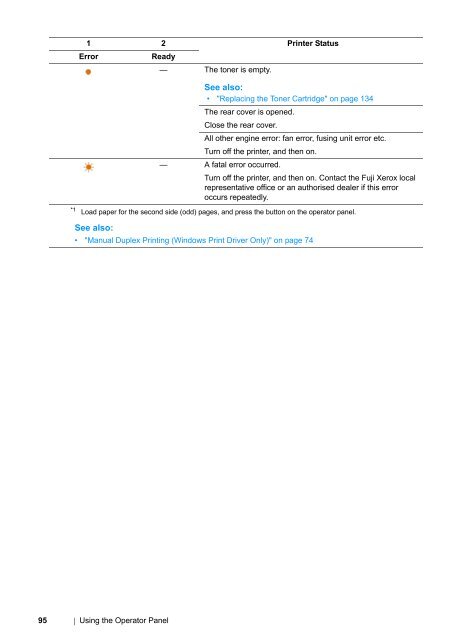DocuPrint P205 b User Guide - Fuji Xerox Printers
DocuPrint P205 b User Guide - Fuji Xerox Printers
DocuPrint P205 b User Guide - Fuji Xerox Printers
You also want an ePaper? Increase the reach of your titles
YUMPU automatically turns print PDFs into web optimized ePapers that Google loves.
1 2 Printer StatusErrorReady— The toner is empty.See also:• "Replacing the Toner Cartridge" on page 134The rear cover is opened.Close the rear cover.All other engine error: fan error, fusing unit error etc.Turn off the printer, and then on.— A fatal error occurred.Turn off the printer, and then on. Contact the <strong>Fuji</strong> <strong>Xerox</strong> localrepresentative office or an authorised dealer if this erroroccurs repeatedly.*1 Load paper for the second side (odd) pages, and press the button on the operator panel.See also:• "Manual Duplex Printing (Windows Print Driver Only)" on page 7495 Using the Operator Panel