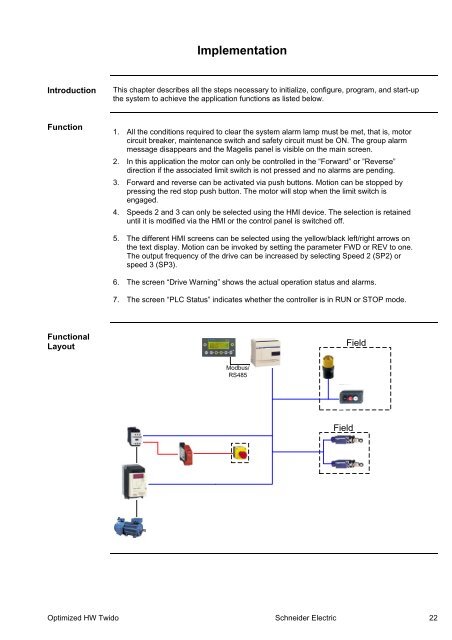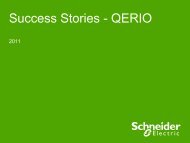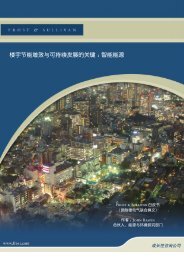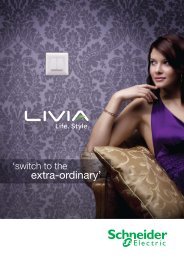Compact / Hardwired / Logic Controller / Twido ... - Schneider Electric
Compact / Hardwired / Logic Controller / Twido ... - Schneider Electric
Compact / Hardwired / Logic Controller / Twido ... - Schneider Electric
Create successful ePaper yourself
Turn your PDF publications into a flip-book with our unique Google optimized e-Paper software.
ImplementationIntroductionThis chapter describes all the steps necessary to initialize, configure, program, and start-upthe system to achieve the application functions as listed below.Function1. All the conditions required to clear the system alarm lamp must be met, that is, motorcircuit breaker, maintenance switch and safety circuit must be ON. The group alarmmessage disappears and the Magelis panel is visible on the main screen.2. In this application the motor can only be controlled in the “Forward” or ”Reverse”direction if the associated limit switch is not pressed and no alarms are pending.3. Forward and reverse can be activated via push buttons. Motion can be stopped bypressing the red stop push button. The motor will stop when the limit switch isengaged.4. Speeds 2 and 3 can only be selected using the HMI device. The selection is retaineduntil it is modified via the HMI or the control panel is switched off.5. The different HMI screens can be selected using the yellow/black left/right arrows onthe text display. Motion can be invoked by setting the parameter FWD or REV to one.The output frequency of the drive can be increased by selecting Speed 2 (SP2) orspeed 3 (SP3).6. The screen “Drive Warning” shows the actual operation status and alarms.7. The screen “PLC Status” indicates whether the controller is in RUN or STOP mode.FunctionalLayoutFieldModbus/RS485FieldOptimized HW <strong>Twido</strong> <strong>Schneider</strong> <strong>Electric</strong> 22