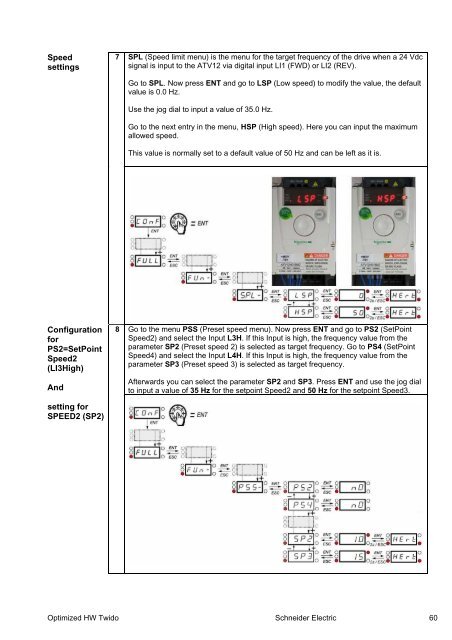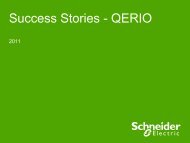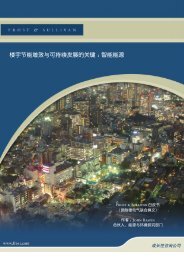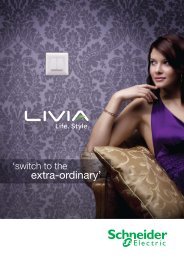Compact / Hardwired / Logic Controller / Twido ... - Schneider Electric
Compact / Hardwired / Logic Controller / Twido ... - Schneider Electric
Compact / Hardwired / Logic Controller / Twido ... - Schneider Electric
Create successful ePaper yourself
Turn your PDF publications into a flip-book with our unique Google optimized e-Paper software.
Speedsettings7SPL (Speed limit menu) is the menu for the target frequency of the drive when a 24 Vdcsignal is input to the ATV12 via digital input LI1 (FWD) or LI2 (REV).Go to SPL. Now press ENT and go to LSP (Low speed) to modify the value, the defaultvalue is 0.0 Hz.Use the jog dial to input a value of 35.0 Hz.Go to the next entry in the menu, HSP (High speed). Here you can input the maximumallowed speed.This value is normally set to a default value of 50 Hz and can be left as it is.ConfigurationforPS2=SetPointSpeed2(LI3High)Andsetting forSPEED2 (SP2)8Go to the menu PSS (Preset speed menu). Now press ENT and go to PS2 (SetPointSpeed2) and select the Input L3H. If this Input is high, the frequency value from theparameter SP2 (Preset speed 2) is selected as target frequency. Go to PS4 (SetPointSpeed4) and select the Input L4H. If this Input is high, the frequency value from theparameter SP3 (Preset speed 3) is selected as target frequency.Afterwards you can select the parameter SP2 and SP3. Press ENT and use the jog dialto input a value of 35 Hz for the setpoint Speed2 and 50 Hz for the setpoint Speed3.Optimized HW <strong>Twido</strong> <strong>Schneider</strong> <strong>Electric</strong> 60