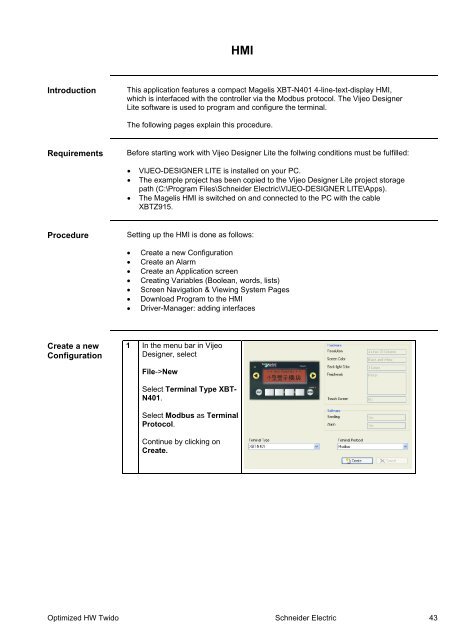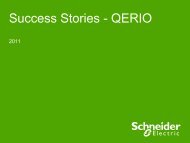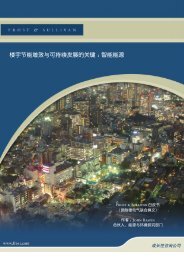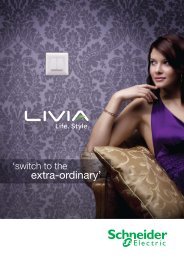Compact / Hardwired / Logic Controller / Twido ... - Schneider Electric
Compact / Hardwired / Logic Controller / Twido ... - Schneider Electric
Compact / Hardwired / Logic Controller / Twido ... - Schneider Electric
Create successful ePaper yourself
Turn your PDF publications into a flip-book with our unique Google optimized e-Paper software.
HMIIntroductionThis application features a compact Magelis XBT-N401 4-line-text-display HMI,which is interfaced with the controller via the Modbus protocol. The Vijeo DesignerLite software is used to program and configure the terminal.The following pages explain this procedure.RequirementsBefore starting work with Vijeo Designer Lite the follwing conditions must be fulfilled:VIJEO-DESIGNER LITE is installed on your PC.The example project has been copied to the Vijeo Designer Lite project storagepath (C:\Program Files\<strong>Schneider</strong> <strong>Electric</strong>\VIJEO-DESIGNER LITE\Apps).The Magelis HMI is switched on and connected to the PC with the cableXBTZ915.ProcedureSetting up the HMI is done as follows:Create a new ConfigurationCreate an AlarmCreate an Application screenCreating Variables (Boolean, words, lists)Screen Navigation & Viewing System PagesDownload Program to the HMIDriver-Manager: adding interfacesCreate a newConfiguration1 In the menu bar in VijeoDesigner, selectFile->NewSelect Terminal Type XBT-N401.Select Modbus as TerminalProtocol.Continue by clicking onCreate.Optimized HW <strong>Twido</strong> <strong>Schneider</strong> <strong>Electric</strong> 43