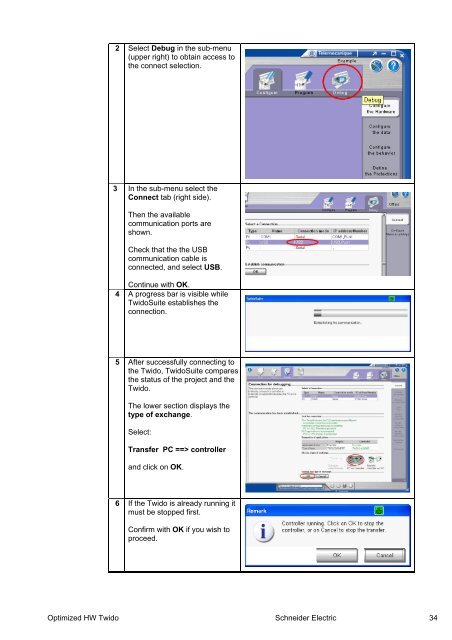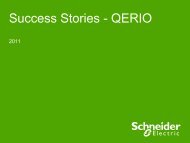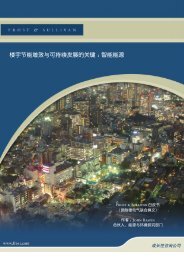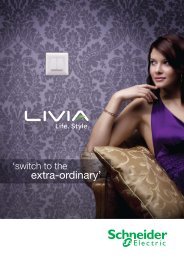Compact / Hardwired / Logic Controller / Twido ... - Schneider Electric
Compact / Hardwired / Logic Controller / Twido ... - Schneider Electric
Compact / Hardwired / Logic Controller / Twido ... - Schneider Electric
You also want an ePaper? Increase the reach of your titles
YUMPU automatically turns print PDFs into web optimized ePapers that Google loves.
2 Select Debug in the sub-menu(upper right) to obtain access tothe connect selection.3 In the sub-menu select theConnect tab (right side).Then the availablecommunication ports areshown.Check that the the USBcommunication cable isconnected, and select USB.Continue with OK.4 A progress bar is visible while<strong>Twido</strong>Suite establishes theconnection.5 After successfully connecting tothe <strong>Twido</strong>, <strong>Twido</strong>Suite comparesthe status of the project and the<strong>Twido</strong>.The lower section displays thetype of exchange.Select:Transfer PC ==> controllerand click on OK.6 If the <strong>Twido</strong> is already running itmust be stopped first.Confirm with OK if you wish toproceed.Optimized HW <strong>Twido</strong> <strong>Schneider</strong> <strong>Electric</strong> 34